- Cisco Community
- Technology and Support
- Security
- Network Access Control
- Cisco WLC 8.2.100
- Subscribe to RSS Feed
- Mark Topic as New
- Mark Topic as Read
- Float this Topic for Current User
- Bookmark
- Subscribe
- Mute
- Printer Friendly Page
- Mark as New
- Bookmark
- Subscribe
- Mute
- Subscribe to RSS Feed
- Permalink
- Report Inappropriate Content
02-15-2016 02:07 AM - edited 03-10-2019 11:29 PM
Cisco ISE 1.4 patch 6
Cisco WLC 8.0.121
setup
the WLC has an SSID called Hotspot. it uses mac auth with radius nac to redirect to the Hotspot guest portal on an ISE.
initially the flexconnect drops the users in vlan 401 (with preAuthAcl), after the UAP there is a COA to move the users to vlan 413 with permitInternetAcl
Problem description:
users connect to the Hotspot SSID, and get a valid IP address in vlan 401
get redirected to the hotspot page on the ISE with a UAP and pin code request.
if they disconnect from the network and reconnect, the ISE sends a COA to move to 413 without passing the Hotspot portal.
what I noticed is that as soon as the users get the inital webpage redirect they are moved to the endpoint group that is defined in the hotspot portal.
What I've been reading on this behaviour makes me understand that this is default behaviour, but if that is the case then I'm not sure on how I can make my policy to check whether the UAP has been accepted.
thanks,
Maarten
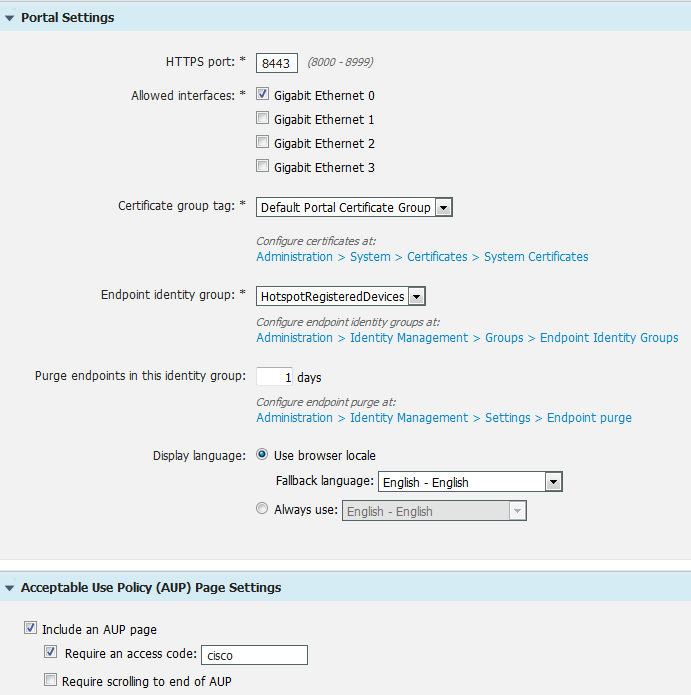
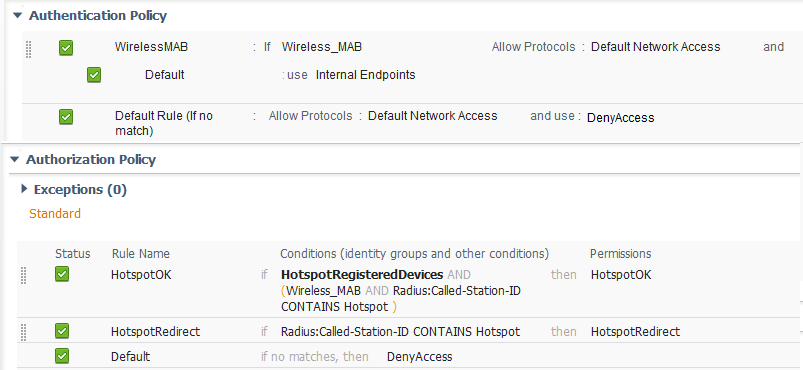

Solved! Go to Solution.
- Labels:
-
AAA
Accepted Solutions
- Mark as New
- Bookmark
- Subscribe
- Mute
- Subscribe to RSS Feed
- Permalink
- Report Inappropriate Content
02-26-2016 01:22 AM
Cisco WLC 8.2.100
ISE 1.4 patch 6
Similar ISE Hotspot setup, similar rules except the VLAN change. I observed the same behaviour.
This setup was working on patch 5.
Update:
I found a workaround based on the following bug. Use the attribute below in the authorization rule. The Success page remains but no instant Internet access is available using this workaround.
https://tools.cisco.com/bugsearch/bug/CSCux22558/?referring_site=bugquickviewredir
"Workaround:
use EndPoints:LastAUPAcceptanceHours LESS 24 for example (means AUP were accepted less than 24 hours ago)"
- Mark as New
- Bookmark
- Subscribe
- Mute
- Subscribe to RSS Feed
- Permalink
- Report Inappropriate Content
02-26-2016 01:22 AM
Cisco WLC 8.2.100
ISE 1.4 patch 6
Similar ISE Hotspot setup, similar rules except the VLAN change. I observed the same behaviour.
This setup was working on patch 5.
Update:
I found a workaround based on the following bug. Use the attribute below in the authorization rule. The Success page remains but no instant Internet access is available using this workaround.
https://tools.cisco.com/bugsearch/bug/CSCux22558/?referring_site=bugquickviewredir
"Workaround:
use EndPoints:LastAUPAcceptanceHours LESS 24 for example (means AUP were accepted less than 24 hours ago)"
- Mark as New
- Bookmark
- Subscribe
- Mute
- Subscribe to RSS Feed
- Permalink
- Report Inappropriate Content
03-09-2016 12:11 AM
cool, that workaround is indeed working
now just waiting on the bug fix :)
Discover and save your favorite ideas. Come back to expert answers, step-by-step guides, recent topics, and more.
New here? Get started with these tips. How to use Community New member guide

