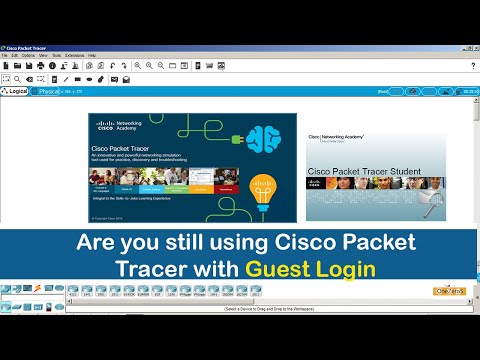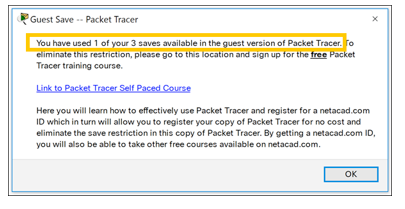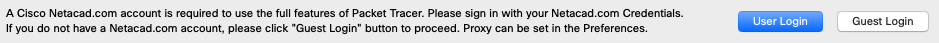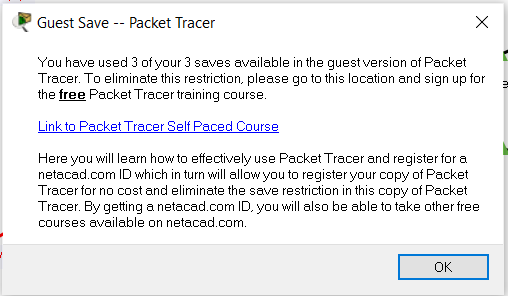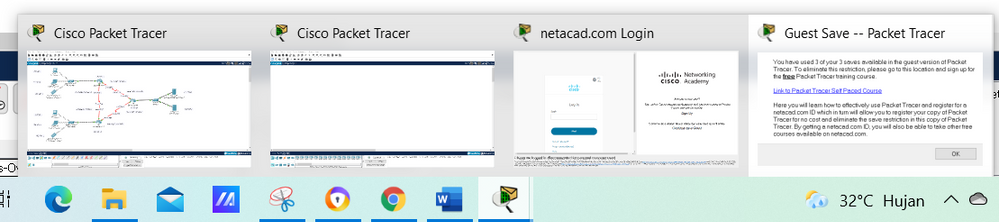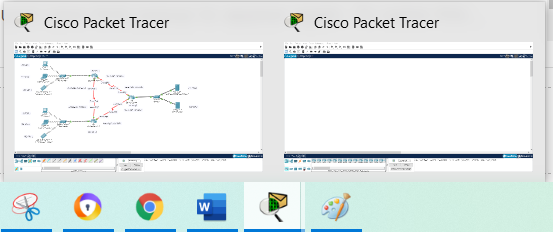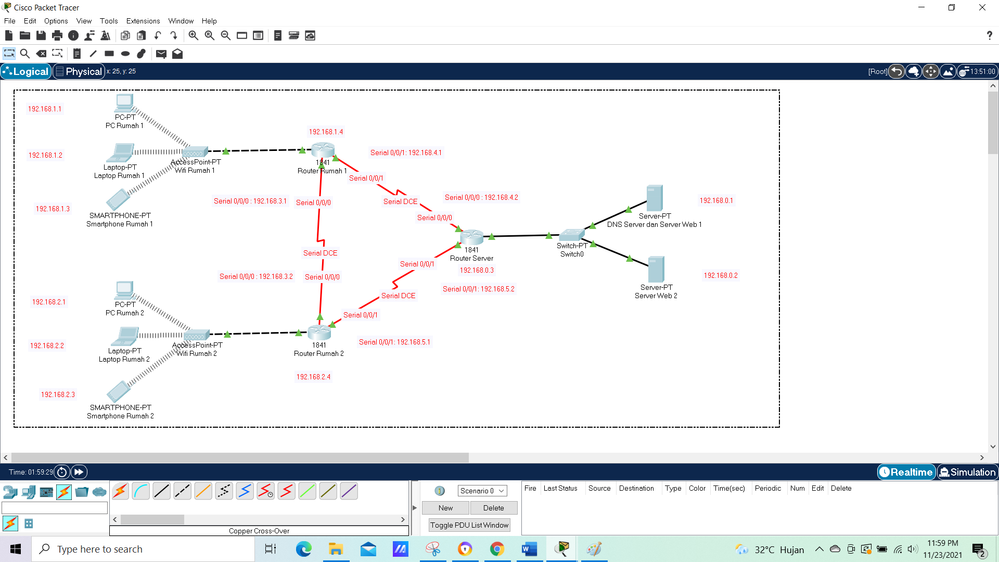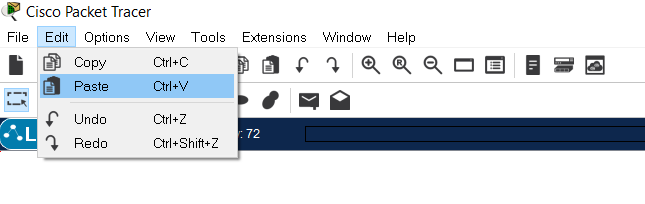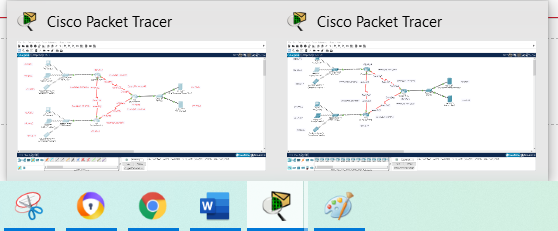- Cisco Community
- Technology and Support
- Security
- Network Access Control
- Re: Guest login in Cisco Packet Tracer
- Subscribe to RSS Feed
- Mark Topic as New
- Mark Topic as Read
- Float this Topic for Current User
- Bookmark
- Subscribe
- Mute
- Printer Friendly Page
- Mark as New
- Bookmark
- Subscribe
- Mute
- Subscribe to RSS Feed
- Permalink
- Report Inappropriate Content
04-06-2020 09:47 AM
Hi everyone, I installed Cisco Packet Tracer and used as a guest some time. I've used all 3/3 saves. Now I need to save my project, which I started as a guest. I created netcad account, but I don't see the way to save it without reopen it and log in as a user. The question is can I log in and save my project?
Solved! Go to Solution.
- Labels:
-
AAA
-
Access Control Server (ACS)
-
Guest
Accepted Solutions
- Mark as New
- Bookmark
- Subscribe
- Mute
- Subscribe to RSS Feed
- Permalink
- Report Inappropriate Content
05-13-2020 09:21 AM - edited 05-14-2020 02:11 AM
You need NetAcad credentials to use the Packet tracer as a user.
Step 1: Create an email account or try using your existing email.
Step 2: Use the email address to create a NetAcad account.
Step 3: Use the NetAcad account credentials (user name or email address along with the password) next time it asks for user name and password
Use the below video guide for a more clear answer. Then you can save a file any time you want.
- Mark as New
- Bookmark
- Subscribe
- Mute
- Subscribe to RSS Feed
- Permalink
- Report Inappropriate Content
04-07-2020 02:07 PM
https://www.netacad.com/portal/resources/packet-tracer says
Packet Tracer requires authentication to unlock the full functionality. Users that do not authenticate with their login and password will not be able to save work after three complimentary saves.
It also tells you this before you use it for the first time:
Try it and see what happens. You may lose your last changes but should be able to open your last one from your samples folder.
- Mark as New
- Bookmark
- Subscribe
- Mute
- Subscribe to RSS Feed
- Permalink
- Report Inappropriate Content
05-13-2020 09:21 AM - edited 05-14-2020 02:11 AM
You need NetAcad credentials to use the Packet tracer as a user.
Step 1: Create an email account or try using your existing email.
Step 2: Use the email address to create a NetAcad account.
Step 3: Use the NetAcad account credentials (user name or email address along with the password) next time it asks for user name and password
Use the below video guide for a more clear answer. Then you can save a file any time you want.
- Mark as New
- Bookmark
- Subscribe
- Mute
- Subscribe to RSS Feed
- Permalink
- Report Inappropriate Content
11-11-2020 08:19 AM
You need to subscribe a free course (or not free) to create netacad account.
- Mark as New
- Bookmark
- Subscribe
- Mute
- Subscribe to RSS Feed
- Permalink
- Report Inappropriate Content
02-06-2021 03:56 AM
But how do I add my netcad credentials to an already started guest session? My file will be lost...
- Mark as New
- Bookmark
- Subscribe
- Mute
- Subscribe to RSS Feed
- Permalink
- Report Inappropriate Content
11-23-2021 09:11 AM
I am more than 1 year late , but i found a solution to this problem. It is unfortunate i would not be the accepted answer of this question , but i hope that people looking for solution to this problem will be fortunate enough to scroll down this page deep enough to see this answer.
So if you login with guest account , created a huge project , and forgot you reached your guest limit , and for unknown reason the app does not give you a way to login to remove the guest account , and then you thought you hit an unfortunate fate where you must exit the app and delete your huge project in order to reopen the app to login with account and recreate your huge project from SCRATCH , contemplating life in the process ........
Don't worry ! i have a work around to this problem:
1. Just run the packet tracer again without exiting the previous packet tracer . Now you have 3 window , 1 is your huge project , 1 is empty project , and 1 is the login page .
2. Login your account in the window in the login page.
3. Done ! The window will be closed once you logged in , and now you have two window , 1 is your huge project , and 1 is empty project.
4. Then you try to save on the window with your huge project...... just for the guest save limit popup to appear again. To solve this , select EVERYTHING in your huge project , press Ctrl+C in your keyboard to copy your selection (or go to Edit -> Copy) .
5. Go to the empty project window and press Ctrl+V in your keyboard to paste what you just copied (or go to Edit > Paste)
6. Now you have two window which contains your huge project !!! One window is logged in as guest which cannot save , and the other is window with logged in account which you can save . After pasting your huge project , check if there is any error , and fix it . If there is no error anymore , you can now safely exit the window that is logged in as guest account since you no longer need it, then save your project in the window with logged in account.
Definitely not me who spent more than 45 minutes to write this in midnight . Seriously , i still cannot understand why can't we re-login after logging in as guest ??
- Mark as New
- Bookmark
- Subscribe
- Mute
- Subscribe to RSS Feed
- Permalink
- Report Inappropriate Content
01-16-2022 03:25 PM
Thank you so much for the help!
Discover and save your favorite ideas. Come back to expert answers, step-by-step guides, recent topics, and more.
New here? Get started with these tips. How to use Community New member guide