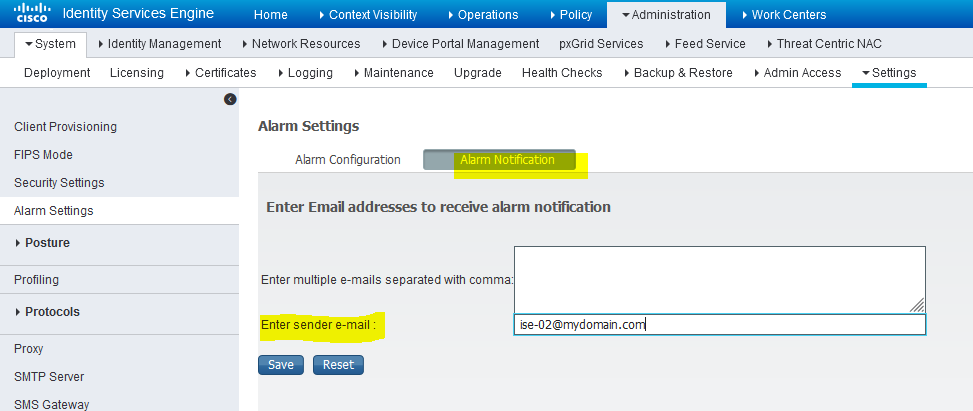- Cisco Community
- Technology and Support
- Security
- Network Access Control
- how to configure ISE alarm email notification (ver 2.2) properly?
- Subscribe to RSS Feed
- Mark Topic as New
- Mark Topic as Read
- Float this Topic for Current User
- Bookmark
- Subscribe
- Mute
- Printer Friendly Page
- Mark as New
- Bookmark
- Subscribe
- Mute
- Subscribe to RSS Feed
- Permalink
- Report Inappropriate Content
06-14-2021 04:12 PM - edited 06-14-2021 04:55 PM
Hi, i need some help with this config, i already read several books, other posts and the administration guide but i'm not entirely sure how to enable the ISe to send alarm notifications, since there isn't any place where to put the sender email and password
I want to make ise to send email alerts over a gmail account, and i only can see the smtp server configuration, but i can't see where to configure the credentials for the email addres from which the alarms have to be sent, i also found the alarm setting from where i can configure the sender, but not the password
after the smtp server configuration, what is the next step in order to configure these email alerts with gmail?
the CCNP Security SISE book is not entirely clear with this particular config
i also read the topic in the link:
but it seems that the information is not complete
If anyone can help me with this i will be eternally grateful
Solved! Go to Solution.
- Labels:
-
Identity Services Engine (ISE)
Accepted Solutions
- Mark as New
- Bookmark
- Subscribe
- Mute
- Subscribe to RSS Feed
- Permalink
- Report Inappropriate Content
06-16-2021 02:53 AM
Hi @joseaperez
You can only specify one FROM address for all alarm events
As for the gmail question - that's a bit harder. Because ISE 2.2 doesn't support any form of SMTP authentication, I only succeeded in sending ISE emails to an unauthenticated gmail mail agent (you can google the address) and then the recipient HAD to be a valid gmail address. You could not send to any other email domain.
If you have Office365 then you can send to an MX record that your O365 has setup.
- Mark as New
- Bookmark
- Subscribe
- Mute
- Subscribe to RSS Feed
- Permalink
- Report Inappropriate Content
06-16-2021 02:53 AM
Hi @joseaperez
You can only specify one FROM address for all alarm events
As for the gmail question - that's a bit harder. Because ISE 2.2 doesn't support any form of SMTP authentication, I only succeeded in sending ISE emails to an unauthenticated gmail mail agent (you can google the address) and then the recipient HAD to be a valid gmail address. You could not send to any other email domain.
If you have Office365 then you can send to an MX record that your O365 has setup.
Discover and save your favorite ideas. Come back to expert answers, step-by-step guides, recent topics, and more.
New here? Get started with these tips. How to use Community New member guide