- Cisco Community
- Technology and Support
- Security
- Network Access Control
- Re: Limited guest access within 24 hours ?
- Subscribe to RSS Feed
- Mark Topic as New
- Mark Topic as Read
- Float this Topic for Current User
- Bookmark
- Subscribe
- Mute
- Printer Friendly Page
- Mark as New
- Bookmark
- Subscribe
- Mute
- Subscribe to RSS Feed
- Permalink
- Report Inappropriate Content
05-18-2016 02:19 AM
Hi,
We are looking to create a guest portal that provides user access for 1 hour - and only once during 24 hours. No possibility to create a new account.
Some time back I recall we could use the first-login parameter - and I have heard this is coming in ISE 2.1 again ?
Any hints will be appreciated.
Best regards
Tue Noergaard
Solved! Go to Solution.
- Labels:
-
Identity Services Engine (ISE)
Accepted Solutions
- Mark as New
- Bookmark
- Subscribe
- Mute
- Subscribe to RSS Feed
- Permalink
- Report Inappropriate Content
05-18-2016 04:18 AM
From first login will not help as there is no way to restrict them creating an account again. Please do get the customer name and use case to the account team to communicate to the ISE-PM team so we can get baked into the product as a feature
See attached powerpoint i provided 2 ways to do this
For the LastAUPAcceptance option, this has been lowered to allow 1 hour under defect CSCuy24899 for ISE 1.4 patch 8 and should be included in 2.0 patch 4
- Mark as New
- Bookmark
- Subscribe
- Mute
- Subscribe to RSS Feed
- Permalink
- Report Inappropriate Content
05-18-2016 04:18 AM
From first login will not help as there is no way to restrict them creating an account again. Please do get the customer name and use case to the account team to communicate to the ISE-PM team so we can get baked into the product as a feature
See attached powerpoint i provided 2 ways to do this
For the LastAUPAcceptance option, this has been lowered to allow 1 hour under defect CSCuy24899 for ISE 1.4 patch 8 and should be included in 2.0 patch 4
- Mark as New
- Bookmark
- Subscribe
- Mute
- Subscribe to RSS Feed
- Permalink
- Report Inappropriate Content
05-27-2016 04:44 AM
Thank you so much ![]()
- Mark as New
- Bookmark
- Subscribe
- Mute
- Subscribe to RSS Feed
- Permalink
- Report Inappropriate Content
05-27-2016 05:09 AM
You're welcome, please send me email with customer name and I will add to the feature request
- Mark as New
- Bookmark
- Subscribe
- Mute
- Subscribe to RSS Feed
- Permalink
- Report Inappropriate Content
04-08-2021 01:14 AM
Hi Jason,
Is this feature available now?
- Mark as New
- Bookmark
- Subscribe
- Mute
- Subscribe to RSS Feed
- Permalink
- Report Inappropriate Content
04-08-2021 04:01 PM
You can accomplish a similar goal using a hotspot portal. See the Guest Hotspot with max 2 hours network access per day example.
- Mark as New
- Bookmark
- Subscribe
- Mute
- Subscribe to RSS Feed
- Permalink
- Report Inappropriate Content
11-22-2017 07:33 AM
Hello Jason Kunst,
Thanks for the ppt file. We are using ISE 2.1. We have added patch no.2. We are using self registration for guest internet access. We are trying to restrict the guest internet usage to 30 minutes. After 30 minutes, guest is disconnected. However guest is able to relogin thru the captive portal and is able to get new user name and password thru SMS and is able to login. It can be observed from the following snapshot that the user with the same mobile no has logged in 3 times on the same day. We do not want to allow guest to use internet after 30 minutes usage for next 24 hrs. In your ppt file and slide no 4, you have mentioned that BlockMessages should be added in a new profile. Whether this will prevent guest from accessing internet 2nd time on the same day? We tried to create a new profile for including BlockMessages. Please give us the procedure for creating profile for including BlockMessages or any other procedure to limit guest internet access to 30 minutes in a day.
- Mark as New
- Bookmark
- Subscribe
- Mute
- Subscribe to RSS Feed
- Permalink
- Report Inappropriate Content
11-22-2017 07:47 AM
For ISE 2.1 under this page there is a customization with hotspot as a message portal
ISE Guest & Web Authentication
Re: Support Information button in place of link?
To create a new authz profile navigate to Policy > Policy Elements > Results > Authorization > Authorization Profiles
See screenshot below
FOR ISE 2.2
you can either do that or create your own html file and upload it to custom portal files
See slides 13-17 on how to make an authorization profile to use with your new HTML page as a message
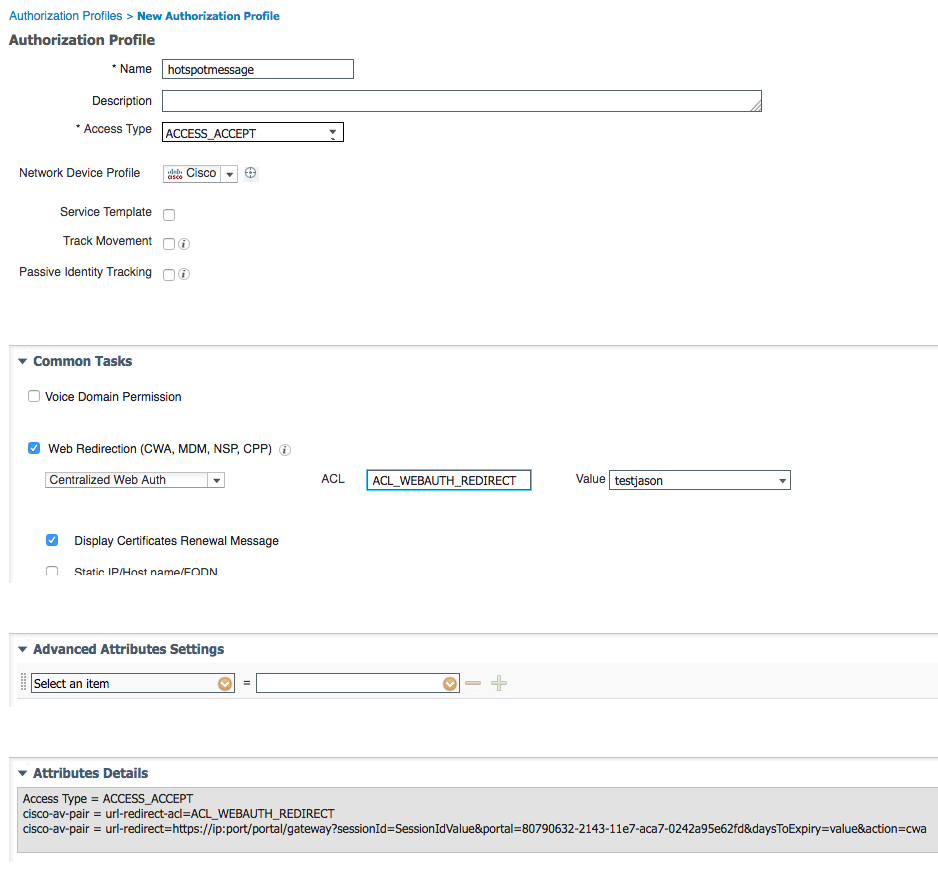
- Mark as New
- Bookmark
- Subscribe
- Mute
- Subscribe to RSS Feed
- Permalink
- Report Inappropriate Content
12-01-2017 05:10 AM
Thanks Jason for the inputs.
We tried and we are now able to limit guest internet access to 30 minutes in a day.
To achieve this user devices are detected as unknown device and after user logs in first time, user device profile is generated. In the above case ( where in we are doing a POC for a bank ), as per bank's security concerns, we have to deny access to guest laptops ( windows or MAC or Linux ). We had earlier configured logical device profile to allow mobile devices (Android and Apple mobiles ).
Request you to give us some tips on blocking Laptops in addition to permission for 30 minutes internet access per day per mobile device. As mentioned earlier we are using ISE 2.1.0 with Patches 5 and 6 installed.
- Mark as New
- Bookmark
- Subscribe
- Mute
- Subscribe to RSS Feed
- Permalink
- Report Inappropriate Content
12-01-2017 05:26 AM
Please reach out to me directly via messaging
Discover and save your favorite ideas. Come back to expert answers, step-by-step guides, recent topics, and more.
New here? Get started with these tips. How to use Community New member guide



