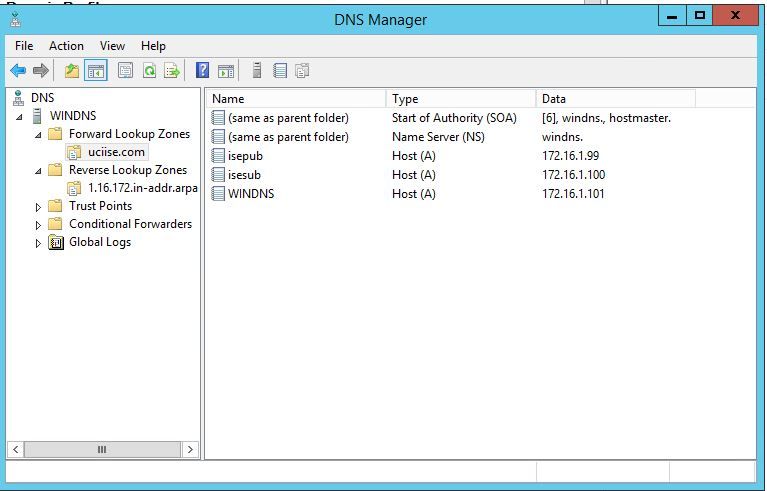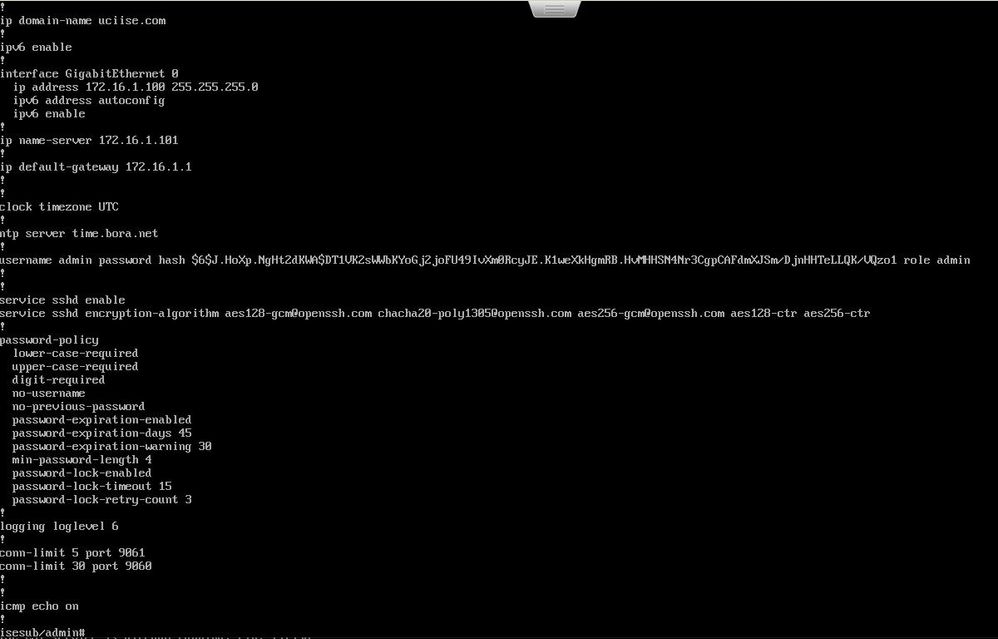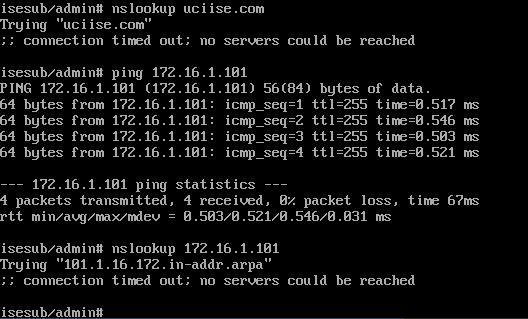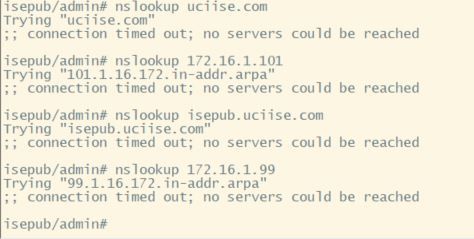- Cisco Community
- Technology and Support
- Security
- Network Access Control
- Re: ISE 3.1 DNS connection is not working.
- Subscribe to RSS Feed
- Mark Topic as New
- Mark Topic as Read
- Float this Topic for Current User
- Bookmark
- Subscribe
- Mute
- Printer Friendly Page
- Mark as New
- Bookmark
- Subscribe
- Mute
- Subscribe to RSS Feed
- Permalink
- Report Inappropriate Content
08-24-2022 05:39 PM
You have installed the ISE 3.1 version and completed the "ip domain-name" and "ip name-server" settings.
DNS is set on Windows server 2012 R2.
I did a health check on ISE 3.1, and it said that the DNS forward and reverse directions could not be checked, so I tried nslookup, and the lookup was not available.
Is there anything I need to check when configuring DNS server in ISE 3.1 or Windows Server 2012 R2?
Solved! Go to Solution.
- Labels:
-
Identity Services Engine (ISE)
Accepted Solutions
- Mark as New
- Bookmark
- Subscribe
- Mute
- Subscribe to RSS Feed
- Permalink
- Report Inappropriate Content
08-25-2022 11:24 PM
- Check if there is no blocking to DNS services on the particular dns server from an Intranet firewall ,also check that the dns services are up and running.
M.
-- Let everything happen to you
Beauty and terror
Just keep going
No feeling is final
Reiner Maria Rilke (1899)
- Mark as New
- Bookmark
- Subscribe
- Mute
- Subscribe to RSS Feed
- Permalink
- Report Inappropriate Content
08-24-2022 11:49 PM
>...and it said that the DNS forward and reverse directions could not be checked,
Please provide the outputs that you are getting
>....I tried nslookup, and the lookup was not available.
(Also) provide outputs of the command sequence that you tried (and the results)
M.
-- Let everything happen to you
Beauty and terror
Just keep going
No feeling is final
Reiner Maria Rilke (1899)
- Mark as New
- Bookmark
- Subscribe
- Mute
- Subscribe to RSS Feed
- Permalink
- Report Inappropriate Content
08-25-2022 06:42 PM
- Mark as New
- Bookmark
- Subscribe
- Mute
- Subscribe to RSS Feed
- Permalink
- Report Inappropriate Content
08-25-2022 09:02 PM - edited 08-25-2022 09:05 PM
Try fqdn like nslookup isepub.uciise.com
- Mark as New
- Bookmark
- Subscribe
- Mute
- Subscribe to RSS Feed
- Permalink
- Report Inappropriate Content
08-25-2022 09:41 PM
- Mark as New
- Bookmark
- Subscribe
- Mute
- Subscribe to RSS Feed
- Permalink
- Report Inappropriate Content
08-25-2022 11:24 PM
- Check if there is no blocking to DNS services on the particular dns server from an Intranet firewall ,also check that the dns services are up and running.
M.
-- Let everything happen to you
Beauty and terror
Just keep going
No feeling is final
Reiner Maria Rilke (1899)
- Mark as New
- Bookmark
- Subscribe
- Mute
- Subscribe to RSS Feed
- Permalink
- Report Inappropriate Content
08-26-2022 12:25 AM
I confirmed that nslookup works normally by solving the problem that communication between dns server and ise is frequently cut off.
thank you
Discover and save your favorite ideas. Come back to expert answers, step-by-step guides, recent topics, and more.
New here? Get started with these tips. How to use Community New member guide