- Cisco Community
- Technology and Support
- Security
- Network Access Control
- ISE Guest Portal validate phone number
- Subscribe to RSS Feed
- Mark Topic as New
- Mark Topic as Read
- Float this Topic for Current User
- Bookmark
- Subscribe
- Mute
- Printer Friendly Page
- Mark as New
- Bookmark
- Subscribe
- Mute
- Subscribe to RSS Feed
- Permalink
- Report Inappropriate Content
06-06-2016 11:59 AM
Dear Experts,
Greetings,
Do we have a feature where ISE can perform a sanity check against the entered mobile number to ensure it starts with '04...' which is an Australian mobile number and rejects the landline number or show the message to the end-user, please type the mobile number instead of landline number.
For Example:
Some (dumb) users are entering their landline number instead of their mobile number.
Is there a way in ISE to perform a sanity check against the entered mobile number to ensure it starts with '04...' which is an Australian mobile number?
Guests are allowed to send the SMS only.
If this feature is not available, do we have any road-map?
Please advise...
Solved! Go to Solution.
- Labels:
-
Identity Services Engine (ISE)
Accepted Solutions
- Mark as New
- Bookmark
- Subscribe
- Mute
- Subscribe to RSS Feed
- Permalink
- Report Inappropriate Content
06-08-2016 10:23 AM
Check this out, this may help you figure out something to work, i am not javascript guy but providing sample
This would be put in the optional content 2 on the self-registration page where the phone number is located. For more information working with javascript see my how to
<script>
(function(){
jQuery(document).ready(function() {
setTimeout(function(){
cisco.ise.validation.setPhoneRegex(/^05[0-9]{8}$/);
cisco.ise.validation.setPhoneNumberMessage("Please provide your phone number in format 05XXXXXXXX");
}, 100);
});
})();
</script>
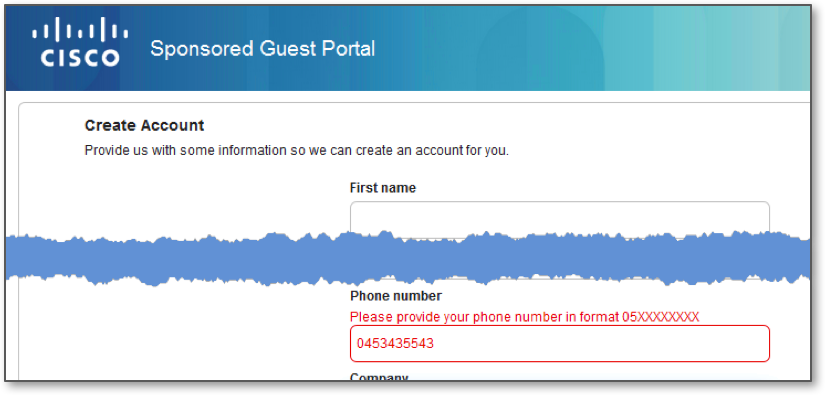
- Mark as New
- Bookmark
- Subscribe
- Mute
- Subscribe to RSS Feed
- Permalink
- Report Inappropriate Content
06-08-2016 10:23 AM
Check this out, this may help you figure out something to work, i am not javascript guy but providing sample
This would be put in the optional content 2 on the self-registration page where the phone number is located. For more information working with javascript see my how to
<script>
(function(){
jQuery(document).ready(function() {
setTimeout(function(){
cisco.ise.validation.setPhoneRegex(/^05[0-9]{8}$/);
cisco.ise.validation.setPhoneNumberMessage("Please provide your phone number in format 05XXXXXXXX");
}, 100);
});
})();
</script>
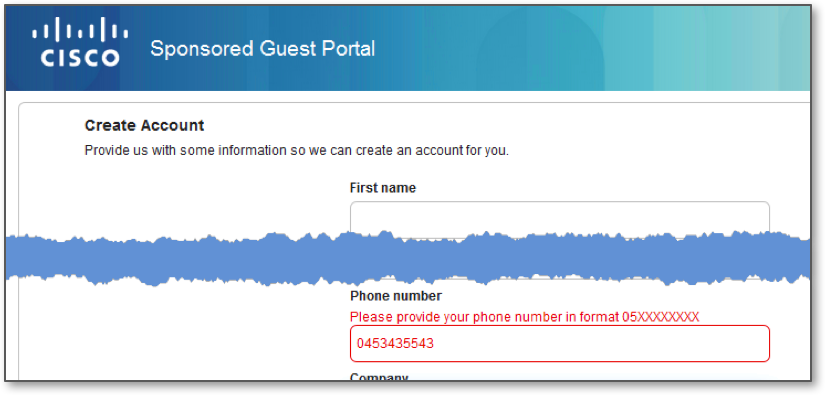
- Mark as New
- Bookmark
- Subscribe
- Mute
- Subscribe to RSS Feed
- Permalink
- Report Inappropriate Content
06-09-2016 06:44 AM
Also try out this script, it would give people indication on what they should enter.
<script>
jQuery('#ui_phone_number_label').attr("placeholder", "+41798764321”);
</script>
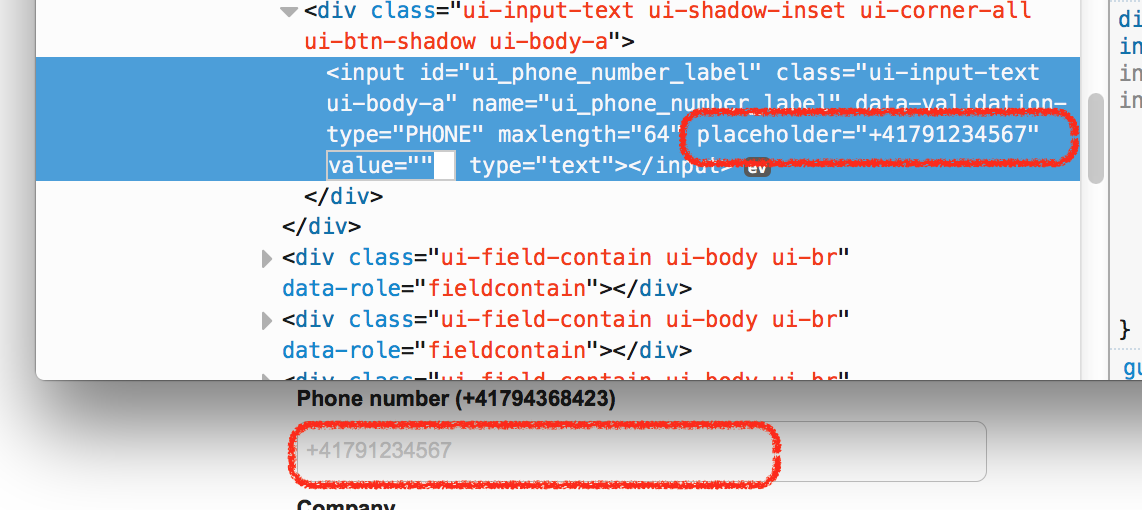
Discover and save your favorite ideas. Come back to expert answers, step-by-step guides, recent topics, and more.
New here? Get started with these tips. How to use Community New member guide

