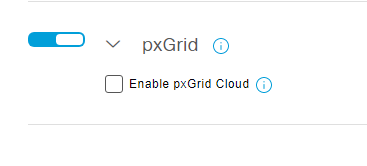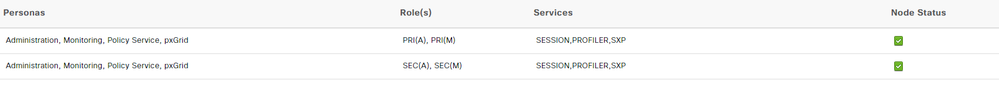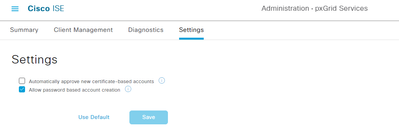- Cisco Community
- Technology and Support
- Security
- Network Access Control
- Re: pxGrid - 503 Service unavailable
- Subscribe to RSS Feed
- Mark Topic as New
- Mark Topic as Read
- Float this Topic for Current User
- Bookmark
- Subscribe
- Mute
- Printer Friendly Page
- Mark as New
- Bookmark
- Subscribe
- Mute
- Subscribe to RSS Feed
- Permalink
- Report Inappropriate Content
06-22-2022 08:48 AM
Hi,
I'm trying to create an account for the integration in pxGrid of the Palo Alto's TrustSec plug-in but I'm getting an error saying that the service is not available. This is the first pxGrid client I'm registering in ISE. I run a diagnostic test but it doesn't return any error. How can I debug this?
Regards.
Solved! Go to Solution.
- Labels:
-
Identity Services Engine (ISE)
Accepted Solutions
- Mark as New
- Bookmark
- Subscribe
- Mute
- Subscribe to RSS Feed
- Permalink
- Report Inappropriate Content
06-23-2022 04:09 AM
evaluation should work too. Do you have any Firewall between ?
Try below :
curl -k https://PXGRDI:8910/pxgrid/control/version
=====Preenayamo Vasudevam=====
***** Rate All Helpful Responses *****
- Mark as New
- Bookmark
- Subscribe
- Mute
- Subscribe to RSS Feed
- Permalink
- Report Inappropriate Content
06-23-2022 05:52 AM - edited 06-23-2022 05:54 AM
No firewall.
Running the command returns "2.0"
That might be the issue. The Palo Alto plug-in is compatible with version 1.0 only....
- Mark as New
- Bookmark
- Subscribe
- Mute
- Subscribe to RSS Feed
- Permalink
- Report Inappropriate Content
06-23-2022 06:28 AM
You are correct, ISE 3.1 uses pxGrid 2.0 and does not use pxGrid 1.0, that functionality has been dropped. It's there in ISE 3.0, so if this is a feature you NEED, you can wait for Palo Alto to update or you can downgrade ISE.
- Mark as New
- Bookmark
- Subscribe
- Mute
- Subscribe to RSS Feed
- Permalink
- Report Inappropriate Content
06-22-2022 08:57 AM
what is the version of ISE, pxgrid enabled on ISE side ?
can you post output :
# show application status ise
you can check the logs :
show logging application pxgrid/pxgrid-XXXX.log
=====Preenayamo Vasudevam=====
***** Rate All Helpful Responses *****
- Mark as New
- Bookmark
- Subscribe
- Mute
- Subscribe to RSS Feed
- Permalink
- Report Inappropriate Content
06-23-2022 02:10 AM
Hi Balaji,
Here is the output. pxGrid service is enabled on the PSN node but I don't see any reference of it on the command below apart for the pxGrid cloud agent which is actually not enabled because we don't need it.
ISE PROCESS NAME STATE PROCESS ID
--------------------------------------------------------------------
Database Listener running 10434
Database Server running 140 PROCESSES
Application Server running 25530
Profiler Database running 17466
ISE Indexing Engine running 27004
AD Connector running 29840
M&T Session Database running 17245
M&T Log Processor running 25772
Certificate Authority Service running 28733
EST Service running 67115
SXP Engine Service running 29608
TC-NAC Service disabled
PassiveID WMI Service disabled
PassiveID Syslog Service disabled
PassiveID API Service disabled
PassiveID Agent Service disabled
PassiveID Endpoint Service disabled
PassiveID SPAN Service disabled
DHCP Server (dhcpd) disabled
DNS Server (named) disabled
ISE Messaging Service running 13477
ISE API Gateway Database Service running 15976
ISE API Gateway Service running 21971
Segmentation Policy Service disabled
REST Auth Service disabled
SSE Connector disabled
Hermes (pxGrid Cloud Agent) disabled
Regarding the log file, how can I list a log file in particular?
ise/admin# show logging application ?
<WORD> Application log file name (Max Size - 255)
> Output Redirection.
| Output modifiers.
<cr> Carriage return.
ise/admin# show logging application pxgrid
cat: /opt/CSCOcpm/logs/pxgrid: Is a directory
% Error: ise Application log output generated Errors
ise/admin# show logging application pxgrid tail
tail: error reading '/opt/CSCOcpm/logs/pxgrid': Is a directory
tail: /opt/CSCOcpm/logs/pxgrid: cannot follow end of this type of file; giving up on this name
tail: no files remaining
% Error: <A0>V<A1>><A0>U Application log output generated Errors
Regards.
- Mark as New
- Bookmark
- Subscribe
- Mute
- Subscribe to RSS Feed
- Permalink
- Report Inappropriate Content
06-23-2022 03:17 AM
I am missing something here - You have PX Grid enabled ( what ISE version ?)
click >Administration >System >Deployment > node_name ( General Settings)
=====Preenayamo Vasudevam=====
***** Rate All Helpful Responses *****
- Mark as New
- Bookmark
- Subscribe
- Mute
- Subscribe to RSS Feed
- Permalink
- Report Inappropriate Content
06-23-2022 03:21 AM
Running ISE 3.1.
- Mark as New
- Bookmark
- Subscribe
- Mute
- Subscribe to RSS Feed
- Permalink
- Report Inappropriate Content
06-23-2022 03:35 AM
Didn't mention it but at the moment I'm running in evaluation mode. Don't think it makes any difference....
- Mark as New
- Bookmark
- Subscribe
- Mute
- Subscribe to RSS Feed
- Permalink
- Report Inappropriate Content
06-23-2022 04:09 AM
evaluation should work too. Do you have any Firewall between ?
Try below :
curl -k https://PXGRDI:8910/pxgrid/control/version
=====Preenayamo Vasudevam=====
***** Rate All Helpful Responses *****
- Mark as New
- Bookmark
- Subscribe
- Mute
- Subscribe to RSS Feed
- Permalink
- Report Inappropriate Content
06-23-2022 05:52 AM - edited 06-23-2022 05:54 AM
No firewall.
Running the command returns "2.0"
That might be the issue. The Palo Alto plug-in is compatible with version 1.0 only....
- Mark as New
- Bookmark
- Subscribe
- Mute
- Subscribe to RSS Feed
- Permalink
- Report Inappropriate Content
06-23-2022 06:26 AM
Check the compatability then.
=====Preenayamo Vasudevam=====
***** Rate All Helpful Responses *****
- Mark as New
- Bookmark
- Subscribe
- Mute
- Subscribe to RSS Feed
- Permalink
- Report Inappropriate Content
06-23-2022 06:28 AM
You are correct, ISE 3.1 uses pxGrid 2.0 and does not use pxGrid 1.0, that functionality has been dropped. It's there in ISE 3.0, so if this is a feature you NEED, you can wait for Palo Alto to update or you can downgrade ISE.
- Mark as New
- Bookmark
- Subscribe
- Mute
- Subscribe to RSS Feed
- Permalink
- Report Inappropriate Content
02-04-2024 06:53 PM - edited 02-04-2024 06:54 PM
I ran into this 503 error. It was because I didn't have password-based account creation enabled for pxgrid.
Once I enabled it, no more 503 errors and success.
Discover and save your favorite ideas. Come back to expert answers, step-by-step guides, recent topics, and more.
New here? Get started with these tips. How to use Community New member guide