- Cisco Community
- Technology and Support
- Security
- Network Access Control
- Re: Traffic on port TCP/9399 between primary and secondary administrative nodes
- Subscribe to RSS Feed
- Mark Topic as New
- Mark Topic as Read
- Float this Topic for Current User
- Bookmark
- Subscribe
- Mute
- Printer Friendly Page
- Mark as New
- Bookmark
- Subscribe
- Mute
- Subscribe to RSS Feed
- Permalink
- Report Inappropriate Content
05-21-2018 08:25 AM
Hi,
Working with a customer ISE deployment (version 2.2 patch 7) and we are seeing traffic between the PAN and the SAN on port TCP/9399.
- Q1: Can someone please tell me what that port is used for?
The closest thing I could find the documentation was TCP/9300 for Elastic Search, but that's a bit far off from what we are seeing.
- Q2: Is the use of this port intentional?
If so, we need to include it in our documentation.
If not, then I guess this is a bug?
Also, in case anyone asks, I can confirm the source port for this traffic was an ephemeral one (i.e. different from one connection to another, with a random value and above 1024).
Solved! Go to Solution.
- Labels:
-
Identity Services Engine (ISE)
Accepted Solutions
- Mark as New
- Bookmark
- Subscribe
- Mute
- Subscribe to RSS Feed
- Permalink
- Report Inappropriate Content
05-22-2018 02:38 AM
Ok, I was able to replicate this in the lab, by doing an Context Visibility reset between a PAN and a SAN (i.e. "application configure ise" -> option 19):
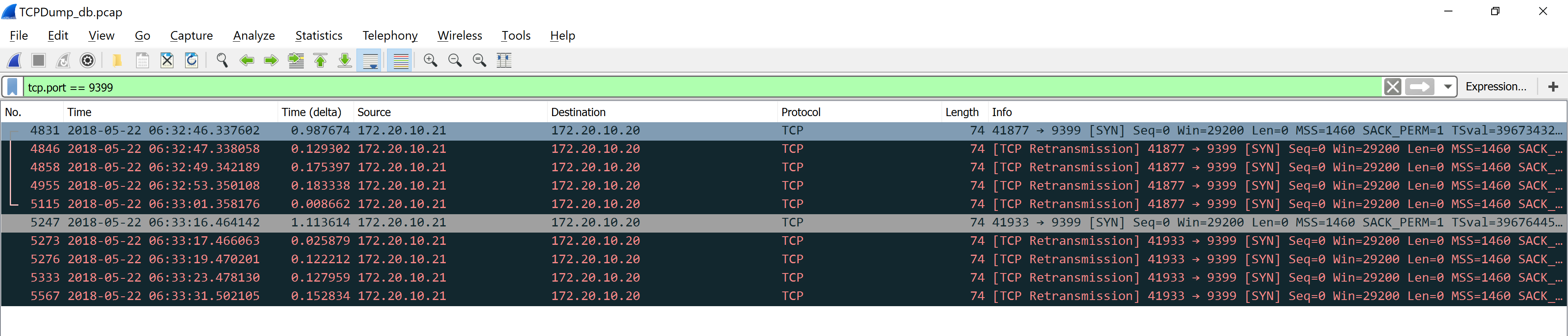
The below logs are from the SAN:
logs/ise-elasticsearch.log:[2018-05-22 07:32:44,987][INFO ][transport ] [testice02] publish_address {testice02.<<EDITED>>/172.20.10.21:9399}, bound_addresses {172.20.10.21:9399} logs/ise-elasticsearch.log:[2018-05-22 07:32:49,567][INFO ][cluster.service ] [testice02] new_master {testice02}{eWJ8Xpa1TQClTWZmqTfxIg}{172.20.10.21}{testice02.<<EDITED>>/172.20.10.21:9399}, reason: zen-disco-join(elected_as_master, [0] joins received) logs/ise-elasticsearch.log:[2018-05-22 07:33:46,552][WARN ][discovery.zen.ping.unicast] [testice02] [1] failed send ping to {#zen_unicast_1#}{172.20.10.20}{testice01.<<EDITED>>/172.20.10.20:9399}
In the meantime, I was also able to confirm with someone from the BU that this is a new port being used.
It just needs to be added to the documentation.
- Mark as New
- Bookmark
- Subscribe
- Mute
- Subscribe to RSS Feed
- Permalink
- Report Inappropriate Content
05-21-2018 10:11 AM
I am not aware any ISE services using it.
Please use ISE admin CLI "show tech" and look for "netstat -tunap...", which will give us an idea which program name is using it. Below is a sample output:
*****************************************
Running netstat -tunap...
*****************************************
Active Internet connections (servers and established)
Proto Recv-Q Send-Q Local Address Foreign Address State PID/Program name
tcp 0 0 127.0.0.1:6379 0.0.0.0:* LISTEN 28529/redis-server
tcp 0 0 127.0.0.1:31755 0.0.0.0:* LISTEN 28319/timestensubd
tcp 0 0 127.0.0.1:25550 0.0.0.0:* LISTEN 28324/ttcserver
- Mark as New
- Bookmark
- Subscribe
- Mute
- Subscribe to RSS Feed
- Permalink
- Report Inappropriate Content
05-21-2018 10:20 AM
Thanks for the response!
I will see if I can get that information, but it seems to have coincided with the moment we were re-building the Elastic Search DB (as per the notes for CSCvh48558, in a distributed deployment with PAN and SAN).
Regards,
George
- Mark as New
- Bookmark
- Subscribe
- Mute
- Subscribe to RSS Feed
- Permalink
- Report Inappropriate Content
05-22-2018 02:38 AM
Ok, I was able to replicate this in the lab, by doing an Context Visibility reset between a PAN and a SAN (i.e. "application configure ise" -> option 19):
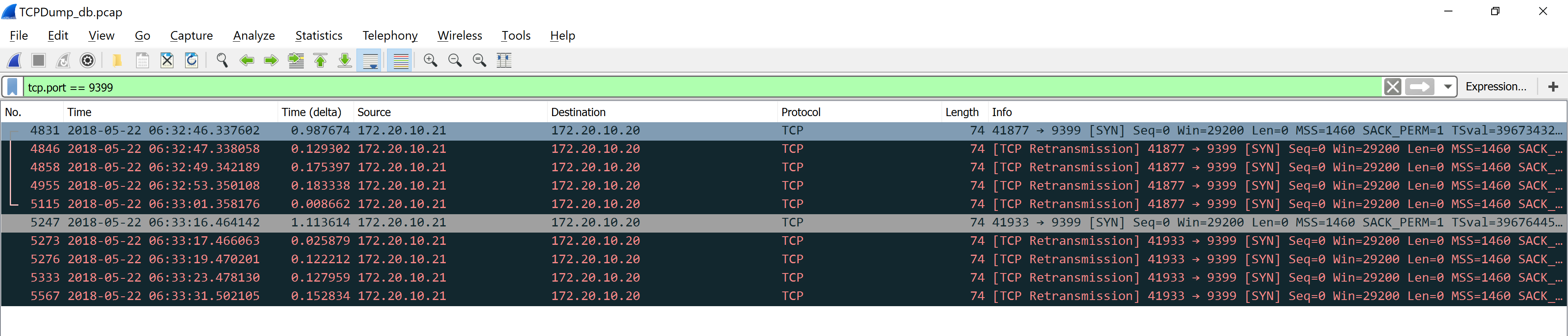
The below logs are from the SAN:
logs/ise-elasticsearch.log:[2018-05-22 07:32:44,987][INFO ][transport ] [testice02] publish_address {testice02.<<EDITED>>/172.20.10.21:9399}, bound_addresses {172.20.10.21:9399} logs/ise-elasticsearch.log:[2018-05-22 07:32:49,567][INFO ][cluster.service ] [testice02] new_master {testice02}{eWJ8Xpa1TQClTWZmqTfxIg}{172.20.10.21}{testice02.<<EDITED>>/172.20.10.21:9399}, reason: zen-disco-join(elected_as_master, [0] joins received) logs/ise-elasticsearch.log:[2018-05-22 07:33:46,552][WARN ][discovery.zen.ping.unicast] [testice02] [1] failed send ping to {#zen_unicast_1#}{172.20.10.20}{testice01.<<EDITED>>/172.20.10.20:9399}
In the meantime, I was also able to confirm with someone from the BU that this is a new port being used.
It just needs to be added to the documentation.
Discover and save your favorite ideas. Come back to expert answers, step-by-step guides, recent topics, and more.
New here? Get started with these tips. How to use Community New member guide