- Cisco Community
- Technology and Support
- Networking
- Network Management
- Thanks for your fast reply. I
- Subscribe to RSS Feed
- Mark Topic as New
- Mark Topic as Read
- Float this Topic for Current User
- Bookmark
- Subscribe
- Mute
- Printer Friendly Page
2702I AP not showing as Associated or Registered in Prime 3.0
- Mark as New
- Bookmark
- Subscribe
- Mute
- Subscribe to RSS Feed
- Permalink
- Report Inappropriate Content
01-14-2016 09:43 AM
A recent infrastructure upgrade project was started to replace legacy hardware and management software with 8510 WLCs 2702 AP and Prime 3.0. As old APs are being replaced with 2702 APs we've noticed that the heat maps within Cisco Prime were not displaying any values. Upon further review we found that the APs appear in Cisco Prime (Inventory > Device Management > Network Devices) as 'Not Associated' under the Controller IP column as well as 'Not Registered' under the Operational Status column. I have verified within the 8510 that the APs are registered, 2.4/5 GHz radios are both up and are serving wireless clients.
I do have some 2702 APs on the map displaying information correctly. I reviewed the licensing and we're at 420/500 listed under Lifecycle. On the 8510 Controller we have 185 APs associated and a 350 AP license.
One thought I has was that the older 1142/1242 APs that were migrated from old WLCs and subsequently replaced with 2702s are somehow using license counts. Will an AP not associate and register in Prime 3.0 if the combined AP count exceeds the controller license?
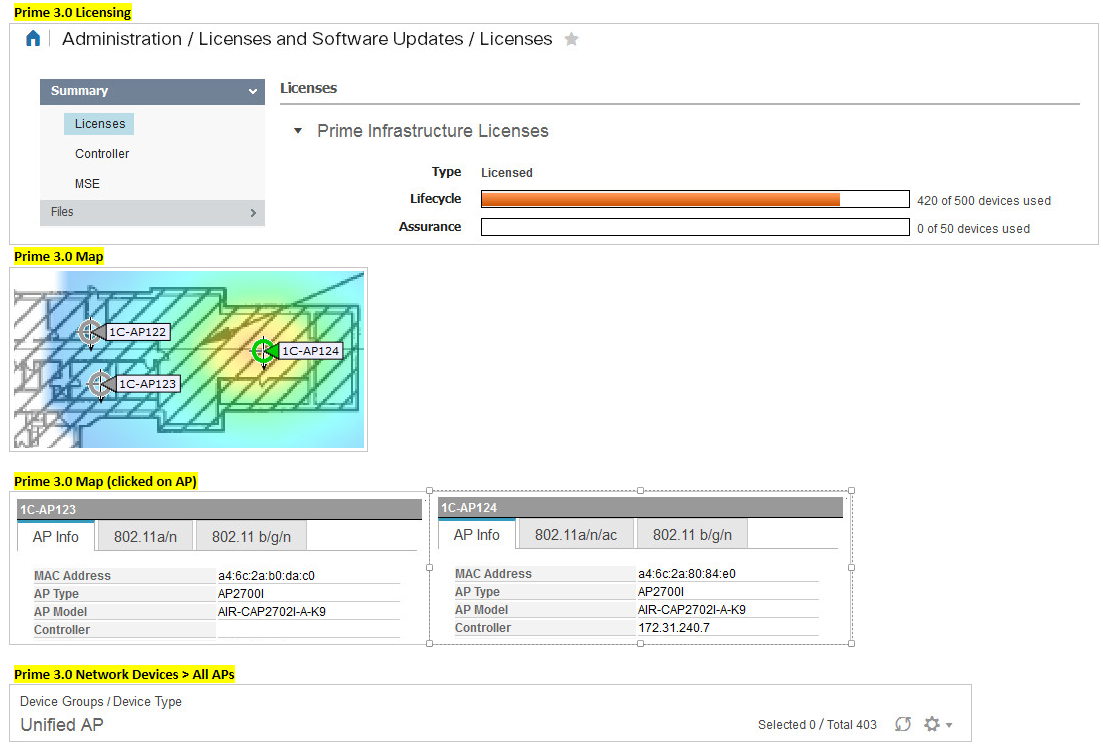
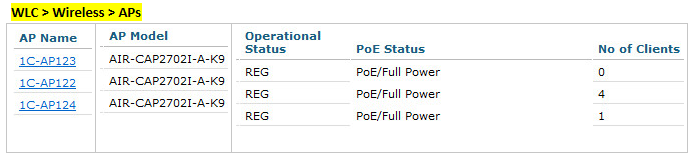
- Labels:
-
Network Management
- Mark as New
- Bookmark
- Subscribe
- Mute
- Subscribe to RSS Feed
- Permalink
- Report Inappropriate Content
01-14-2016 11:39 AM
Turns out that deleting the AP from Cisco Prime followed by syncing the wireless controller again resolved the issue.
The issue most likely stemmed from having duplicate AP names on both the old model AP (1142/1242) and the new model AP (2702).
- Mark as New
- Bookmark
- Subscribe
- Mute
- Subscribe to RSS Feed
- Permalink
- Report Inappropriate Content
02-16-2016 01:18 AM
I have the exact same problem except I am not replacing AP's but instead implementing a new solution. The AP's were behaving perfectly in Prime the first time but after a network outage a few weeks later, many of the AP's wont show heat maps and Prime thinks they are not registered to the WLC. I have tried to sync the controllers again but that didnt help. Removing the AP's and re-syncing the controller didnt help either, I now have associated and registered AP's on the controller but not coming into Prime at all. The AP's did get new ip addresses after the outage but I thought removing them and re-syncing would help but it didnt.
AP's are 2702i and e,Prime 3.0.2, 8540 WLC.
Any tips?
- Mark as New
- Bookmark
- Subscribe
- Mute
- Subscribe to RSS Feed
- Permalink
- Report Inappropriate Content
02-16-2016 05:11 AM
Do you have channel #144 enabled on the 5 GHz band? If so you'll need to remove that channel from the 5 GHz radios and any associated 5 GHz RF Profiles. It seems that Prime does not yet recognize that channel within Prime 3.0.x and a patch has not been released yet.
I also had to reboot an AP that was still using channel 144 after making the above changes so you will very likely need a maintenance window to take out the 5 GHz radios and potentially reboot any APs utilizing that channel.
- Mark as New
- Bookmark
- Subscribe
- Mute
- Subscribe to RSS Feed
- Permalink
- Report Inappropriate Content
02-16-2016 07:40 AM
Thanks for your fast reply. I dont have ch144 enabled so that's not it.
I have removed 1 AP from Prime to test, rebooted it by bouncing the switchport but now it wont come back into Prime at all although it is alive and serving clients. This has happened to nearly 50% of my AP's, even on switches where a few AP's work fine in Prime whereas others dont.
Will check some FW and Prime logs and return here with my findings. Will even update to the latest patch level (pi302_update_02-1.0.7.ubf ) and device pack tomorrow to see if it helps.
- Mark as New
- Bookmark
- Subscribe
- Mute
- Subscribe to RSS Feed
- Permalink
- Report Inappropriate Content
02-19-2016 12:11 AM
OK, so here's the update...
1 thing I missed to mention above was that I also did a application stop/start from the CLI but that didnt help either.
So after upgrading to TECH PACK 1.0.3 (pi_technology_package-3.0.2-1.0.56.ubf) my AP's came back to life in Prime and my 'lost' AP's were now available again to add to maps. Seems like that solved the issue, at least for now. It will be interesting to see what happens after the next outage.
**NOTE** I did not update yet to pi302_update_02-1.0.7.ubf, the Tech pack needed to be done first.
Discover and save your favorite ideas. Come back to expert answers, step-by-step guides, recent topics, and more.
New here? Get started with these tips. How to use Community New member guide