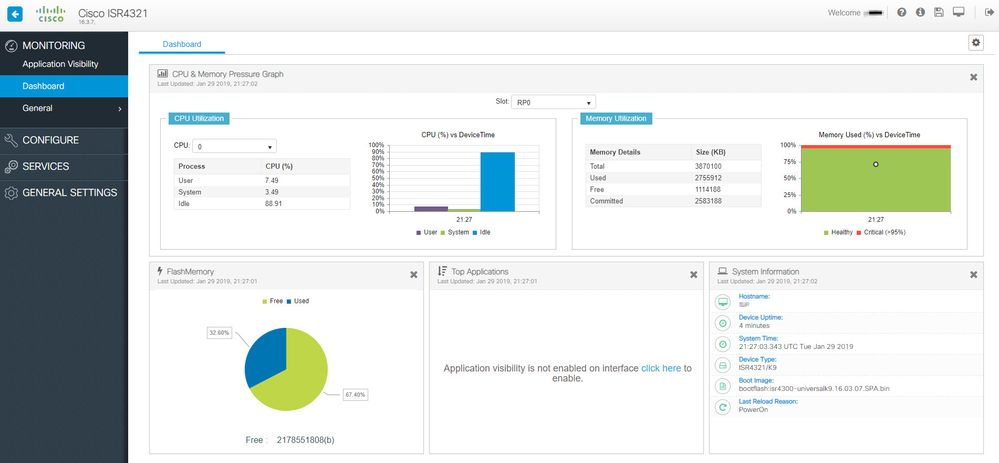- Cisco Community
- Technology and Support
- Networking
- Network Management
- Re: 4000 Series GUI Displays Legacy http pages
- Subscribe to RSS Feed
- Mark Topic as New
- Mark Topic as Read
- Float this Topic for Current User
- Bookmark
- Subscribe
- Mute
- Printer Friendly Page
- Mark as New
- Bookmark
- Subscribe
- Mute
- Subscribe to RSS Feed
- Permalink
- Report Inappropriate Content
01-17-2019 09:42 AM
Hello
I am tryig to use the webUI on a 4331 Series router and I have setup the ip http server and ip http secure-server I also have the correct credentials. I access a webUI but it is not what i was expecting I am looking for this UI https://www.cisco.com/c/en/us/td/docs/routers/access/4400/software/configuration/guide/isr4400swcfg/bm_isr_4400_sw_config_guide_chapter_011.html#task_AEE38B2E6B5A4971AFB1C06BA8382695
Please see attached image to see what i am seeing
MN4331R1 uptime is 3 days, 18 hours, 31 minutes Uptime for this control processor is 3 days, 18 hours, 33 minutes System returned to ROM by reload System image file is "bootflash:isr4300-universalk9.03.13.10.S.154-3.S10-ext.SPA.bin" Last reload reason: Reload Command This product contains cryptographic features and is subject to United States and local country laws governing import, export, transfer and use. Delivery of Cisco cryptographic products does not imply third-party authority to import, export, distribute or use encryption. Importers, exporters, distributors and users are responsible for compliance with U.S. and local country laws. By using this product you agree to comply with applicable laws and regulations. If you are unable to comply with U.S. and local laws, return this product immediately. A summary of U.S. laws governing Cisco cryptographic products may be found at: http://www.cisco.com/wwl/export/crypto/tool/stqrg.html If you require further assistance please contact us by sending email to
I want to monitor apps and resources. How do I access this GUI?
Thank you
Joseph
Solved! Go to Solution.
- Labels:
-
Network Management
Accepted Solutions
- Mark as New
- Bookmark
- Subscribe
- Mute
- Subscribe to RSS Feed
- Permalink
- Report Inappropriate Content
01-29-2019 03:34 PM - edited 01-29-2019 03:35 PM
You welcome. I am not a 100% sure since I have no enough experience with those releases but it seems for me more a Denali feature. You can try to compare on Cisco Feature Navigator the version 16.03.07 (isr4300-universalk9.16.03.07.SPA.bin) which I have and the one you have and see if the Feature Navigator spots any difference for Web UI feature.
- Mark as New
- Bookmark
- Subscribe
- Mute
- Subscribe to RSS Feed
- Permalink
- Report Inappropriate Content
01-19-2019 02:14 AM
Hello,
try and remove the http and secure http config:
no ip http server
no ip http secure-server
Then reload the device and add the commands again. Also add the below:
MN4331R1(config)#ip http server
MN4331R1(config)#transport-map type persistent webui http-webui
MN4331R1(config-tmap)#server
!
MN4331R1(config)#ip http secure-server
MN4331R1(config)#transport-map type persistent webui https-webui
MN4331R1(config-tmap)#secure-server
- Mark as New
- Bookmark
- Subscribe
- Mute
- Subscribe to RSS Feed
- Permalink
- Report Inappropriate Content
01-19-2019 05:39 AM
Hello Georg
Thank you for the reply,
I will try this later.
- Mark as New
- Bookmark
- Subscribe
- Mute
- Subscribe to RSS Feed
- Permalink
- Report Inappropriate Content
01-19-2019 05:42 AM
Hello Georg
Thank you for your reply
I will give this a try later
- Mark as New
- Bookmark
- Subscribe
- Mute
- Subscribe to RSS Feed
- Permalink
- Report Inappropriate Content
01-19-2019 02:25 PM
Hello Georg
I just tried this and it didn't work still legacy pages as before. I am accessing the router through the g0/0 port not the management port. However I have tried both and they still give me that old WebGUI
- Mark as New
- Bookmark
- Subscribe
- Mute
- Subscribe to RSS Feed
- Permalink
- Report Inappropriate Content
01-21-2019 09:58 AM
Is there no solution to this??
- Mark as New
- Bookmark
- Subscribe
- Mute
- Subscribe to RSS Feed
- Permalink
- Report Inappropriate Content
01-29-2019 01:44 PM - edited 01-29-2019 01:46 PM
On a 4321 with 16.3.7 code I could see the monitoring landing page just fine:
On this device I have aaa enabled and I logged in with a priv 15 user account.
- Mark as New
- Bookmark
- Subscribe
- Mute
- Subscribe to RSS Feed
- Permalink
- Report Inappropriate Content
01-29-2019 02:07 PM
Hi Aref
thanks for the reply
I dont get that page however I am running 3.16
Think that has anything to do with it?
- Mark as New
- Bookmark
- Subscribe
- Mute
- Subscribe to RSS Feed
- Permalink
- Report Inappropriate Content
01-29-2019 03:34 PM - edited 01-29-2019 03:35 PM
You welcome. I am not a 100% sure since I have no enough experience with those releases but it seems for me more a Denali feature. You can try to compare on Cisco Feature Navigator the version 16.03.07 (isr4300-universalk9.16.03.07.SPA.bin) which I have and the one you have and see if the Feature Navigator spots any difference for Web UI feature.
- Mark as New
- Bookmark
- Subscribe
- Mute
- Subscribe to RSS Feed
- Permalink
- Report Inappropriate Content
01-30-2019 10:09 AM
Hi Aref
Thanks for helping out. I just finished the upgrade and BAM! Worked.... I guess that this feature is not on all 4000 series with old code as they say.
Discover and save your favorite ideas. Come back to expert answers, step-by-step guides, recent topics, and more.
New here? Get started with these tips. How to use Community New member guide