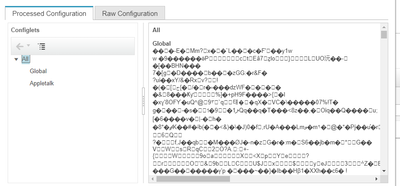- Cisco Community
- Technology and Support
- Networking
- Network Management
- Re: Cisco Prime 3.10.2 has invalid encoding type
- Subscribe to RSS Feed
- Mark Topic as New
- Mark Topic as Read
- Float this Topic for Current User
- Bookmark
- Subscribe
- Mute
- Printer Friendly Page
Cisco Prime 3.10.2 has invalid encoding type
- Mark as New
- Bookmark
- Subscribe
- Mute
- Subscribe to RSS Feed
- Permalink
- Report Inappropriate Content
01-24-2023 07:45 PM - edited 01-24-2023 09:30 PM
I updated to CPI 3.10.2 from 3.9 and after that noticed that in congiguration archive all ot them is show with error encoding type, I can't see what there.. such as
- Labels:
-
Network Management
- Mark as New
- Bookmark
- Subscribe
- Mute
- Subscribe to RSS Feed
- Permalink
- Report Inappropriate Content
01-24-2023 11:17 PM
- Try using another browser ,
M.
-- Each morning when I wake up and look into the mirror I always say ' Why am I so brilliant ? '
When the mirror will then always repond to me with ' The only thing that exceeds your brilliance is your beauty! '
- Mark as New
- Bookmark
- Subscribe
- Mute
- Subscribe to RSS Feed
- Permalink
- Report Inappropriate Content
01-24-2023 11:35 PM
I tried it's the same, config this is collected again show normally, it's problem only with previous versions
- Mark as New
- Bookmark
- Subscribe
- Mute
- Subscribe to RSS Feed
- Permalink
- Report Inappropriate Content
01-25-2023 12:23 AM
- Not sure if this then is an 'effective' problem, since this Prime version is new you may want to engage TAC and ask for clarification ,
M.
-- Each morning when I wake up and look into the mirror I always say ' Why am I so brilliant ? '
When the mirror will then always repond to me with ' The only thing that exceeds your brilliance is your beauty! '
- Mark as New
- Bookmark
- Subscribe
- Mute
- Subscribe to RSS Feed
- Permalink
- Report Inappropriate Content
01-25-2023 01:40 AM
Hello,
it looks like the configs are masked, which usually is something that happens when you export the files (there is, as far as I recall there is an option to sanitize/unsanitize the files). Can you export the files successfully (and read the content) ?
- Mark as New
- Bookmark
- Subscribe
- Mute
- Subscribe to RSS Feed
- Permalink
- Report Inappropriate Content
01-25-2023 02:00 AM
No it isn't masked, because before it was normal. After download I get the same result
sanitize - feature which hides password/secret etc not all of them
- Mark as New
- Bookmark
- Subscribe
- Mute
- Subscribe to RSS Feed
- Permalink
- Report Inappropriate Content
01-25-2023 02:02 AM
No it isn't masked, because before it was normal (sanitize - feature which hides password/secret etc not all of them). After download I get the same result
- Mark as New
- Bookmark
- Subscribe
- Mute
- Subscribe to RSS Feed
- Permalink
- Report Inappropriate Content
01-25-2023 02:09 AM
Hello,
ok. So the entire content is scrambled. What if you do an on-demand manual backup ? Is the 'new' content visible ?
- Mark as New
- Bookmark
- Subscribe
- Mute
- Subscribe to RSS Feed
- Permalink
- Report Inappropriate Content
01-25-2023 02:56 AM
yes, if I push button "Schedule Archive Collection" now. CPI downloads config and after I can see this new config
Discover and save your favorite ideas. Come back to expert answers, step-by-step guides, recent topics, and more.
New here? Get started with these tips. How to use Community New member guide