- Subscribe to RSS Feed
- Mark Topic as New
- Mark Topic as Read
- Float this Topic for Current User
- Bookmark
- Subscribe
- Mute
- Printer Friendly Page
Fail to recover the cisco ios 3560
- Mark as New
- Bookmark
- Subscribe
- Mute
- Subscribe to RSS Feed
- Permalink
- Report Inappropriate Content
09-24-2013 12:05 AM
dear concerned,
I am unable to upload the ios image cisco 3560. please help me in this regard.
------------------------------------------------------------------------------------------------------------------
Base ethernet MAC Address: 00:18:ba:e5:5f:00
Xmodem file system is available.
The password-recovery mechanism is enabled.
Initializing Flash...
flashfs[0]: 0 files, 1 directories
flashfs[0]: 0 orphaned files, 0 orphaned directories
flashfs[0]: Total bytes: 15998976
flashfs[0]: Bytes used: 1024
flashfs[0]: Bytes available: 15997952
flashfs[0]: flashfs fsck took 8 seconds.
...done Initializing Flash.
Boot Sector Filesystem (bs) installed, fsid: 3
done.
Loading "flash:c3560-ipbase-mz.122-25.SEB4/c3560-ipbase-mz.122-25.SEB4.bin"...fl
ash:c3560-ipbase-mz.122-25.SEB4/c3560-ipbase-mz.122-25.SEB4.bin: no such file or
directory
Error loading "flash:c3560-ipbase-mz.122-25.SEB4/c3560-ipbase-mz.122-25.SEB4.bin
"
Interrupt within 5 seconds to abort boot process.
Boot process failed...
The system is unable to boot automatically. The BOOT
environment variable needs to be set to a bootable
image.
switch: dir flash:
Directory of flash:/
15997952 bytes available (1024 bytes used)
-----------------------------------------------------------------------
Through Xmodem file transfer still fail to recover or reload the ios.
- Labels:
-
Network Management
- Mark as New
- Bookmark
- Subscribe
- Mute
- Subscribe to RSS Feed
- Permalink
- Report Inappropriate Content
09-24-2013 03:44 AM
Hi
See full document here on how to restore an image. Read in fully before doing any configuration.
http://www.cisco.com/en/US/products/hw/switches/ps628/products_tech_note09186a0080169696.shtml
Youa re using an incorrect copy command. It is supposed to look like this.
copy xmodem: flash:c2955-i6q4l2-mz.121-13.EA1.bin
==========================
http://www.rConfig.com
A free, open source network device configuration management tool, customizable to your needs!
- Always vote on an answer if you found it helpful
- Mark as New
- Bookmark
- Subscribe
- Mute
- Subscribe to RSS Feed
- Permalink
- Report Inappropriate Content
09-24-2013 04:28 AM
Dear Stephen,
Thanks for your reply.
I have followed even a single step as mentioned in the link you have provided me. Please find the attachment.
Through Xmode transfer, it didn’t show remaining time, packet, how much file to be transfer , as I click on the send, sending file appears small block appears and after 1min it gives error “NO response from the remote system.
Please help me in this regard.
--------------------------------------------------------------------------------------------------------------------------------------------------
please here is the complete output from hyper terminal.
Unknown cmd: BB0BB0
switch: unset BAUD
Variable BAUD" not set, or is readonly.
switch: flash_init
Initializing Flash...
...The flash is already initialized.
Setting console baud rate to 9600...
switch: load_helper
switch: dir flash:
Directory of flash:/
15997952 bytes available (1024 bytes used)
switch: boot
Loading "flash:c3560-ipbase-mz.122-25.SEB4/c3560-ipbase-mz.122-25.SEB4.bin"...fl
ash:c3560-ipbase-mz.122-25.SEB4/c3560-ipbase-mz.122-25.SEB4.bin: no such file or
directory
Error loading "flash:c3560-ipbase-mz.122-25.SEB4/c3560-ipbase-mz.122-25.SEB4.bin
"
Interrupt within 5 seconds to abort boot process.
Boot process failed...
switch: delete flash:3560-ipbase-mz.122-25.SEB4/c3560-ipbase-mz.122-25.SEB4.bin
Are you sure you want to delete "flash:3560-ipbase-mz.122-25.SEB4/c3560-ipbase-m
z.122-25.SEB4.bin" (y/n)?y
File "flash:3560-ipbase-mz.122-25.SEB4/c3560-ipbase-mz.122-25.SEB4.bin" not dele
ted -- no such file or directory
switch: delete flash:c3560-ipbase-mz.122-25.SEB4.bin
Are you sure you want to delete "flash:c3560-ipbase-mz.122-25.SEB4.bin" (y/n)?y
File "flash:c3560-ipbase-mz.122-25.SEB4.bin" not deleted -- no such file or dire
ctory
switch:

Also use the
Switch: copy xmodem: flash:c3560-ipbasek9-mz.122-55.SE8
- Mark as New
- Bookmark
- Subscribe
- Mute
- Subscribe to RSS Feed
- Permalink
- Report Inappropriate Content
09-25-2013 01:28 AM
First tip is to remove the teamviewer ID and password from your output.
Next, i dont see where you ran the 'copy xmodem' command. You need to run this command from the CLI and then send xmodem from hyperterm.
Specific instructions are here.
Issue the copy xmodem: flash:c3560-ipbase-mz.122-25.SEB4.bin command on the switch.
Here is an example:
switch: copy xmodem: flash:c2955-i6q4l2-mz.121-13.EA1.bin Begin the Xmodem or Xmodem-1K transfer now... CCC
From the top of the HyperTerminal window, choose Transfer > Send File.

Choose the Xmodem protocol in the Send File dialog box and click Browse in order to select the Cisco IOS image (.bin file) that you downloaded previously.

Click Send in order to begin the Xmodem transfer.

The Xmodem file transfer begins. This transfer can take up to 2 hours, which depends on the size of the image.
CCCCCCC......................................................................... ................................................................................ ................................................................................ ................................................................................ ................................................................................ ................................................................................ ................................................................................ ................................................................................ ............................................................................. File "xmodem:" successfully copied to "flash:c2955-i6q4l2-mz.121-13.EA1.bin" !--- If the Xmodem file transfer fails for some reason, restart the process. !--- If the Xmodem file transfer is successful, you return to the !--- switch: prompt. switch:
Boot the new image that you just copied over with the Xmodem procedure.
Issue the boot flash:filename command, as this example shows:
switch: boot flash:c2955-i6q4l2-mz.121-13.EA1.bin Loading "flash:c2955-i6q4l2-mz.121-13.EA1.bin"...############################### ################################################################################ !--- Output suppressed. Press RETURN to get started! Switch> !--- The bootup was successful.
Be sure to verify that your boot statements are set correctly.
==========================
http://www.rConfig.com
A free, open source network device configuration management tool, customizable to your needs!
- Always vote on an answer if you found it helpful
- Mark as New
- Bookmark
- Subscribe
- Mute
- Subscribe to RSS Feed
- Permalink
- Report Inappropriate Content
09-27-2013 12:30 AM
Hi Stephen...
Waiting for your response...
Please help me in this regard
- Mark as New
- Bookmark
- Subscribe
- Mute
- Subscribe to RSS Feed
- Permalink
- Report Inappropriate Content
10-02-2013 02:33 AM
Hi Stephen Stack,
Please help me in this regard
IOS uploaded successfully but after this command switch: boot flash:c3560-ipbase-mz.122-25.SEB4.bin
Switch gives error and restarts and then giving error..... And now i am unable to enter in the interruppt mode i.e;
switch: unable to enter in this mode to do the same steps once agains
looking forward for a positive repsonse.
- Mark as New
- Bookmark
- Subscribe
- Mute
- Subscribe to RSS Feed
- Permalink
- Report Inappropriate Content
10-02-2013 03:08 AM
Hi,
I have not seent his error before. It is unusual to me.
switch: unable to enter in this mode to do the same steps once agains
Can you send a screen shot of the full boot process as you did before.
==========================
http://www.rconfig.com
A free, open source network device configuration management tool, customizable to your needs!
- Always vote on an answer if you found it helpful
- Mark as New
- Bookmark
- Subscribe
- Mute
- Subscribe to RSS Feed
- Permalink
- Report Inappropriate Content
10-02-2013 03:25 AM
please check it...
Simply i plugin the power cable and wait until the switch comes to the stable position but fail to come in normal manner.
Cisco SYST led continously on blinking and when the SYST LED as well as STAT led comes to stable here is
Snapshot .... unreadable console output

Now i unplug the power cable and press the mode button and again power up the cable now when the cisco SYST led becomes orange and comes to green i release the mode button but unable to enter in this mode
switch:
and SYST light continously on blinking and blank screen and i continously pressing enter
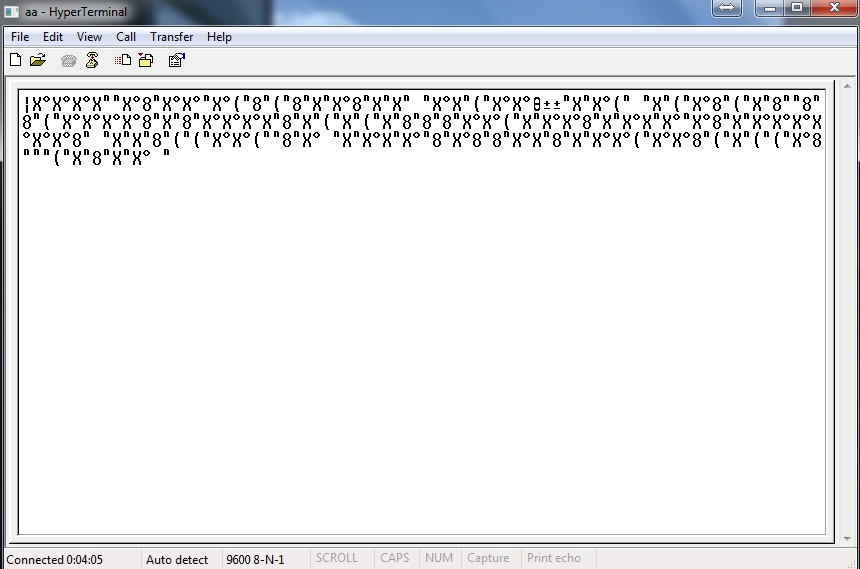
However last time the IOS was uploaded successfully but when i applied this command
switch: boot flash:c3560-ipbase-mz.122-25.SEB4.bin
switch becomes restart and then its error as mentioned in the above snapshot.
Can you take the teamviewer session
Please help me in this regard
- Mark as New
- Bookmark
- Subscribe
- Mute
- Subscribe to RSS Feed
- Permalink
- Report Inappropriate Content
06-02-2016 06:03 PM
hi
h have same this like this
Error loading "flash:c2940-i6q4l2-tar.121-19.EA1.tar"
Interrupt within 5 seconds to abort boot process.
Boot process failed...
how i can fix this
- Mark as New
- Bookmark
- Subscribe
- Mute
- Subscribe to RSS Feed
- Permalink
- Report Inappropriate Content
09-24-2013 03:46 AM
no such file or directory
Means the file is not where you claim it to be.
Discover and save your favorite ideas. Come back to expert answers, step-by-step guides, recent topics, and more.
New here? Get started with these tips. How to use Community New member guide
