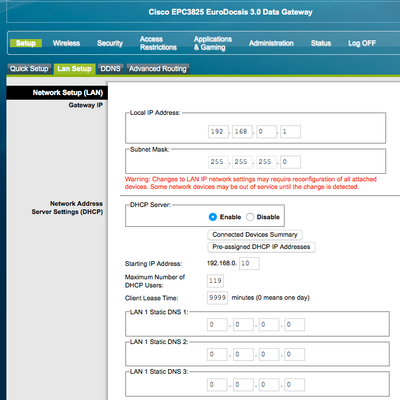- Cisco Community
- Technology and Support
- Networking
- Network Management
- Re: How To Create A DHCP reservation- Cisco EPC3928S
- Subscribe to RSS Feed
- Mark Topic as New
- Mark Topic as Read
- Float this Topic for Current User
- Bookmark
- Subscribe
- Mute
- Printer Friendly Page
- Mark as New
- Bookmark
- Subscribe
- Mute
- Subscribe to RSS Feed
- Permalink
- Report Inappropriate Content
05-31-2023 12:30 PM
I wish to create a DHCP reservation to stop my wireless doorbell going offline. I need step by step instructions please using the software on my Cisco EPC3928S modem. Your advice would be appreciated.
Kind regards
Chris
Solved! Go to Solution.
- Labels:
-
Network Management
Accepted Solutions
- Mark as New
- Bookmark
- Subscribe
- Mute
- Subscribe to RSS Feed
- Permalink
- Report Inappropriate Content
06-01-2023 12:45 AM - edited 06-01-2023 04:19 AM
Thank you very much for your reply.
These are the instructions I am trying to follow:
- Create a DHCP reservation. A DHCP reservation is a permanent IP address assignment that is reserved for the use of one device. Using the Mac ID listed on the back of your Ring device or on the box, create a DHCP reservation to ensure that every time your Ring device connects to your router, it will be given the same address.
After some searching maybe I have found it. I have opened the page in your screenshot and clicked, " Pre assigned DHCP addresses". Then a new window opens with the option of entering the Mac address of the device and the assigned IP address. I did that with my device and it now appears as "Reserved IP address" . So maybe that will work for me.
Kind regards
Chris
- Mark as New
- Bookmark
- Subscribe
- Mute
- Subscribe to RSS Feed
- Permalink
- Report Inappropriate Content
05-31-2023 03:22 PM - edited 05-31-2023 03:30 PM
Hi
There´s no such thing available. But I have found this print on the internet. It seems you can not explicitly reserver IP address but it gives you the possiblity of start the DHCP scope from where you want. All you need to do is start assigning IP address from 10, like the page below. This means that from 1 up to 9 never will be assign to your devices and you can assign manually.
If you need more then 10 IP address reserverd, just change the number accordingly.
- Mark as New
- Bookmark
- Subscribe
- Mute
- Subscribe to RSS Feed
- Permalink
- Report Inappropriate Content
06-01-2023 12:45 AM - edited 06-01-2023 04:19 AM
Thank you very much for your reply.
These are the instructions I am trying to follow:
- Create a DHCP reservation. A DHCP reservation is a permanent IP address assignment that is reserved for the use of one device. Using the Mac ID listed on the back of your Ring device or on the box, create a DHCP reservation to ensure that every time your Ring device connects to your router, it will be given the same address.
After some searching maybe I have found it. I have opened the page in your screenshot and clicked, " Pre assigned DHCP addresses". Then a new window opens with the option of entering the Mac address of the device and the assigned IP address. I did that with my device and it now appears as "Reserved IP address" . So maybe that will work for me.
Kind regards
Chris
Discover and save your favorite ideas. Come back to expert answers, step-by-step guides, recent topics, and more.
New here? Get started with these tips. How to use Community New member guide