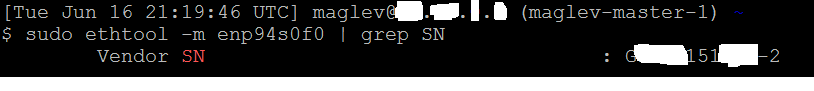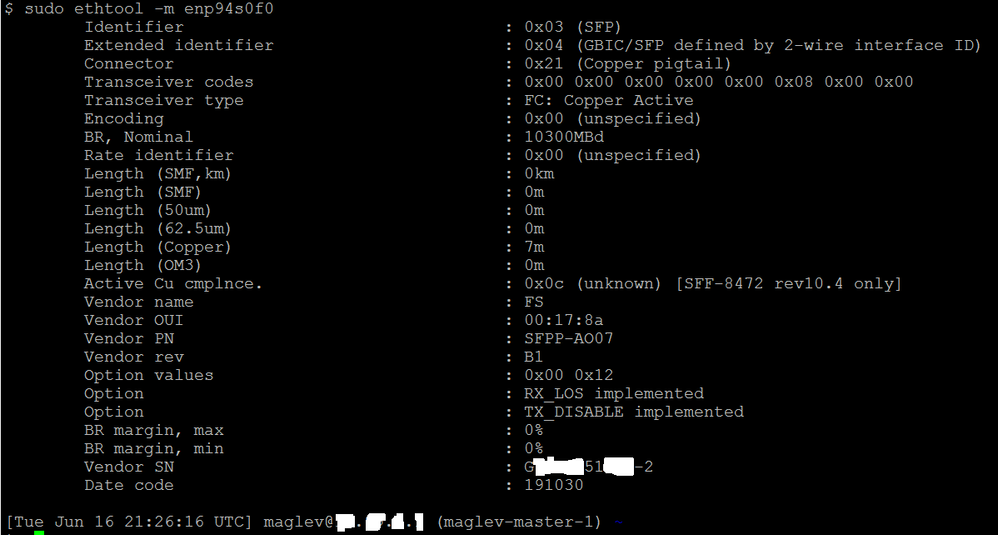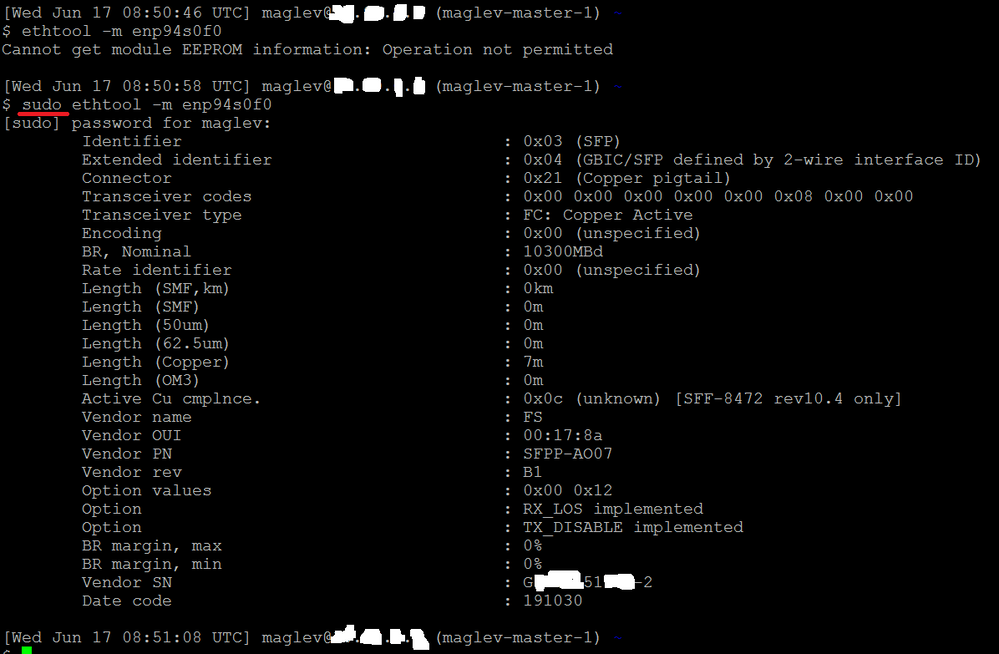- Cisco Community
- Technology and Support
- Networking
- Network Management
- Re: How to get SFP serials of DNAC
- Subscribe to RSS Feed
- Mark Topic as New
- Mark Topic as Read
- Float this Topic for Current User
- Bookmark
- Subscribe
- Mute
- Printer Friendly Page
How to get SFP serials of DNAC
- Mark as New
- Bookmark
- Subscribe
- Mute
- Subscribe to RSS Feed
- Permalink
- Report Inappropriate Content
06-16-2020 11:04 AM
Hello team
I wonder how to get trought CLI Serial numbers of inserted SFPs 10Gbit port of DNAC. I hace tried:
sudo lshw
sudo cat /sys/devices/virtual/dmi/id/chassis_serial
But i cant get the info. any suggestion ? Thanks!
Cheers
- Labels:
-
Network Management
- Mark as New
- Bookmark
- Subscribe
- Mute
- Subscribe to RSS Feed
- Permalink
- Report Inappropriate Content
06-16-2020 02:28 PM
Interesting, I'm not a linux person but have dabbled a little when needed, and more importantly enjoy a good Google challenge to distract me from building out the OSPF config I'm supposed to be finishing, so onto DNAC I went..
I'm sure you don't need to commentary as you're probably for more proficient than I but this might help somebody else with the same thing.
First off I identified the interface device names with a little ifconfig action, from that output
After that I used ethtool along with the device name to get a little more info about the tin!
sudo ethtool -m enp94s0f0 | grep SN
I can't say I'm smart that I grepped with SN on first run of the command, the full output is:
Hope this helps?
- Mark as New
- Bookmark
- Subscribe
- Mute
- Subscribe to RSS Feed
- Permalink
- Report Inappropriate Content
06-17-2020 01:26 AM
I steve ur reply is much aprettiated, but not works for me when i push the command and error appears as shown in the image.
Any other idea?
Thanks!
- Mark as New
- Bookmark
- Subscribe
- Mute
- Subscribe to RSS Feed
- Permalink
- Report Inappropriate Content
06-17-2020 01:56 AM - edited 06-17-2020 01:59 AM
Hi Elena,
Looks like you forgot to elevate the command privileges 😉
In the screen shot below I've just used the command without and then with elevation
Although interestingly there's a subtle difference in error as when you run without sudo the end of the message is "operation not supported" interesting.
- Mark as New
- Bookmark
- Subscribe
- Mute
- Subscribe to RSS Feed
- Permalink
- Report Inappropriate Content
06-17-2020 06:30 AM
Hello
but i not forgot privilege , if you see again i did "sudo su" before and i push de command with root privileges ... And did not work. Thanks anyway for your help. i keep searching a solution.
- Mark as New
- Bookmark
- Subscribe
- Mute
- Subscribe to RSS Feed
- Permalink
- Report Inappropriate Content
06-17-2020 08:37 AM
- Mark as New
- Bookmark
- Subscribe
- Mute
- Subscribe to RSS Feed
- Permalink
- Report Inappropriate Content
06-17-2020 09:12 AM
4.5 Version . Is possible to upgrade?
- Mark as New
- Bookmark
- Subscribe
- Mute
- Subscribe to RSS Feed
- Permalink
- Report Inappropriate Content
06-17-2020 01:01 PM
- Mark as New
- Bookmark
- Subscribe
- Mute
- Subscribe to RSS Feed
- Permalink
- Report Inappropriate Content
06-17-2020 04:08 PM
Discover and save your favorite ideas. Come back to expert answers, step-by-step guides, recent topics, and more.
New here? Get started with these tips. How to use Community New member guide