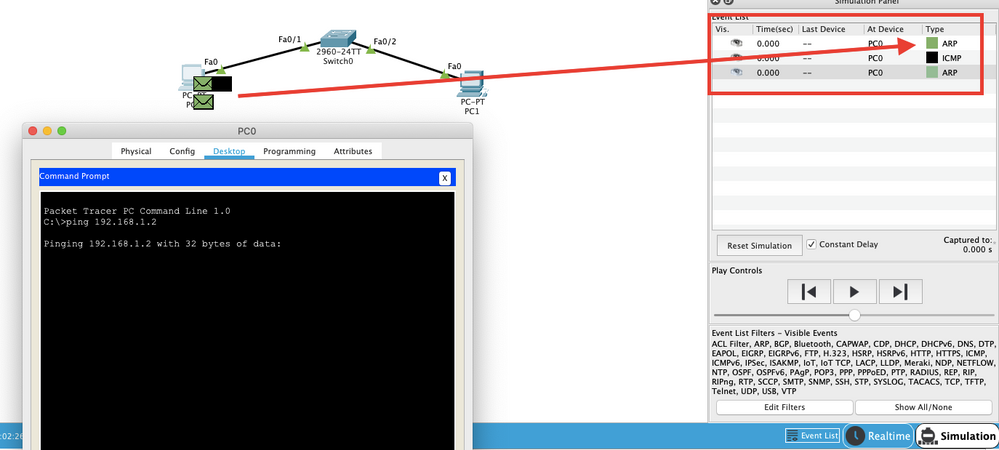- Cisco Community
- Technology and Support
- Networking
- Network Management
- Re: ICMP packet curiosity
- Subscribe to RSS Feed
- Mark Topic as New
- Mark Topic as Read
- Float this Topic for Current User
- Bookmark
- Subscribe
- Mute
- Printer Friendly Page
ICMP packet curiosity
- Mark as New
- Bookmark
- Subscribe
- Mute
- Subscribe to RSS Feed
- Permalink
- Report Inappropriate Content
05-22-2020 05:37 AM
Hi guys... I have a question: why when we ping for the first time a pc which is located in another subnet the first packet will be always be lost?
- Labels:
-
Network Management
- Mark as New
- Bookmark
- Subscribe
- Mute
- Subscribe to RSS Feed
- Permalink
- Report Inappropriate Content
05-22-2020 05:41 AM
Hi
The first packet is lost when the PC doesn't have mac address of the gateway or local PC ..
PC sends ARP to resolve the IP address to MAC address .. once it learns the MAC address .. it can send the packet. If you ping again .. the first packet is not lost.
- Mark as New
- Bookmark
- Subscribe
- Mute
- Subscribe to RSS Feed
- Permalink
- Report Inappropriate Content
05-22-2020 05:42 AM
PC need to resolve IP to MAC and then send ICMP packet with properly MAC address. It is case for L2 secment.
L3 same but ARP resolved by router. After router get ARP response, it can send ICMP packet to target PC
Also You can try to clear arp table and test it.
Helping seriously ill children, all together. All information about this, is posted on my blog
- Mark as New
- Bookmark
- Subscribe
- Mute
- Subscribe to RSS Feed
- Permalink
- Report Inappropriate Content
05-22-2020 10:16 AM
Yes but how the pc sends the ARP request? I though the ARP request won't go through the router since and ARP request is a broadcast message...
- Mark as New
- Bookmark
- Subscribe
- Mute
- Subscribe to RSS Feed
- Permalink
- Report Inappropriate Content
05-22-2020 10:38 AM
Helping seriously ill children, all together. All information about this, is posted on my blog
- Mark as New
- Bookmark
- Subscribe
- Mute
- Subscribe to RSS Feed
- Permalink
- Report Inappropriate Content
05-22-2020 12:24 PM
ARP doesnt go beyond router .. anything beyond router .. ARP will be for the default gateway i.e. router
- Mark as New
- Bookmark
- Subscribe
- Mute
- Subscribe to RSS Feed
- Permalink
- Report Inappropriate Content
05-23-2020 08:33 AM
ARP still needs to be resolved and that takes time.
https://www.bytesolutions.com 561.338.9696
- Mark as New
- Bookmark
- Subscribe
- Mute
- Subscribe to RSS Feed
- Permalink
- Report Inappropriate Content
05-23-2020 09:15 AM - edited 05-23-2020 09:18 AM
I will share my understanding .. see if that helps :)
Ping is an application layer process.
Think about how the TCP/IP stack will be built .. going down the layers .. lets start from Layer 4 .. the Transport layer is skipped in Ping. Ping uses raw sockets; hence no ports are associated with ping. At Layer 3, Source and Destination IP addresses are filled with the Source of sending and Destination of the destination address in your ping.
1. The Ping process starts the next ping request.
2. The Ping process creates an ICMP Echo Request message and sends it to the lower process.
3. The source IP address is not specified. The device sets it to the port's IP address.
4. When the destination IP address is in the same subnet. The device sets the next-hop to destination.
4. When the destination IP address is not in the same subnet and is not the broadcast address.
It checks for the default gateway.
5. The default gateway is not set. The device drops the packet.
5. The default gateway is set. The device sets the next-hop to the default gateway.
How does the PC know if the destination address is in the same subnet? This is where Subnet Mask comes in.
The PC will do logical AND operation on the IP address and Subnet Mask.
192 . 168 . 1 . 1 <<< Source
255 . 255 . 255 . 0
11000000 10101000 00000001 00000001
11111111 11111111 11111111 00000000
11000000 10101000 00000001 00000001
192 . 168 . 1 . 2 <<< Destination
255 . 255 . 255 . 0 11000000 10101000 00000001 00000010 11111111 11111111 11111111 00000000 11000000 10101000 00000001 00000010 192 . 168 . 1 . 10 <<< Destination
255 . 255 . 255 . 0 11000000 10101000 00000001 00001010 11111111 11111111 11111111 00000000 11000000 10101000 00000001 00001010 192 . 168 . 10 . 2 <<< Destination on a different subnet
255 . 255 . 255 . 0 11000000 10101000 00001010 00000010 11111111 11111111 11111111 00000000 11000000 10101000 00001010 00000010
For the destination IPs (192.168.1.2 and 192.168.1.10) on the same subnet .. the AND operation result will be the same .. so PC knows its same subnet. For destination IP on a different subnet (192.168.10.2) the AND operation will be different. So it knows the destination is not local.
Hope this helps.
- Mark as New
- Bookmark
- Subscribe
- Mute
- Subscribe to RSS Feed
- Permalink
- Report Inappropriate Content
05-24-2020 08:09 AM
It would check for routes to the destination, not specifically the default gateway.
https://www.bytesolutions.com 561.338.9696
- Mark as New
- Bookmark
- Subscribe
- Mute
- Subscribe to RSS Feed
- Permalink
- Report Inappropriate Content
05-24-2020 11:31 PM
I have several comments about this discussion:
- The original poster states that "the first packet will be always be lost?". My experience is that this is a generalization and a bit of an exaggeration. The first packet is sometimes lost. But sometimes all ping requests are successful.
- Fundamentally this is due to need to arp, as several responses have stated. But we need to be careful about where that arp might take place. Perhaps the PC originating the ping needs to arp for its default gateway. In this case the first ping packet will be lost. But perhaps the PC already has the mac address of the gateway. In that case the PC sends the ping request to its default gateway. The default gateway forwards the ping request to the router where the destination is locally connected. Perhaps that remote router needs to arp for the destination address. In that case the first ping packet is lost.
- It is true that in an ideal world the PC originating the ping would not arp for the destination when the destination is remote. But sometimes we are not in ideal worlds, and sometimes the PC originating the ping might arp for the remote destination. In that case whether there is a response to the arp request for the remote destination depends on whether proxy arp is enabled or not. If proxy arp is enabled (and if the local router has a valid route to the destination address) then the local router would respond to the arp request, and in the response would give its own mac address as the destination mac.
Rick
Discover and save your favorite ideas. Come back to expert answers, step-by-step guides, recent topics, and more.
New here? Get started with these tips. How to use Community New member guide