- Cisco Community
- Technology and Support
- Networking
- Network Management
- Re: LMS 3.2 - CM 5.2.1 - UT Acquisition failed + Processes Down
- Subscribe to RSS Feed
- Mark Topic as New
- Mark Topic as Read
- Float this Topic for Current User
- Bookmark
- Subscribe
- Mute
- Printer Friendly Page
- Mark as New
- Bookmark
- Subscribe
- Mute
- Subscribe to RSS Feed
- Permalink
- Report Inappropriate Content
03-31-2011 07:57 AM
Hi,
I just updated everything I could in LMS CiscoWorks 3.2.
Software updates are all done.
Device updates aswell.
When I'm trying to do an UT acquisition, I recieve a strange message : Failed to start acquisition: Initial Data Collection is not done yet, please try again later.
I'm bored of this. I tried everything but nothing seems to work.
Here are some screenshot of my LMS Server :
The versions :
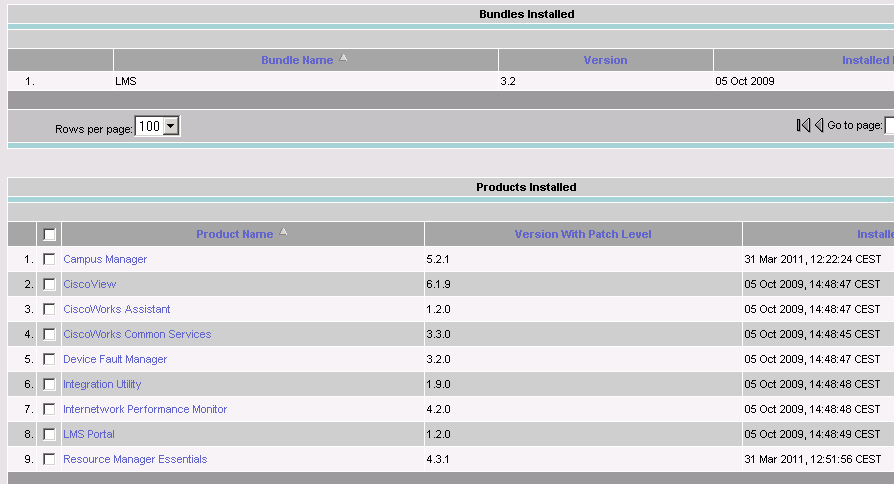
The error message I recieve :
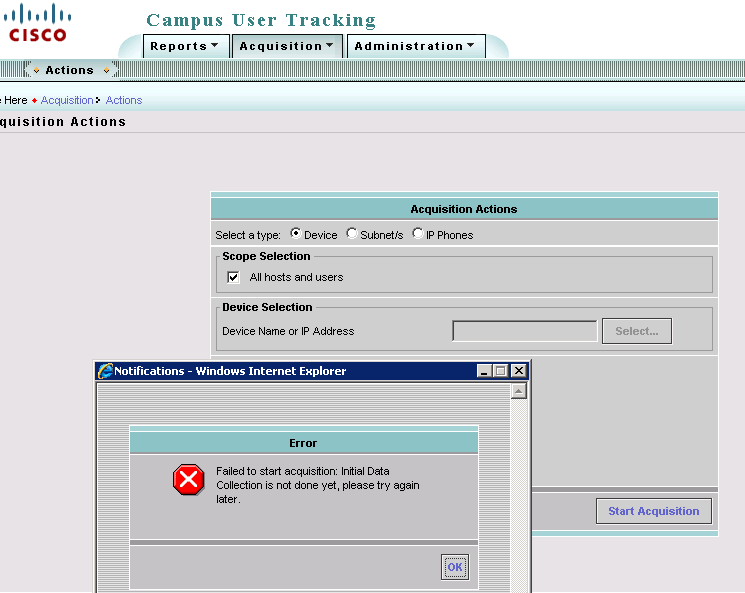
I tried to go to Server > Admin >
Admin > Processes and try to START EVERY PROCESSES.
Processes and try to START EVERY PROCESSES.
After 4-5 minutes, some of them are going down as you can see here :
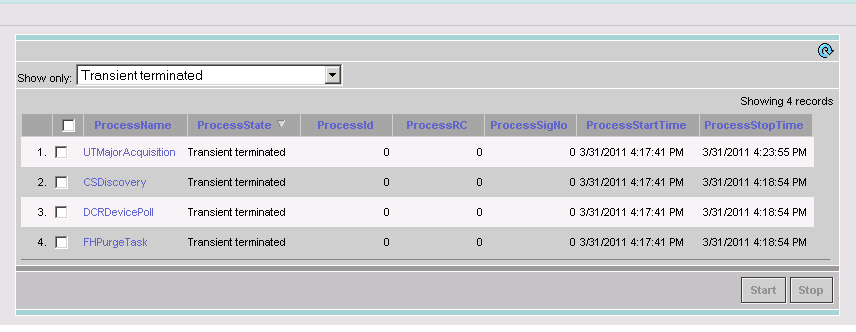
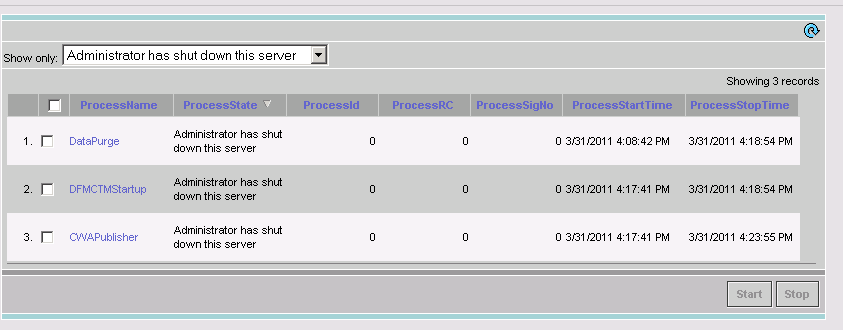
The UT.log file contains this :
| C:/CSCOpx/log/UT.log |
|---|
| messages will remian logged to file: C:/CSCOpx/log\ut.log 2011/03/31 16:17:42 main MESSAGE ProcessInitializer: Properties will be read from C:\CSCOpx\campus\etc\cwsi\ut.properties 2011/03/31 16:17:45 main MESSAGE DBConnection: Created new Database connection [hashCode = 17007273] UTM is shutting down 2011/03/31 16:17:47 main MESSAGE DBConnection: Closed Database connection [hashCode = 17007273] 2011/03/31 16:17:47 SnmpSocketManager: Shutting down all SNMP sockets. Io error while closing SnmpSocket : Cannot assign requested address: Datagram send failed |
How should I do to re-activate these processes and to allow User Tracking working again ?
Thank you.
Regards,
Stephane.
Solved! Go to Solution.
- Labels:
-
Network Management
Accepted Solutions
- Mark as New
- Bookmark
- Subscribe
- Mute
- Subscribe to RSS Feed
- Permalink
- Report Inappropriate Content
05-11-2011 06:28 AM
in ani.log it states that your certificate has expired;
go and recreate it under
Server > Security > Single-Server Management > Certificate Setup
after that, restart the dmgtd (the LMS daemons) with this procedure:
open a DOS box and run this command:
net stop crmdmgtd
(it can take some time to finish)
restart dmgtd with
net start crmdmgtd
wait until LMS is fully up and running (~ 15 min, but can take longer) and start Data Collection....(hopefully :-) )
- Mark as New
- Bookmark
- Subscribe
- Mute
- Subscribe to RSS Feed
- Permalink
- Report Inappropriate Content
03-31-2011 08:20 AM
UT relies on the information coming from DataCollection.
Thus, it verifies if DataCollection completed yet and asks for the timestamps of the last cycle. As you restarted the LMS processes this information is not available (you should be able to see this in the Campus Manager Home page).
So just click on "Start Data Collection" on the Campus Manager Home page and when this has finished you are fine and you can start the UT Acquisition.
(this is occures always when you restart the LMS processes- but as Data Collection is scheduled to run 4 times a day by default - most people do not recognize it)
- Mark as New
- Bookmark
- Subscribe
- Mute
- Subscribe to RSS Feed
- Permalink
- Report Inappropriate Content
03-31-2011 08:27 AM
Thank you for your answer.
I can see this in the Campus Manager Homepage :
| Data Collection | 31 Mar 2011, 17:15:01 CEST | Start Data Collection |
| User Tracking Acquisition | 08 Mar 2011, 08:50:06 CET | 0 IP Phones | Start UT Acquisition |
Data Collection scheduled at 17.15. But still no devices found... Why ?
Is there any problem with the shutdown processes ?
- Mark as New
- Bookmark
- Subscribe
- Mute
- Subscribe to RSS Feed
- Permalink
- Report Inappropriate Content
03-31-2011 01:04 PM
that's what I mean. There are 0 devices listed for Data Collection. The job is scheduled for 17:15. It will start at this time automatically and when it will be finished you can start a UT Acquisition.
OR you start a Data Collection right now by clicking on "Start Data Collection". And when this collection is done you can start UT Acquisition.
If DataPurge, DFMCTMStartup and CWAPublisher are the only processes that are shutdown it is ok. The other screenshot with the processes listed as "transient terminated" are ok. They are not shut down, they are just waiting for the next cycle to do their work.
- Mark as New
- Bookmark
- Subscribe
- Mute
- Subscribe to RSS Feed
- Permalink
- Report Inappropriate Content
04-01-2011 03:22 AM
Yes, I understood what you mean.
But the task was scheduled at 17.15 and I waited until 18.00 without any results.... The devices listed was still 0.
After, I started manually the Data Collection, but nothing happened.
It seems to have a problem with Data Collection.
Any idea ?
- Mark as New
- Bookmark
- Subscribe
- Mute
- Subscribe to RSS Feed
- Permalink
- Report Inappropriate Content
04-01-2011 04:15 AM
sorry, now I understand;
there have been at least 2 bugs affecting User Tracking ( CSCtd49439,CSCtg20882) and the easiest thing would be to just update to LMS 3.2.1 by installing the Service Pack 1 for LMS 3.2
you can get it here:
Windows:
http://www.cisco.com/cisco/software/release.html?mdfid=282635181&flowid=16561&softwareid=280775102&os=Windows&release=3.2.1&relind=AVAILABLE&rellifecycle=&reltype=latest
Solaris:
http://www.cisco.com/cisco/software/release.html?mdfid=282635181&flowid=16561&os=Solaris&softwareid=280775102&release=3.2.1&rellifecycle=&relind=AVAILABLE&reltype=latest
and the ReadMe is here:
http://www.cisco.com/en/US/partner/docs/net_mgmt/ciscoworks_lan_management_solution/3.2/SP1/Readme/Readme__LMS_3.2_SP1.html
- Mark as New
- Bookmark
- Subscribe
- Mute
- Subscribe to RSS Feed
- Permalink
- Report Inappropriate Content
04-05-2011 03:19 AM
Hello,
Thank you for your answer.
I'm gonna test this patch. I was not informed of the existence of this patch SP1.
I'll come back to give my feedback about the bug resolution.
Thank you.
Stéphane,
- Mark as New
- Bookmark
- Subscribe
- Mute
- Subscribe to RSS Feed
- Permalink
- Report Inappropriate Content
05-11-2011 04:34 AM
Hi,
I installed CiscoWorks 3.2 Service Pack 1, but there's still a problem with Data Collection.
When I do : Start Data Collection on Campus Manager 's homepage, no devices are updated/added. But I can see the Completion Data/Time changing to now.
UT is still not working.
Do you have any other idea ?
Thank you.
- Mark as New
- Bookmark
- Subscribe
- Mute
- Subscribe to RSS Feed
- Permalink
- Report Inappropriate Content
05-11-2011 05:41 AM
can you please post the output of
pdshow
and the following files:
NMSROOT\log\ani.log
NMSROOT\log\ANIServer.log
NMSROOT\campus\etc\cwsi\ANIServer.properties
with NMSROOT being the LMS installation path (default: C:\Program Files\CSCOpx\)
- Mark as New
- Bookmark
- Subscribe
- Mute
- Subscribe to RSS Feed
- Permalink
- Report Inappropriate Content
05-11-2011 06:03 AM
- Mark as New
- Bookmark
- Subscribe
- Mute
- Subscribe to RSS Feed
- Permalink
- Report Inappropriate Content
05-11-2011 06:28 AM
in ani.log it states that your certificate has expired;
go and recreate it under
Server > Security > Single-Server Management > Certificate Setup
after that, restart the dmgtd (the LMS daemons) with this procedure:
open a DOS box and run this command:
net stop crmdmgtd
(it can take some time to finish)
restart dmgtd with
net start crmdmgtd
wait until LMS is fully up and running (~ 15 min, but can take longer) and start Data Collection....(hopefully :-) )
- Mark as New
- Bookmark
- Subscribe
- Mute
- Subscribe to RSS Feed
- Permalink
- Report Inappropriate Content
05-11-2011 06:56 AM
Mermel, you're right !
Since I regenerated my Certificate, Data Collection is working again !!!! I now see my 54 devices in the results :
| Operation | Last Completion Time | Result | Status | Action |
| Data Collection | 11 May 2011, 15:50:55 CEST | Start Data Collection |
I'm waiting to test the User Tracking after finished the complete acquisition.
Many thanks for your helpfull ideas !
Now, I need to know why I don't see anymore my devices in the inventory. Is it related to the certificate too ?
- Mark as New
- Bookmark
- Subscribe
- Mute
- Subscribe to RSS Feed
- Permalink
- Report Inappropriate Content
05-11-2011 06:30 AM
FYI, I just noticed some problems with the Devices Inventory Collection.
Look at the joined screenshot.
I cannot see anymore my devices (Switches, ...) in CiscoWorks.
When I try to do a discovery, I receive an error message with "Error in communicating with DCR Server".
I tried to reboot DCR processes, but error message is still appearing.
- Mark as New
- Bookmark
- Subscribe
- Mute
- Subscribe to RSS Feed
- Permalink
- Report Inappropriate Content
05-11-2011 06:51 AM
I've yet seen that some processes are down which shouldn't. Can you access the page to create the certificate? If yes, do it and restart dmgtd as I said in the last post. If you still have problems, post a new output of pdshow.
- Mark as New
- Bookmark
- Subscribe
- Mute
- Subscribe to RSS Feed
- Permalink
- Report Inappropriate Content
05-11-2011 06:58 AM
(copy of last message)
Mermel, you're right !
Since I regenerated my Certificate, Data Collection is working again !!!! I now see my 54 devices in the results :
| Operation | Last Completion Time | Result | Status | Action |
| Data Collection | 11 May 2011, 15:50:55 CEST | Start Data Collection |
I'm waiting to test the User Tracking after finished the complete acquisition.
Many thanks for your helpfull ideas !
Now, I need to know why I don't see anymore my devices in the inventory. Is it related to the certificate too ?
Discover and save your favorite ideas. Come back to expert answers, step-by-step guides, recent topics, and more.
New here? Get started with these tips. How to use Community New member guide

