- Cisco Community
- Technology and Support
- Networking
- Network Management
- LMS 3.2: VLAN Fetch issue. Wrong command send to switch
- Subscribe to RSS Feed
- Mark Topic as New
- Mark Topic as Read
- Float this Topic for Current User
- Bookmark
- Subscribe
- Mute
- Printer Friendly Page
- Mark as New
- Bookmark
- Subscribe
- Mute
- Subscribe to RSS Feed
- Permalink
- Report Inappropriate Content
08-26-2011 01:18 AM
Hello everybody,
When trying to fetch vlan via RME on 4948 switches, LMS fail with the error message : "Command Failed TELNET: Failed to establish connection to 10.100.254.31 - Cause: connect timeout VLAN Config Fetch is not supported using TFTP".
We opened all the necessary flow (TFTP, SSH) and found after some debugging that RME is sending a wrong command to the switch:
"copy cat4000_flash:vlan.dat cat4000_flash:vlan.dat tftp:" (notice the duplicated cat4000_flash in the command).
We downloaded RME 4.3.1 and Cat4000IOS 7.1 device package but it didn t resolve the problem.
Any idea of how to correct this problem or to modify the device package in order to send the correct string?
Thanks for your help
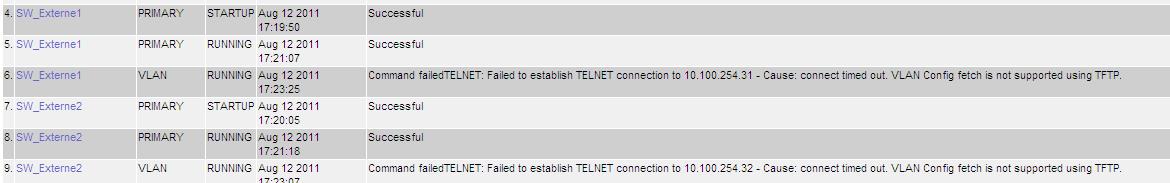
Solved! Go to Solution.
- Labels:
-
Network Management
Accepted Solutions
- Mark as New
- Bookmark
- Subscribe
- Mute
- Subscribe to RSS Feed
- Permalink
- Report Inappropriate Content
08-26-2011 06:27 AM
Hi Elyes,
Thanks for the log. However I didnt see the tftp command in the logs and moreover DEBUG is not enabled for Archive Management. Kindly follow the following steps and share the new log after running the job again for one problematic device.
To enable debugging: Go to RME > Admin > System Preferences > Application Log Level Settings, and select ArchiveMgmt as the application and debug for all the modules. After this, click on apply. Once you have enabled it, please run a "Sync Archive" for the device. To disable debugging: Please go to RME > Admin > System Preferences > Application Log Level Settings, and select ArchiveMgmt as the application and click on reset. When the job finishes, please send me the following files: - dcmaservice.log (Location for all the files is NMSROOT\LOG where NMSROOT is the directoty where cisco works is installed) And the Job folder (Location : NMSROOT\CSCOpx\files\rme\jobs)
Note :- Dcmaservice.log might contain the configuration of your device. Kindly remove all such confidential information if required so.
Many Thanks,
Gaganjeet
- Mark as New
- Bookmark
- Subscribe
- Mute
- Subscribe to RSS Feed
- Permalink
- Report Inappropriate Content
08-26-2011 01:34 AM
Hi,
Yes, you are correct in your observation, ideally the command should be --> copy cat4000_flash:vlan.dat tftp:
So, if you try this command from device, are you able put the vlan.dat from devcie to tftpboot directory of LMS server ?
Also, is you network is Natted ?
Many Thanks,
Gaganjeet
- Mark as New
- Bookmark
- Subscribe
- Mute
- Subscribe to RSS Feed
- Permalink
- Report Inappropriate Content
08-26-2011 02:22 AM
Hello Gaganjeet,
Actually there is no nat on the network and yes, when applying the command
copy cat4000_flash:vlan.dat tftp: and pointing to the tftp server it puts it correctly.
I try to get rid of this additional cat4000_flash:vlan.dat in the command without success.
I have tried to use EEM on the switch in order to execute the correct command whenever it sees the string
"copy cat4000_flash:vlan.dat cat4000_flash:vlan.dat tftp:" but without success.
I am trying to find in what file the command copy cat4000_flash:vlan.dat cat4000_flash:vlan.dat tftp: can be changed and how.
Regards,
Elyes
- Mark as New
- Bookmark
- Subscribe
- Mute
- Subscribe to RSS Feed
- Permalink
- Report Inappropriate Content
08-26-2011 03:34 AM
Hi Elyes,
Kindly share the dcmaservice.log that point to this error .
many Thanks,
Gaganjeet
- Mark as New
- Bookmark
- Subscribe
- Mute
- Subscribe to RSS Feed
- Permalink
- Report Inappropriate Content
08-26-2011 04:56 AM
- Mark as New
- Bookmark
- Subscribe
- Mute
- Subscribe to RSS Feed
- Permalink
- Report Inappropriate Content
08-26-2011 06:27 AM
Hi Elyes,
Thanks for the log. However I didnt see the tftp command in the logs and moreover DEBUG is not enabled for Archive Management. Kindly follow the following steps and share the new log after running the job again for one problematic device.
To enable debugging: Go to RME > Admin > System Preferences > Application Log Level Settings, and select ArchiveMgmt as the application and debug for all the modules. After this, click on apply. Once you have enabled it, please run a "Sync Archive" for the device. To disable debugging: Please go to RME > Admin > System Preferences > Application Log Level Settings, and select ArchiveMgmt as the application and click on reset. When the job finishes, please send me the following files: - dcmaservice.log (Location for all the files is NMSROOT\LOG where NMSROOT is the directoty where cisco works is installed) And the Job folder (Location : NMSROOT\CSCOpx\files\rme\jobs)
Note :- Dcmaservice.log might contain the configuration of your device. Kindly remove all such confidential information if required so.
Many Thanks,
Gaganjeet
- Mark as New
- Bookmark
- Subscribe
- Mute
- Subscribe to RSS Feed
- Permalink
- Report Inappropriate Content
09-03-2011 03:45 AM
Hello Gaganjeet,
Thank you for the hint about the debug command.
When checking the debug I found that command have been passed correctly to the switch. But I remembered that the switch is vrf aware and no route to LMS from the main routing table.
So we change the tftp source interface and resolved the problem.
- Mark as New
- Bookmark
- Subscribe
- Mute
- Subscribe to RSS Feed
- Permalink
- Report Inappropriate Content
09-05-2011 01:30 AM
Hi Elyes,
Thanks for the update and glad it fix the issue.
Many Thanks,
Gaganjeet
Discover and save your favorite ideas. Come back to expert answers, step-by-step guides, recent topics, and more.
New here? Get started with these tips. How to use Community New member guide