- Cisco Community
- Technology and Support
- Networking
- Network Management
- Re: LMS4.0 on 2008R2 - few displays problems
- Subscribe to RSS Feed
- Mark Topic as New
- Mark Topic as Read
- Float this Topic for Current User
- Bookmark
- Subscribe
- Mute
- Printer Friendly Page
LMS4.0 on 2008R2 - few displays problems
- Mark as New
- Bookmark
- Subscribe
- Mute
- Subscribe to RSS Feed
- Permalink
- Report Inappropriate Content
01-28-2011 02:44 AM
Dear all,
I have just installed LMs4.0 on 2008R2 with evaluation license(waiting the offer to purchase ..).I have only a few display problems...
I have had more or less the same on 2008 server before applying some .net updates but in this case .net3 is up to date and installation of .net4 didn't solve the problem neither.
for example device diagnostic doesn't display anything :

by changing to "network connectivity" and coming back to device diagnostic I have
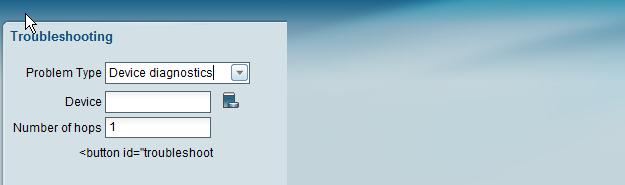
when i click on the icon to display the list I recaive an error. details are:
to display the list I recaive an error. details are:
Webpage error details
User Agent: Mozilla/4.0 (compatible; MSIE 8.0; Windows NT 6.1; Trident/4.0; SLCC2; .NET CLR 2.0.50727; .NET CLR 3.5.30729; .NET CLR 3.0.30729; Media Center PC 6.0; InfoPath.2; Tablet PC 2.0)
Timestamp: Fri, 28 Jan 2011 10:32:02 UTC
Message: 'dijit.byId(...)' is null or not an object
Line: 1262
Char: 5
Code: 0
URI: http://lms:1741/cwlms/ts/js/tscommon.js
Any idea?
- Labels:
-
Network Management
- Mark as New
- Bookmark
- Subscribe
- Mute
- Subscribe to RSS Feed
- Permalink
- Report Inappropriate Content
01-29-2011 03:20 PM
The first screenshot looks normal. The Device Center UI is being redone for the next release to make it a bit more intuitive. The second screenshot and symptoms definitely point to a problem. First, try clearing your client browser cache. If the problem persists, try a different browser or client (e.g. Firefox 3.6). If the problem still persists, delete all of the contents under NMSROOT/MDC/tomcat/work/Standalone/localhost, then restart CiscoWorks Daemon Manager.
- Mark as New
- Bookmark
- Subscribe
- Mute
- Subscribe to RSS Feed
- Permalink
- Report Inappropriate Content
01-31-2011 12:07 AM
Hi,
same issue with different browsers .. all files removed in the requested directory without any changes!
what's the recommended .NEt version ?
thanks in advance,
vincent.
- Mark as New
- Bookmark
- Subscribe
- Mute
- Subscribe to RSS Feed
- Permalink
- Report Inappropriate Content
01-31-2011 05:32 AM
LMS doesn't require .NET at all. Any version would be fine. I suppose some of the files may be corrupt on the server. Post a list of the file byte sizes for the files under NMSROOT/MDC/tomcat/webapps/cwhp/WEB-INF/screens/devicecenter.
- Mark as New
- Bookmark
- Subscribe
- Mute
- Subscribe to RSS Feed
- Permalink
- Report Inappropriate Content
01-31-2011 06:42 AM
hi,
Please find a print screen :
Regards.vincent
- Mark as New
- Bookmark
- Subscribe
- Mute
- Subscribe to RSS Feed
- Permalink
- Report Inappropriate Content
01-31-2011 05:21 PM
I need to see the byte sizes (i.e. from a DOS prompt).
- Mark as New
- Bookmark
- Subscribe
- Mute
- Subscribe to RSS Feed
- Permalink
- Report Inappropriate Content
01-31-2011 11:16 PM
Hi
sorry ...
Vincent
- Mark as New
- Bookmark
- Subscribe
- Mute
- Subscribe to RSS Feed
- Permalink
- Report Inappropriate Content
02-01-2011 12:12 AM
HI
good new: I have performed some device updates (unfortunately i cannot give you the details) and my problem is solved . I'n cheking more in details but looks good. Thanks for you help anyway and sorry for inconvenience.
regards,
vincent
- Mark as New
- Bookmark
- Subscribe
- Mute
- Subscribe to RSS Feed
- Permalink
- Report Inappropriate Content
02-01-2011 01:53 AM
OUPS it's not working anymore......
I came back to LMS to add some devices and device center is not displayed correectly anymore...
vincent.
- Mark as New
- Bookmark
- Subscribe
- Mute
- Subscribe to RSS Feed
- Permalink
- Report Inappropriate Content
02-02-2011 05:35 PM
Are the symptoms the same now? Today I recently discovered some issues with Windows 2008 R2 and IE 8. Some of the newsecurity enhancements in IE 8 are interfering with LMS. Can you try changing the cache setting to reload the web page every time to see if that helps?
- Mark as New
- Bookmark
- Subscribe
- Mute
- Subscribe to RSS Feed
- Permalink
- Report Inappropriate Content
02-03-2011 07:05 AM
Hi,
It's a sporadic problem not related to IE settings I think because also happens in firebox - opera on differrrent computers...very difficult to troubleshoot...but looks stable again !!!!
I will perform some tests if it's coming back again.
reagrds,
vincent.
Discover and save your favorite ideas. Come back to expert answers, step-by-step guides, recent topics, and more.
New here? Get started with these tips. How to use Community New member guide
