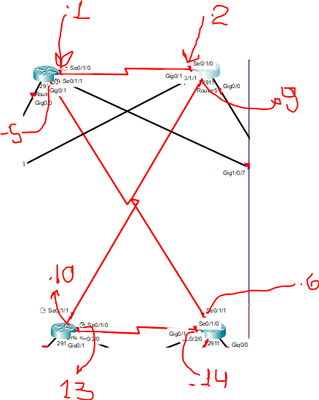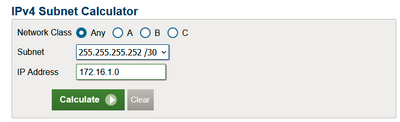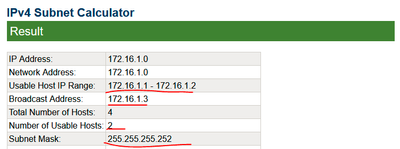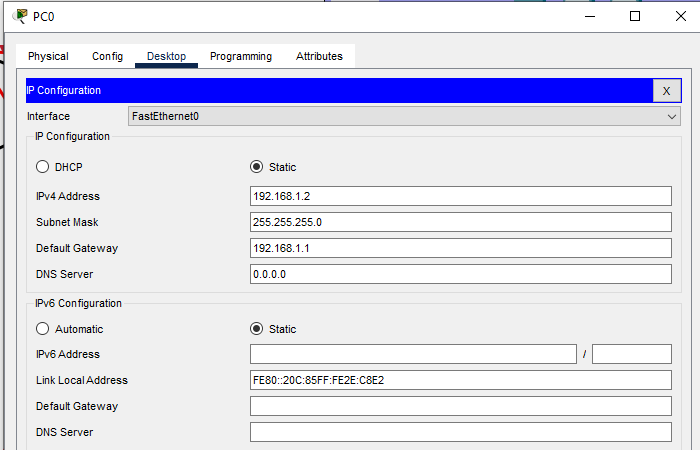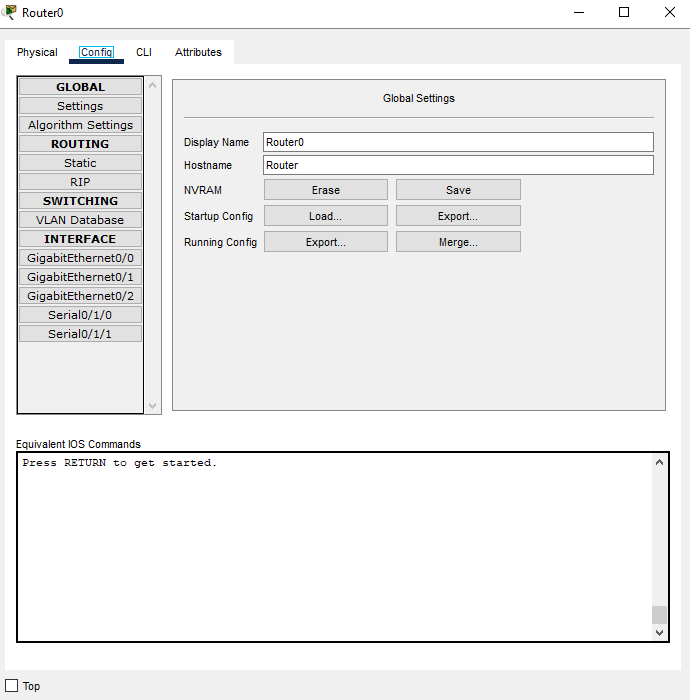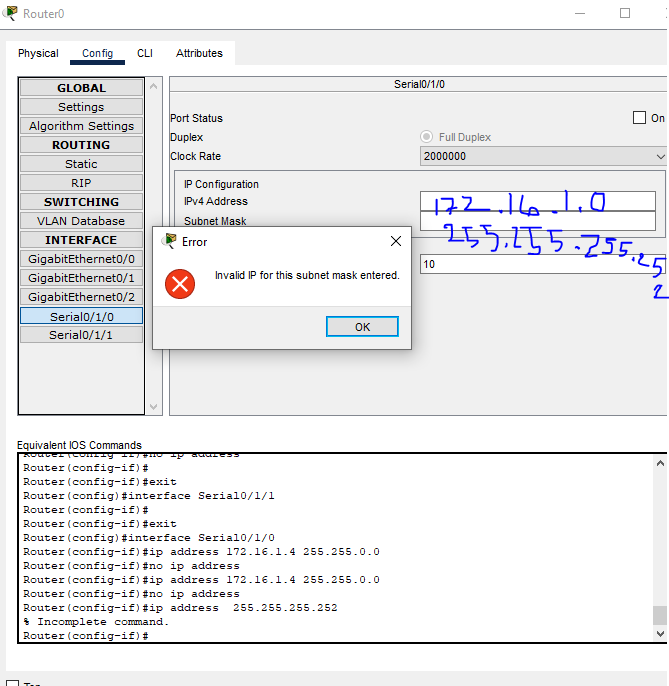- Cisco Community
- Technology and Support
- Networking
- Network Management
- Re: Message Update: Progress and Request for Configuration Guidance
- Subscribe to RSS Feed
- Mark Topic as New
- Mark Topic as Read
- Float this Topic for Current User
- Bookmark
- Subscribe
- Mute
- Printer Friendly Page
- Mark as New
- Bookmark
- Subscribe
- Mute
- Subscribe to RSS Feed
- Permalink
- Report Inappropriate Content
05-28-2023 07:46 PM - edited 06-15-2023 05:16 AM
Accepted Solutions
- Mark as New
- Bookmark
- Subscribe
- Mute
- Subscribe to RSS Feed
- Permalink
- Report Inappropriate Content
05-28-2023 08:02 PM - edited 05-28-2023 08:05 PM
Hi
Your design looks much better now then it was on your previous post. I am attaching a file where I am suggesting a little bit more redundancy.
What you need to do now is prepare the IP addressing map. For each floor you can use a /24 network like:
1st Floor: 192.168.1.0/24
2st Floor: 192.168.2.0/24
so on and so forth
For connection between routers you can use /30 network :
You can take anothe network range like 172.16.1.0/24 and breat it in many other small network. Each serial link will be on network.
For example, between router 0 and 5 on the top you can use:
The first network would be 172.16.1.0/30
172.16.1.1 255.255.255.252 and 172.16.1.2 255.255.255.252 would be the two usable ip address
You dont use 172.16.1.3 - this is the broadcast
Between router 0 and 6
Next network would be 172.16.1.4/30
172.16.1.5 255.255.255.252 and 172.16.1.6 255.255.255.252 would be the two usable ip address
Do it for each serial link between routers
- Mark as New
- Bookmark
- Subscribe
- Mute
- Subscribe to RSS Feed
- Permalink
- Report Inappropriate Content
05-28-2023 09:01 PM - edited 05-28-2023 09:10 PM
Your can not leave the gateway as 192.168.1.0. This is the network address.
If your network is 192.168.1.0 255.255.255.0 this means your ip address range is 192.168.1.1 up to 192.168.1.254.
You PC and your gateway needs to be inside this range. Keep the first IP address for gateway. 192.168.1.1 will be the gateway in every PC
- Mark as New
- Bookmark
- Subscribe
- Mute
- Subscribe to RSS Feed
- Permalink
- Report Inappropriate Content
05-28-2023 09:52 PM
Yes, for the addressing that´s correct. Just repeat it across all floor.
"and do i need to configure the switch? if yes, can you provide an example also."
For the switches you dont need to worry about it right now.
"another one: how to turn on the multilayer switch?"
You need to go to the Physical tab, drag and drop the power supply module to the slot above
and how to configure the router 2911?
Start by adding IP address. Every interface in use must be configured.
There will be a long way ahead until you get this done.
- Mark as New
- Bookmark
- Subscribe
- Mute
- Subscribe to RSS Feed
- Permalink
- Report Inappropriate Content
05-29-2023 02:46 AM - edited 05-29-2023 02:48 AM
Never use 0 for interfaces.
172.16.1.0 is the network
For interface you need to use the valid host range. 255.255.255.252 gives you 2 valid ip address for each network.
172.16.1.1 255.255.255.252
172.16.1.2 255.255.255.252
This pair of IP must be configured in one routers interface and in the other router directly connected
Then, the next network is
172.16..1.4/30
Valid range
172.16.1.5 255.255.255.252
172.16.1.6 255.255.255.252
So on so forth
- Mark as New
- Bookmark
- Subscribe
- Mute
- Subscribe to RSS Feed
- Permalink
- Report Inappropriate Content
05-29-2023 03:16 AM - edited 05-29-2023 03:20 AM
- Mark as New
- Bookmark
- Subscribe
- Mute
- Subscribe to RSS Feed
- Permalink
- Report Inappropriate Content
05-29-2023 03:48 AM
Look on the router Serial interfaces. I just added the ip address and enabled all the interfaces for that 4 routers. You need to keep doing for the others routers.
You can use a subnetwork calculator to find the ip address
- Mark as New
- Bookmark
- Subscribe
- Mute
- Subscribe to RSS Feed
- Permalink
- Report Inappropriate Content
05-29-2023 07:01 AM
Hi
I will attach here my file in case you want to compare the config. I used DHCP for all PCs instead static IP address.
And I used OSPF for dinamic routing netween routers and L3 switches.
I test and I can ping from any PC to any PC. The topology is fully working.
Just make sure, if you were run test, that the PC is actually in DHCP mode. There are too many PCs so, I might not change some of them.
But it is pretty easy to change as you can see here
- Mark as New
- Bookmark
- Subscribe
- Mute
- Subscribe to RSS Feed
- Permalink
- Report Inappropriate Content
05-28-2023 08:02 PM - edited 05-28-2023 08:05 PM
Hi
Your design looks much better now then it was on your previous post. I am attaching a file where I am suggesting a little bit more redundancy.
What you need to do now is prepare the IP addressing map. For each floor you can use a /24 network like:
1st Floor: 192.168.1.0/24
2st Floor: 192.168.2.0/24
so on and so forth
For connection between routers you can use /30 network :
You can take anothe network range like 172.16.1.0/24 and breat it in many other small network. Each serial link will be on network.
For example, between router 0 and 5 on the top you can use:
The first network would be 172.16.1.0/30
172.16.1.1 255.255.255.252 and 172.16.1.2 255.255.255.252 would be the two usable ip address
You dont use 172.16.1.3 - this is the broadcast
Between router 0 and 6
Next network would be 172.16.1.4/30
172.16.1.5 255.255.255.252 and 172.16.1.6 255.255.255.252 would be the two usable ip address
Do it for each serial link between routers
- Mark as New
- Bookmark
- Subscribe
- Mute
- Subscribe to RSS Feed
- Permalink
- Report Inappropriate Content
05-28-2023 08:46 PM - edited 05-28-2023 11:22 PM
Can you check the 1st floor ip addresses and gateway?
- Mark as New
- Bookmark
- Subscribe
- Mute
- Subscribe to RSS Feed
- Permalink
- Report Inappropriate Content
05-28-2023 09:01 PM - edited 05-28-2023 09:10 PM
Your can not leave the gateway as 192.168.1.0. This is the network address.
If your network is 192.168.1.0 255.255.255.0 this means your ip address range is 192.168.1.1 up to 192.168.1.254.
You PC and your gateway needs to be inside this range. Keep the first IP address for gateway. 192.168.1.1 will be the gateway in every PC
- Mark as New
- Bookmark
- Subscribe
- Mute
- Subscribe to RSS Feed
- Permalink
- Report Inappropriate Content
05-28-2023 09:37 PM - edited 05-28-2023 09:42 PM
would this be okay for 1st floor and 2nd floor?
192.168.1.2 - ip address
192.168.1.1 - gateway - 1st floor
192.168.2.2 - ip address
192.168.2.1 - gateway - 2nd floor
and so on for the rest of the floor
and do i need to configure the switch? if yes, can you provide an example also.
another one: how to turn on the multilayer switch? and how to configure the router 2911?
- Mark as New
- Bookmark
- Subscribe
- Mute
- Subscribe to RSS Feed
- Permalink
- Report Inappropriate Content
05-28-2023 09:52 PM
Yes, for the addressing that´s correct. Just repeat it across all floor.
"and do i need to configure the switch? if yes, can you provide an example also."
For the switches you dont need to worry about it right now.
"another one: how to turn on the multilayer switch?"
You need to go to the Physical tab, drag and drop the power supply module to the slot above
and how to configure the router 2911?
Start by adding IP address. Every interface in use must be configured.
There will be a long way ahead until you get this done.
- Mark as New
- Bookmark
- Subscribe
- Mute
- Subscribe to RSS Feed
- Permalink
- Report Inappropriate Content
05-28-2023 10:54 PM
hii, i'm done with all the floors but i dont know where to configure the router part
- Mark as New
- Bookmark
- Subscribe
- Mute
- Subscribe to RSS Feed
- Permalink
- Report Inappropriate Content
05-29-2023 02:07 AM
On the interface
conf t
Interface serial X
Ip address X.x.x.x 255.255.255.252
no shutdown
Create an addressing plan for all router and interface like I told you.
- Mark as New
- Bookmark
- Subscribe
- Mute
- Subscribe to RSS Feed
- Permalink
- Report Inappropriate Content
05-29-2023 02:27 AM
sorry, but i don't understand it.
attached the image what i tried but "invalid"
- Mark as New
- Bookmark
- Subscribe
- Mute
- Subscribe to RSS Feed
- Permalink
- Report Inappropriate Content
05-29-2023 02:46 AM - edited 05-29-2023 02:48 AM
Never use 0 for interfaces.
172.16.1.0 is the network
For interface you need to use the valid host range. 255.255.255.252 gives you 2 valid ip address for each network.
172.16.1.1 255.255.255.252
172.16.1.2 255.255.255.252
This pair of IP must be configured in one routers interface and in the other router directly connected
Then, the next network is
172.16..1.4/30
Valid range
172.16.1.5 255.255.255.252
172.16.1.6 255.255.255.252
So on so forth
- Mark as New
- Bookmark
- Subscribe
- Mute
- Subscribe to RSS Feed
- Permalink
- Report Inappropriate Content
05-29-2023 03:01 AM - edited 06-15-2023 05:17 AM
i don't know what interface > serial "" i should put the given ip addresses and i'm not sure whether i put the correct serial port when connecting it awhile ago
and this is what i did:
can you check my attached my file? thank you so much
- Mark as New
- Bookmark
- Subscribe
- Mute
- Subscribe to RSS Feed
- Permalink
- Report Inappropriate Content
05-29-2023 03:16 AM - edited 05-29-2023 03:20 AM
- Mark as New
- Bookmark
- Subscribe
- Mute
- Subscribe to RSS Feed
- Permalink
- Report Inappropriate Content
05-29-2023 03:30 AM - edited 06-15-2023 05:17 AM
still not sure, i'm sorry. it's so hard to configure it
- Mark as New
- Bookmark
- Subscribe
- Mute
- Subscribe to RSS Feed
- Permalink
- Report Inappropriate Content
05-29-2023 03:36 AM
Look the file I attached. Did you?
- Mark as New
- Bookmark
- Subscribe
- Mute
- Subscribe to RSS Feed
- Permalink
- Report Inappropriate Content
05-29-2023 03:42 AM
i just saw it, what are the changes you've made?
Discover and save your favorite ideas. Come back to expert answers, step-by-step guides, recent topics, and more.
New here? Get started with these tips. How to use Community New member guide