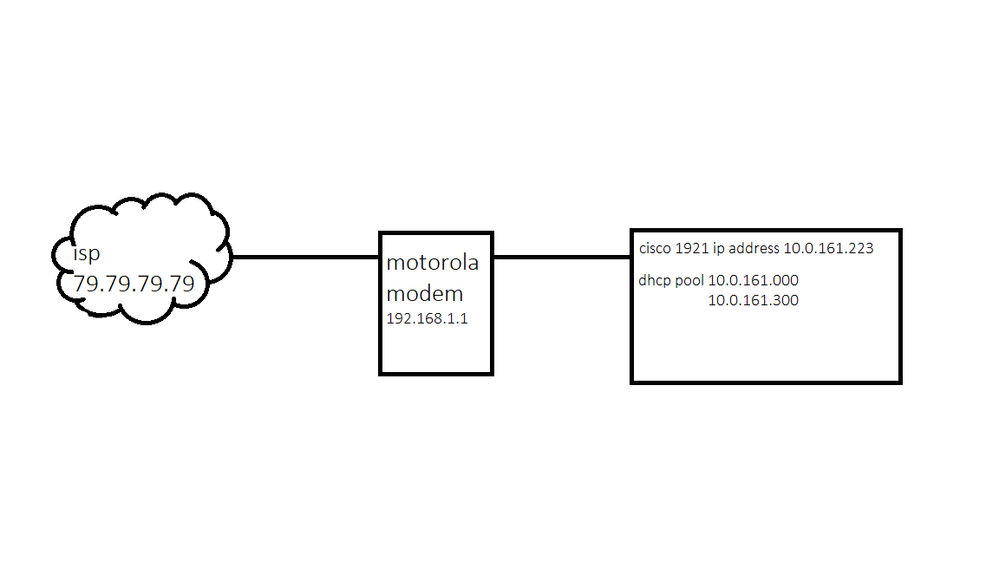- Cisco Community
- Technology and Support
- Networking
- Network Management
- Need some help setting up a Cisco 1921 for internet connection
- Subscribe to RSS Feed
- Mark Topic as New
- Mark Topic as Read
- Float this Topic for Current User
- Bookmark
- Subscribe
- Mute
- Printer Friendly Page
Need some help setting up a Cisco 1921 for internet connection
- Mark as New
- Bookmark
- Subscribe
- Mute
- Subscribe to RSS Feed
- Permalink
- Report Inappropriate Content
01-12-2020 10:52 PM
I have a Cisco 1921 I am wanting to use for internet connections at home. My internet service provided is spectrum and I have a modem I want to use for this.
I would like to use G0/0 to go from the back of the modem, to the router. So this would be the public IP address going to the router. Then G0/1 will go to my Cisco switch, and deliver private IP address to the devices, I also need to port forward 5060 for my asterisk server. So here is what I need help with, my cisco class never taught us about connecting these to the outside world.
So, when i configure 'int g0/0' what are the appropriate commands for this interface and what are the appropriate commands for the g0/1 interface for the desired application? What are some other commands I may need to issue for this router to server as a gateway?
- Labels:
-
Network Management
- Mark as New
- Bookmark
- Subscribe
- Mute
- Subscribe to RSS Feed
- Permalink
- Report Inappropriate Content
01-13-2020 12:42 AM
You could put the modem in bridge mode and use the public ip address on the Cisco interface facing the modem , making the modem dumb basically , then set a default route out that interface and also set NAT overload on the router to break out
example in this
https://www.yourictmagazine.com/howtos/434-basics-to-configure-a-cisco-router-to-connect-to-internet.html
- Mark as New
- Bookmark
- Subscribe
- Mute
- Subscribe to RSS Feed
- Permalink
- Report Inappropriate Content
01-14-2020 12:36 AM - edited 01-14-2020 12:50 AM
Cool! Is the ISP address the public IP address provided by the ISP, or is that the modem address?
(2. ISP Addresses: [IP Address: 192.168.23.11 )?
What is this address?
ip name-server 208.67.222.222
What address would this be
ICT(config)# ip route 0.0.0.0 0.0.0.0 192.168.23.1
- Mark as New
- Bookmark
- Subscribe
- Mute
- Subscribe to RSS Feed
- Permalink
- Report Inappropriate Content
01-14-2020 12:41 AM
Yes if the modem is in bridge state it pushes operations back to the Cisco router so you would put the public ip there and make sure the ip nat outside is configured on the interface and correct in global config like the doc or you wont be able to reach anything external as no translations
- Mark as New
- Bookmark
- Subscribe
- Mute
- Subscribe to RSS Feed
- Permalink
- Report Inappropriate Content
01-14-2020 01:23 AM
Here is my config does this look okay? I italicized the parts of the config I am not sure of. I updated this as per my topology. I also attached a crude topology to make a bit more of sense of it
Router>en
Router# config t
Router(config)# hostname ICT
ICT(config)# enable password express
ICT(config)# enable secret express
ICT(config)# ip name-server 8.8.8.8 (DNS?)
ICT(config)# line console 0
ICT(config-line)# password express
ICT(config-line)# login
ICT(config-line)# exit
ICT(config)# line vty 0 4
ICT(config-line)# password express
ICT(config-line)# login
ICT(config-line)# exit
ICT(config)# interface Ethernet1/0
ICT(config-if)# Description LAN
ICT(config-if)# ip address 10.0.161.0 255.255.255.0
ICT(config-if)# ip nat inside
ICT(config-if)# no shutdown
ICT(config-if)# exit
ICT(config)# interface FastEthernet0/0
ICT(config-if)# Description Broadband Internet
ICT(config-if)# ip address 192.168.23.11 255.255.255.0 (address of modem?)
ICT(config-if)# ip nat outside
ICT(config-if)# no shutdown
ICT(config-if)# exit
ICT(config)# interface FastEthernet0/0
ICT(config-if)# Description Broadband Internet
ICT(config-if)# ip address 79.79.79.79 255.255.255.0 (Public IP address?)
ICT(config-if)# ip nat outside
ICT(config-if)# no shutdown
ICT(config-if)# exit
ICT(config)# ip nat inside source list 1 interface FastEthernet0/0 overload
ICT(config)# ip route 0.0.0.0 0.0.0.0 192.168.23.1 (address of modem?)
ICT(config)# access-list 1 permit 10.100.10.0 0.0.0.255 (what address is this?)
- Mark as New
- Bookmark
- Subscribe
- Mute
- Subscribe to RSS Feed
- Permalink
- Report Inappropriate Content
01-14-2020 02:23 AM
if its this modem here is a link to it , when its in bridge mode the ISP Ip will be on the Cisco interface , it makes the modem dumb basically doesnt understand IP just passes traffic through
https://my.eastlink.ca/customer-support/internet/wifi/configure-my-modem-for-bridged-mode-motorola-sbg6580
Then remove this section
ICT(config)# interface FastEthernet0/0
ICT(config-if)# Description Broadband Internet
ICT(config-if)# ip address 192.168.23.11 255.255.255.0 (address of modem?)
ICT(config-if)# ip nat outside
ICT(config-if)# no shutdown
ICT(config-if)# exit
ip name-server not really required , just set 8.8.8.8 user pcs as DNS
That access list maps to your LAN subnet for NAT , it must be the same so ....
access-list 1 permit 10.0.161.0 0.0.0.255
should work then
- Mark as New
- Bookmark
- Subscribe
- Mute
- Subscribe to RSS Feed
- Permalink
- Report Inappropriate Content
01-14-2020 06:56 AM - edited 01-14-2020 06:58 AM
This modem does pass the public IP. I think it gives it self that address so you can access the web-UI
I have a Motorola MB8600
- Mark as New
- Bookmark
- Subscribe
- Mute
- Subscribe to RSS Feed
- Permalink
- Report Inappropriate Content
01-14-2020 07:04 AM
This doc would be better suited to your setup if the bridge option is not available , basically same commands only on interface facing modem you use ------ ip address dhcp
Its got a clear config setup in it and topology
https://www.cisco.com/c/en/us/support/docs/broadband-cable/cable-modems/19268-router-behind-cm-19268.html
How to Configure a Cisco Router Behind a Non-Cisco Cable Modem
- Mark as New
- Bookmark
- Subscribe
- Mute
- Subscribe to RSS Feed
- Permalink
- Report Inappropriate Content
01-18-2020 01:33 AM
Its does not have NAT from what I see. There are not options to disable NAT. I plugged a device into the modem and it gets the public IP address.
Discover and save your favorite ideas. Come back to expert answers, step-by-step guides, recent topics, and more.
New here? Get started with these tips. How to use Community New member guide