- Cisco Community
- Technology and Support
- Networking
- Network Management
- no crypto commands on 3750G
- Subscribe to RSS Feed
- Mark Topic as New
- Mark Topic as Read
- Float this Topic for Current User
- Bookmark
- Subscribe
- Mute
- Printer Friendly Page
- Mark as New
- Bookmark
- Subscribe
- Mute
- Subscribe to RSS Feed
- Permalink
- Report Inappropriate Content
03-03-2011 06:04 AM
I just upgraded a WS-C3750G-48TS-S switch with c3750-ipservicesk9-mz.122-55.SE.bin and It doesn't have the crypto commands to enable SSH. I thought any image with K9 in the name will allow SSH?
at the bottom of the sh ver command it shows C3750-IPBASE-M but, the boot image and the only image in flash is c3750-ipservicesk9-mz.122-55.SE.bin.
Thanks, Pat.
Solved! Go to Solution.
- Labels:
-
Network Management
Accepted Solutions
- Mark as New
- Bookmark
- Subscribe
- Mute
- Subscribe to RSS Feed
- Permalink
- Report Inappropriate Content
03-03-2011 10:59 PM
I dont think so.
Please remove the existing IOS completely, I mean clean the flash.
And now upload new ios into flash then give boot system command, give command #copy startup-config running-config and reload the switch then it should load with new IOS image.
Please rate the helpfull posts.
Regards,
Naidu.
- Mark as New
- Bookmark
- Subscribe
- Mute
- Subscribe to RSS Feed
- Permalink
- Report Inappropriate Content
03-03-2011 06:31 AM
Hi Pat,
It seems your switch is still botting with old IOS image, Try to give the booth system command like below...
#boot system flash c3750-ipservicesk9-mz.122-55.SE.bin to take effect.
Once done above save the config
#copy startup-config running-config
Now reboot the switch once to take effect.
Regarding SSH support, it must support to generate rsa key.
Please compare your config with below...
conf t
line vty 0 4
password cisco
transport input ssh
transport preferred ssh
crypto key generate rsa
Please rate the helpfull posts.
Regards,
Naidu.
- Mark as New
- Bookmark
- Subscribe
- Mute
- Subscribe to RSS Feed
- Permalink
- Report Inappropriate Content
03-03-2011 08:51 AM
I did that and it still seems to be booting an old image.
Here is some output:
MAW4#sh ver
Cisco IOS Software, C3750 Software (C3750-IPBASE-M), Version 12.2(35)SE5, RELEASE SOFTWARE (fc1)
Copyright (c) 1986-2007 by Cisco Systems, Inc.
Compiled Thu 19-Jul-07 19:15 by nachen
Image text-base: 0x00003000, data-base: 0x01080000
ROM: Bootstrap program is C3750 boot loader
BOOTLDR: C3750 Boot Loader (C3750-HBOOT-M) Version 12.2(44)SE5, RELEASE SOFTWARE (fc1)
MAW4 uptime is 36 minutes
System returned to ROM by power-on
System restarted at 11:12:56 EST Thu Mar 3 2011
System image file is "flash:/c3750-ipservicesk9-mz.122-55.SE.bin"
cisco WS-C3750G-48TS (PowerPC405) processor (revision F0) with 118784K/12280K bytes of memory.
Processor board ID FOC1321Z364
Last reset from power-on
1 Virtual Ethernet interface
52 Gigabit Ethernet interfaces
The password-recovery mechanism is enabled.
512K bytes of flash-simulated non-volatile configuration memory.
Base ethernet MAC Address : 00:25:B4:37:D0:80
Motherboard assembly number : 73-10218-08
Power supply part number : 341-0107-01
Motherboard serial number : FOC132140W2
Power supply serial number : AZS131807YH
Model revision number : F0
Motherboard revision number : E0
Model number : WS-C3750G-48TS-S
System serial number : FOC1321Z364
Top Assembly Part Number : 800-26857-02
Top Assembly Revision Number : B0
Version ID : V04
CLEI Code Number : COM7X10ARA
Hardware Board Revision Number : 0x09
Switch Ports Model SW Version SW Image
------ ----- ----- ---------- ----------
* 1 52 WS-C3750G-48TS 12.2(35)SE5 C3750-IPBASE-M
MAW4#sh flash
Directory of flash:/
2 -rwx 12077 Mar 3 2011 09:47:11 -05:00 config.text
3 -rwx 7175078 Feb 28 1993 21:01:55 -05:00 c3750-ipservicesk9-mz.122-55.SE.bin
4 -rwx 2900 Feb 28 1993 19:03:59 -05:00 vlan.dat
5 -rwx 57 Mar 3 2011 09:47:11 -05:00 private-config.text
6 -rwx 1048 Mar 3 2011 09:47:11 -05:00 multiple-fs
32514048 bytes total (25320448 bytes free)
MAW4#sh boot
BOOT path-list : flash:/c3750-ipservicesk9-mz.122-55.SE.bin
Config file : flash:/config.text
Private Config file : flash:/private-config.text
Enable Break : no
Manual Boot : no
HELPER path-list :
Auto upgrade : yes
Auto upgrade path :
I reloaded it with no success.
- Mark as New
- Bookmark
- Subscribe
- Mute
- Subscribe to RSS Feed
- Permalink
- Report Inappropriate Content
03-03-2011 08:55 AM
Could it be possible that the IPBASE image has been named ipservices?
- Mark as New
- Bookmark
- Subscribe
- Mute
- Subscribe to RSS Feed
- Permalink
- Report Inappropriate Content
03-03-2011 10:59 PM
I dont think so.
Please remove the existing IOS completely, I mean clean the flash.
And now upload new ios into flash then give boot system command, give command #copy startup-config running-config and reload the switch then it should load with new IOS image.
Please rate the helpfull posts.
Regards,
Naidu.
- Mark as New
- Bookmark
- Subscribe
- Mute
- Subscribe to RSS Feed
- Permalink
- Report Inappropriate Content
07-31-2013 11:49 AM
I realize I'm late to the game with this reply but I have been using these old posts to gleen info for my old equipment in my lab. The original question got me to explore IOS naming for why SSH wasn't working for me. I have a 3550 switch and everyone swore that SSH would work and you only needed 12.2(xx) or later. The K9 in the original post led me to:
http://www.freeccnaworkbook.com/workbooks/ccna/identifying-cisco-router-and-switch-software
I'm finding that Cisco is the master of obfuscation and this IOS definition really helped me. It wouldn't let me copy the feature set table so just go to the URL posted above.
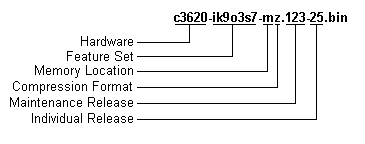
Also I had the same thing happen to me when I loaded C3550-IPSERVICEK9-MZ.122-25.SEB. Somebody had just renamed the C3550-IPBASE IOS to the K9 filename and when I loaded it the true name came out.
Hope this helps with old HW and the IOS definition is still useful.
akf
- Mark as New
- Bookmark
- Subscribe
- Mute
- Subscribe to RSS Feed
- Permalink
- Report Inappropriate Content
07-31-2013 02:30 PM
Yes K9 is the key (no pun intended).
The other bit to watch for is the config-register. 0x2102 is the setting most commonly used so that the device loads the image specified in the startup-config as opposed to the first image in flash (or other alternative location).
Discover and save your favorite ideas. Come back to expert answers, step-by-step guides, recent topics, and more.
New here? Get started with these tips. How to use Community New member guide

