- Subscribe to RSS Feed
- Mark Topic as New
- Mark Topic as Read
- Float this Topic for Current User
- Bookmark
- Subscribe
- Mute
- Printer Friendly Page
Prime Infrastructure 3.0 - Cannot create WLAN/Wifi Guest Users
- Mark as New
- Bookmark
- Subscribe
- Mute
- Subscribe to RSS Feed
- Permalink
- Report Inappropriate Content
09-09-2016 12:32 AM
Hello,
I want Prime Infrastructure 3.0 to manage the WLAN/Wifi guest users on a 5508 Wireless Controller.
But i always got an error when adding a new user.
Error(s): You must correct the following error(s) before proceeding:
Error:Could not apply this guest user account as it may already exist on the controller(s). Please verify if controller(s) is reachable from PI and the selected profile exists on the controller(s) with Webauth enabled on it. Please send PI logs to the network administrator.
The Device Credential Verification shows the following:
|
IP Address / Host Name |
Reachability |
SNMP |
Read |
Write |
CLI |
Login |
Enable |
HTTP/HTTPS |
HTTP/HTTPS Status |
Profile Name |
Last Updated At |
||||||||||||||||
|
10.240.2.14 |
Reachable |
snmpv2c |
Success |
Failure |
ssh2 |
Success |
Success |
Not Verified |
Not Verified |
2016-Sep-09, 08:35:09 MESZ |
|||||||||||||||||
I already readded the controller, set a new snmp write community and restarted Prime.
Any idea?
- Labels:
-
Network Management
- Mark as New
- Bookmark
- Subscribe
- Mute
- Subscribe to RSS Feed
- Permalink
- Report Inappropriate Content
09-10-2016 08:05 PM
Hi Oliver,
from the screen shot , I see "SNMP WRITE" is failure. it has to be successful to get this work.
Please ensure above . once you take care of it and still see the issue and you can follow the below actions and see if they help::
1. Adjusted the get and set PDU values to 20.
Stop the Prime Infrastructure, choose Administration > Settings > System Settings > Network and Device > SNMP, and edit the Maximum VarBinds per Get PDU and Maximum VarBinds per Set PDU values to 20
2. Check the License ,hope there is no licensing issue
3.Try removing and re-adding the controller.
Thanks-
Afroz
***Ratings Encourages Contributors ***
- Mark as New
- Bookmark
- Subscribe
- Mute
- Subscribe to RSS Feed
- Permalink
- Report Inappropriate Content
09-12-2016 03:00 AM
Hello,
I changed the values to 20
| Maximum VarBinds per Get PDU | |
| Maximum VarBinds per Set PDU |
Then I re-added the controller
But same problem:
|
Cisco Prime |
|||||||||||||||||||||||||||
|
Generated: 2016-Sep-12, 11:58:55 MESZ |
Infrastructure |
||||||||||||||||||||||||||
|
Report Type: ImmediateReport |
|||||||||||||||||||||||||||
|
Device Credential Verification |
|||||||||||||||||||||||||||
|
IP Address / Host Name |
Reachability |
SNMP |
Read |
Write |
CLI |
Login |
Enable |
HTTP/HTTPS |
HTTP/HTTPS Status |
Profile Name |
Last Updated At |
||||||||||||||||
|
10.240.2.14 |
Reachable |
snmpv2c |
Success |
Failure |
ssh2 |
Success |
Success |
Not Verified |
Not Verified |
2016-Sep-12, 11:44:00 MESZ |
|||||||||||||||||
License is okay:
| Licenses |
| Administration > Licenses > Summary > Licenses |
| Type | Licensed | ||||
| Lifecycle |
|
213 of 225 devices used | |||
| Controller Count | 1 |
| AP Limit | 200 |
| Type | Permanent |
- Mark as New
- Bookmark
- Subscribe
- Mute
- Subscribe to RSS Feed
- Permalink
- Report Inappropriate Content
09-12-2016 03:03 AM
what is the community string you have configured ?
Read only or read write ?
Thanks-
Afroz
- Mark as New
- Bookmark
- Subscribe
- Mute
- Subscribe to RSS Feed
- Permalink
- Report Inappropriate Content
09-12-2016 03:25 AM
i have a read-only and a read-write community string
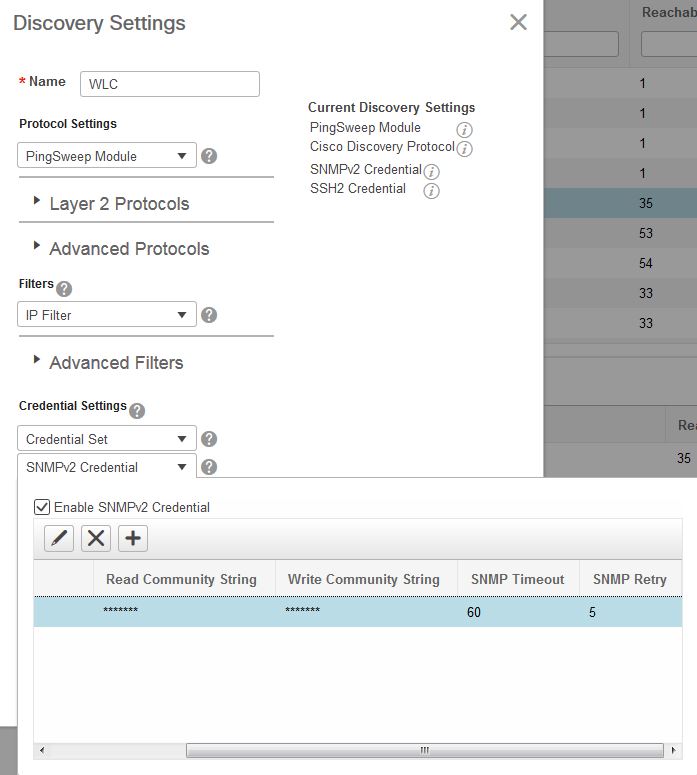
- Mark as New
- Bookmark
- Subscribe
- Mute
- Subscribe to RSS Feed
- Permalink
- Report Inappropriate Content
09-12-2016 06:15 AM
try removing the read community ,leaving the RW and see how it works
- Mark as New
- Bookmark
- Subscribe
- Mute
- Subscribe to RSS Feed
- Permalink
- Report Inappropriate Content
09-12-2016 11:19 PM
Thats not possible.
Error Message: Read Community String is Required.
- Mark as New
- Bookmark
- Subscribe
- Mute
- Subscribe to RSS Feed
- Permalink
- Report Inappropriate Content
08-27-2019 05:06 PM
Did you actually create a new SNMP crendentials (or modified existing ones) on controller(s) itself?
If you have read only credential configured on controller, you will not be able to create any guest user.
Discover and save your favorite ideas. Come back to expert answers, step-by-step guides, recent topics, and more.
New here? Get started with these tips. How to use Community New member guide

