- Cisco Community
- Technology and Support
- Networking
- Network Management
- Good info and good that you
- Subscribe to RSS Feed
- Mark Topic as New
- Mark Topic as Read
- Float this Topic for Current User
- Bookmark
- Subscribe
- Mute
- Printer Friendly Page
- Mark as New
- Bookmark
- Subscribe
- Mute
- Subscribe to RSS Feed
- Permalink
- Report Inappropriate Content
10-05-2016 06:20 AM
I was playing around in Prime trying to add a device to the topology from the toolbar > Create > Create Device. It ended up adding 4 of them somehow off to the side. When I try to delete them by clicking them all I get is a small white box with nothing in it. Screenshot attached. I suspect a browser issue, but it is occurring in all 3 of the supported browsers I have tested, also in Edge.
I am using build 3.1.0.0.132. Any ideas?
Solved! Go to Solution.
- Labels:
-
Network Management
Accepted Solutions
- Mark as New
- Bookmark
- Subscribe
- Mute
- Subscribe to RSS Feed
- Permalink
- Report Inappropriate Content
11-14-2016 12:05 PM
Had the same thing happen to me, it took awhile but I found a workaround to getting rid out it.
Open up "Maps / Topology Maps / Datacenter Topology" (not Network Topology)
The one you find in there should allow you to "Left-click" ,it should give you an option to delete it from the pop-up sub-menu.
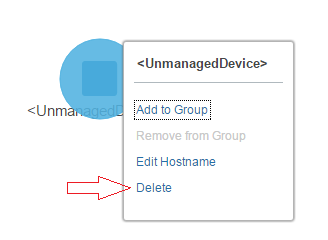
Now as to why they forgot to add the sub-menu options to the Network view is beyond me.
- Mark as New
- Bookmark
- Subscribe
- Mute
- Subscribe to RSS Feed
- Permalink
- Report Inappropriate Content
10-05-2016 07:26 PM
Please try to restart the prime services and check the issue again.
Thanks-
Afroz
- Mark as New
- Bookmark
- Subscribe
- Mute
- Subscribe to RSS Feed
- Permalink
- Report Inappropriate Content
10-12-2016 06:26 AM
Hi Afroz,
Restarting the services did not resolve the issue. Looks like I will be opening a TAC case soon.
- Mark as New
- Bookmark
- Subscribe
- Mute
- Subscribe to RSS Feed
- Permalink
- Report Inappropriate Content
10-06-2016 04:28 AM
I've had the same thing on one of my customer's Prime Infrastructure servers - Version 3.1.3 with the latest Device Pack 4.
It's been persistent across multiple restarts. It appears on whatever browser I use (even from cache-cleared sessions and incognito browsing) and from whatever PC I access the server.
It looks like a bug but I haven't had time to open a TAC case on it.
- Mark as New
- Bookmark
- Subscribe
- Mute
- Subscribe to RSS Feed
- Permalink
- Report Inappropriate Content
11-14-2016 12:05 PM
Had the same thing happen to me, it took awhile but I found a workaround to getting rid out it.
Open up "Maps / Topology Maps / Datacenter Topology" (not Network Topology)
The one you find in there should allow you to "Left-click" ,it should give you an option to delete it from the pop-up sub-menu.
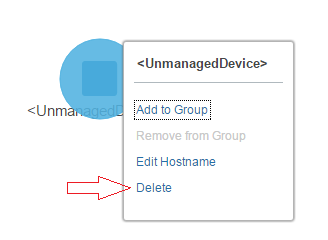
Now as to why they forgot to add the sub-menu options to the Network view is beyond me.
- Mark as New
- Bookmark
- Subscribe
- Mute
- Subscribe to RSS Feed
- Permalink
- Report Inappropriate Content
11-14-2016 05:22 PM
Good info and good that you have shared on the forum, it will help many people.
Thanks-
Afroz
- Mark as New
- Bookmark
- Subscribe
- Mute
- Subscribe to RSS Feed
- Permalink
- Report Inappropriate Content
11-14-2016 02:43 PM
Great tip - worked for me too. Thanks!
- Mark as New
- Bookmark
- Subscribe
- Mute
- Subscribe to RSS Feed
- Permalink
- Report Inappropriate Content
11-15-2016 04:50 AM
Excellent, worked for me as well. I notice the datacenter map is much more responsive. It's almost like it uses a different interface all together.
Discover and save your favorite ideas. Come back to expert answers, step-by-step guides, recent topics, and more.
New here? Get started with these tips. How to use Community New member guide



