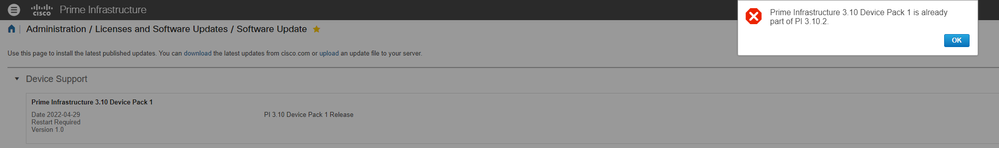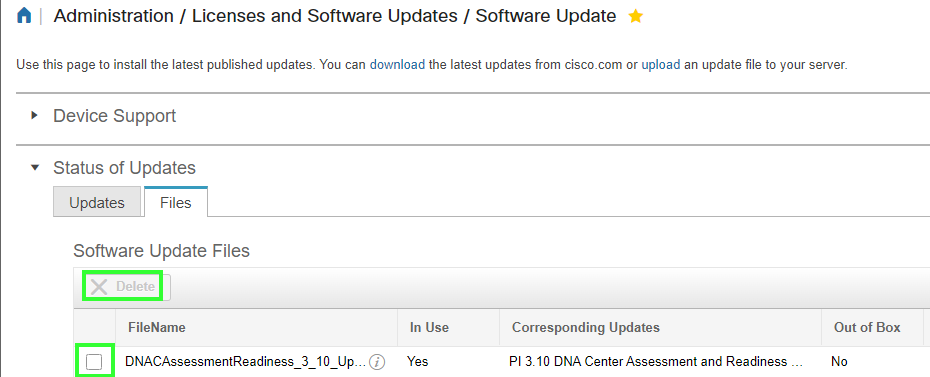- Cisco Community
- Technology and Support
- Networking
- Network Management
- Removing Device Pack file from Prime Infrastructure
- Subscribe to RSS Feed
- Mark Topic as New
- Mark Topic as Read
- Float this Topic for Current User
- Bookmark
- Subscribe
- Mute
- Printer Friendly Page
- Mark as New
- Bookmark
- Subscribe
- Mute
- Subscribe to RSS Feed
- Permalink
- Report Inappropriate Content
04-25-2024 08:57 AM
Hello.
On the Software Update page of Prime there is one Pack which i can not install or delete because it is already included in another installation i did before. Now this pack stays on the page and i am not able to remove it.
Does anybody know where these files are stored in the CLI or how i can remove it from there?
Thanks.
Solved! Go to Solution.
- Labels:
-
Network Management
Accepted Solutions
- Mark as New
- Bookmark
- Subscribe
- Mute
- Subscribe to RSS Feed
- Permalink
- Report Inappropriate Content
04-25-2024 11:48 PM
Hello M.
i found it by myself. If the pack is not installed, like in my case, you can delete the file here:
S.
- Mark as New
- Bookmark
- Subscribe
- Mute
- Subscribe to RSS Feed
- Permalink
- Report Inappropriate Content
04-25-2024 10:24 PM
- In essence not possible and or checkout this thread : https://community.cisco.com/t5/network-management/cisco-prime-3-1-how-to-remove-device-pack-7/td-p/3016808
M.
-- Each morning when I wake up and look into the mirror I always say ' Why am I so brilliant ? '
When the mirror will then always repond to me with ' The only thing that exceeds your brilliance is your beauty! '
- Mark as New
- Bookmark
- Subscribe
- Mute
- Subscribe to RSS Feed
- Permalink
- Report Inappropriate Content
04-25-2024 11:48 PM
Hello M.
i found it by myself. If the pack is not installed, like in my case, you can delete the file here:
S.
Discover and save your favorite ideas. Come back to expert answers, step-by-step guides, recent topics, and more.
New here? Get started with these tips. How to use Community New member guide