- Subscribe to RSS Feed
- Mark Topic as New
- Mark Topic as Read
- Float this Topic for Current User
- Bookmark
- Subscribe
- Mute
- Printer Friendly Page
- Mark as New
- Bookmark
- Subscribe
- Mute
- Subscribe to RSS Feed
- Permalink
- Report Inappropriate Content
09-26-2016 07:30 PM
Hi,
We have a cisco prime appliance running on v2.2. recently we purchase solarwinds and we wish to use solarwinds to poll and monitor cisco prime appliance.
is there any ways to do that?
Solved! Go to Solution.
- Labels:
-
Network Management
Accepted Solutions
- Mark as New
- Bookmark
- Subscribe
- Mute
- Subscribe to RSS Feed
- Permalink
- Report Inappropriate Content
09-27-2016 02:57 PM
Hi,
Prime Infrastructure will reply to UDP/161 queries as long as you configure an SNMP community on it.
The information provided however, is very limited, but interface status/statistics should be available.
server/admin# conf t
server/admin(config)# snmp-server community test ro
server/admin(config)# end
server/admin#
ade # snmpwalk -v 2c -c test server
SNMPv2-MIB::sysDescr.0 = STRING: Cisco Prime Infrastructure Appliance
SNMPv2-MIB::sysName.0 = STRING: server
...
IF-MIB::ifDescr.1 = STRING: lo
IF-MIB::ifDescr.2 = STRING: eth0
IF-MIB::ifDescr.3 = STRING: sit0
IF-MIB::ifOperStatus.1 = INTEGER: up(1)
IF-MIB::ifOperStatus.2 = INTEGER: up(1)
IF-MIB::ifOperStatus.3 = INTEGER: down(2)
etc.
Luis
- Mark as New
- Bookmark
- Subscribe
- Mute
- Subscribe to RSS Feed
- Permalink
- Report Inappropriate Content
09-26-2016 09:57 PM
There are some limited statistics that Cisco Prime Infrastructure exposes via SNMP. It primarily does so via generating traps vs by having a MIB of its own that can be queried.
Please refer to the Admin Guide section here:
http://www.cisco.com/c/en/us/td/docs/net_mgmt/prime/infrastructure/2-2/administrator/guide/PIAdminBook/SNMPTraps.html
- Mark as New
- Bookmark
- Subscribe
- Mute
- Subscribe to RSS Feed
- Permalink
- Report Inappropriate Content
09-26-2016 09:57 PM
thanks, if i understand the guide correctly, it will only send the smnp alert if a certain threshold is breach and not a constant smnp update of its status?
In this case, solarwinds can't really see the historical data or generate a meaningful chart
- Mark as New
- Bookmark
- Subscribe
- Mute
- Subscribe to RSS Feed
- Permalink
- Report Inappropriate Content
09-27-2016 08:52 AM
Correct.
I just checked on my SolarWinds and PI. PI only supports sending traps (notification via udp/162).
I captured an attempt to add it as a managed server in SolarWinds. When you try to query it (on udp/161 to do an SNMP poll), it replies back that the port is not open.
- Mark as New
- Bookmark
- Subscribe
- Mute
- Subscribe to RSS Feed
- Permalink
- Report Inappropriate Content
09-27-2016 02:57 PM
Hi,
Prime Infrastructure will reply to UDP/161 queries as long as you configure an SNMP community on it.
The information provided however, is very limited, but interface status/statistics should be available.
server/admin# conf t
server/admin(config)# snmp-server community test ro
server/admin(config)# end
server/admin#
ade # snmpwalk -v 2c -c test server
SNMPv2-MIB::sysDescr.0 = STRING: Cisco Prime Infrastructure Appliance
SNMPv2-MIB::sysName.0 = STRING: server
...
IF-MIB::ifDescr.1 = STRING: lo
IF-MIB::ifDescr.2 = STRING: eth0
IF-MIB::ifDescr.3 = STRING: sit0
IF-MIB::ifOperStatus.1 = INTEGER: up(1)
IF-MIB::ifOperStatus.2 = INTEGER: up(1)
IF-MIB::ifOperStatus.3 = INTEGER: down(2)
etc.
Luis
- Mark as New
- Bookmark
- Subscribe
- Mute
- Subscribe to RSS Feed
- Permalink
- Report Inappropriate Content
09-27-2016 03:53 PM
luijimen ,
Brilliant - thanks for the tip. I learned something new about PI today.
I used Luis' tip to successfully add my Prime Infrastructure to SolarWinds NPM as a managed node. I'm not sure it exposes process status via SNMP but it does provide a bunch of statistics that can be polled.
Here's what SolarWinds found when adding the node and how it looks as a managed node: (open images in new tab to zoom)
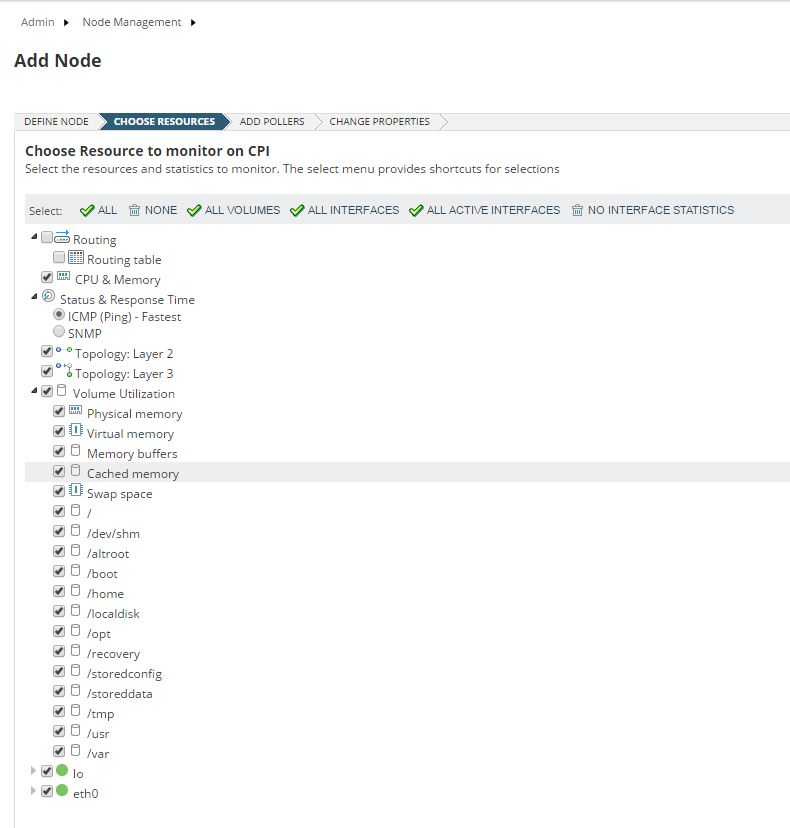

- Mark as New
- Bookmark
- Subscribe
- Mute
- Subscribe to RSS Feed
- Permalink
- Report Inappropriate Content
09-27-2016 06:25 PM
Thanks it works
Discover and save your favorite ideas. Come back to expert answers, step-by-step guides, recent topics, and more.
New here? Get started with these tips. How to use Community New member guide

