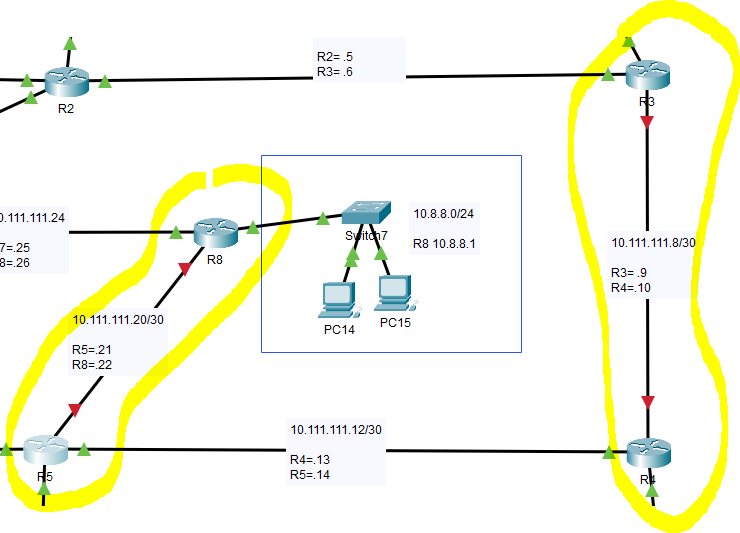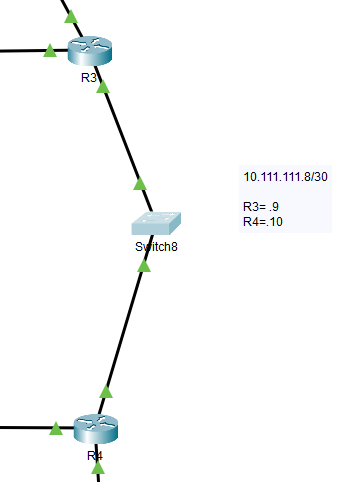- Cisco Community
- Technology and Support
- Networking
- Network Management
- Status UP , Protocol DOWN - 2811 Router on Cisco Packet Tracer
- Subscribe to RSS Feed
- Mark Topic as New
- Mark Topic as Read
- Float this Topic for Current User
- Bookmark
- Subscribe
- Mute
- Printer Friendly Page
- Mark as New
- Bookmark
- Subscribe
- Mute
- Subscribe to RSS Feed
- Permalink
- Report Inappropriate Content
05-14-2021 06:39 AM - edited 05-14-2021 08:20 AM
Good evening everyone and thanks for joining this post.
I was about to explore in Packet Tracer lab the EIGRP protocol, since I'm deep diving in it in these days.
I've created a topology with 8 networks and while I was connecting some of the routers, I stumbled across someting strange to me: only two of the many links connected refuses to go up.
They stay red and down despite the ip configuration is correct and despite I've tried many times to configure them from scratch.
Let's take for example the 10.111.111.8/30 network (R3 Fa1/0 - R4 Fa1/0) on the right.
R3(config)#do show ip int brief Interface IP-Address OK? Method Status Protocol FastEthernet0/0 10.3.3.1 YES NVRAM up up FastEthernet0/1 10.111.111.6 YES NVRAM up up FastEthernet1/0 10.111.111.9 YES manual up down Vlan1 unassigned YES NVRAM administratively down down R3(config)#
R4(config)#do show ip int brief Interface IP-Address OK? Method Status Protocol FastEthernet0/0 10.4.4.1 YES NVRAM up up FastEthernet0/1 10.111.111.13 YES NVRAM up up FastEthernet1/0 10.111.111.10 YES manual up down Vlan1 unassigned YES NVRAM administratively down down R4(config)#
It seems weird to me, considering that all other interfaces of all other routers just went flawlessly up and working at the first configuration shot.
## EDIT ##
Found a workaround by adding a switch in the middle of a broken link, that started working: this confuses me even more.
##END EDIT##
This is the Packet Tracer file:
https://mega.nz/file/eJpWAazS#e8Ol3u8tGUEq-EvDKD_QGo0H7Y30wQG_Cb0936422So
Many thanks in advance for your help in this matter.
Greetings.
Solved! Go to Solution.
- Labels:
-
Network Management
Accepted Solutions
- Mark as New
- Bookmark
- Subscribe
- Mute
- Subscribe to RSS Feed
- Permalink
- Report Inappropriate Content
05-20-2021 05:19 AM
After some tries I figured out that connecting the aforementioned routers with a crossover cable did the trick.
- Mark as New
- Bookmark
- Subscribe
- Mute
- Subscribe to RSS Feed
- Permalink
- Report Inappropriate Content
05-20-2021 05:19 AM
After some tries I figured out that connecting the aforementioned routers with a crossover cable did the trick.
- Mark as New
- Bookmark
- Subscribe
- Mute
- Subscribe to RSS Feed
- Permalink
- Report Inappropriate Content
01-19-2024 05:16 PM - edited 01-19-2024 05:18 PM
Sorry to revive an old thread, I am currently working towards my CCNA and I ran into this exact problem.
Same router '2811' as Mangodzilla, however Mang is using the NM-1FE-TX module, and I am using the NM-2E2W module.
I have tested and the crossover cable works. However I am confused as the stock ports 0/0 and 0/1 do not require cross over when connecting router to router. Only on 1/0 and 1/1 (which are supplied via the module) is a crossover cable required when connecting directly to another router.
But when using the two modules NM-1FE-TX and the NM-2E2W a crossover cable is required, unless you place a switch in between.
I am just searching for an understanding. Is this by design because of the module? are all modules like this? This is throwing me for a loop toward my studies.
Discover and save your favorite ideas. Come back to expert answers, step-by-step guides, recent topics, and more.
New here? Get started with these tips. How to use Community New member guide