- Cisco Community
- Technology and Support
- Networking
- Network Management
- Unable to select individual devices in RME 4.3.1. Why would this be happening?
- Subscribe to RSS Feed
- Mark Topic as New
- Mark Topic as Read
- Float this Topic for Current User
- Bookmark
- Subscribe
- Mute
- Printer Friendly Page
Unable to select individual devices in RME 4.3.1. Why would this be happening?
- Mark as New
- Bookmark
- Subscribe
- Mute
- Subscribe to RSS Feed
- Permalink
- Report Inappropriate Content
05-13-2010 02:11 AM
Hi all,
Another problem has surfaced with RME:
In RME NetConfig Jobs it would seem that selecting individual devices is a problem.
The "All devices" tick box can be selected, however the individual selections under it they are not available.
Screenshots below
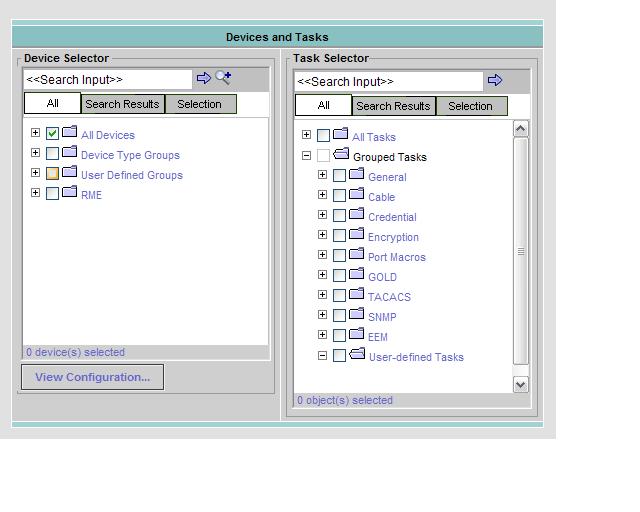
Any ideas for a solution? What logs are required?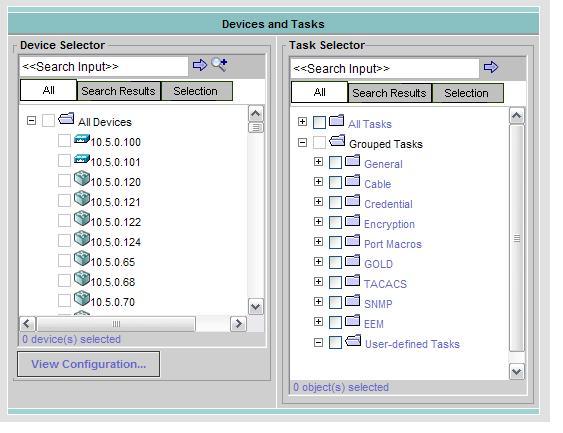
- Labels:
-
Network Management
- Mark as New
- Bookmark
- Subscribe
- Mute
- Subscribe to RSS Feed
- Permalink
- Report Inappropriate Content
05-13-2010 08:20 AM
Post the NetconfigClient.log as well as the NMSROOT/MDC/tomcat/logs/stdout.log and stderr.log after loading the Netconfig device selector.
- Mark as New
- Bookmark
- Subscribe
- Mute
- Subscribe to RSS Feed
- Permalink
- Report Inappropriate Content
05-16-2010 05:30 PM
- Mark as New
- Bookmark
- Subscribe
- Mute
- Subscribe to RSS Feed
- Permalink
- Report Inappropriate Content
05-16-2010 09:36 PM
Post the list of files under NMSROOT/MDC/tomcat/webapps/rme/WEB-INF/lib/pkg and NMSROOT/www/classpath/com/cisco/nm/xms/psu/pkgs/rme.
- Mark as New
- Bookmark
- Subscribe
- Mute
- Subscribe to RSS Feed
- Permalink
- Report Inappropriate Content
05-16-2010 11:03 PM
- Mark as New
- Bookmark
- Subscribe
- Mute
- Subscribe to RSS Feed
- Permalink
- Report Inappropriate Content
05-17-2010 02:47 PM
Yep, it looks like a package map problem. Post the NMSROOT/www/classpath/com/cisco/nm/xms/psu/maps/rme* files. That said, if these maps are bad, you will need to contact TAC to get the procedure to regenerate the maps. Your package repository looks okay at a quick glance, but it may not hurt to get TAC to send you an up-to-date set of RME packages as well.
- Mark as New
- Bookmark
- Subscribe
- Mute
- Subscribe to RSS Feed
- Permalink
- Report Inappropriate Content
05-17-2010 04:48 PM
Joe,
have attached the image of the directory requested.
I'll contact the TAC for the procedure to regenerate the maps (as well as get the new ones) if you still think that this is the path to take after seeing the picture above.
Thanks again for your responses.
Russ
- Mark as New
- Bookmark
- Subscribe
- Mute
- Subscribe to RSS Feed
- Permalink
- Report Inappropriate Content
05-17-2010 05:21 PM
In this case, I wanted the actual map files themselves.
- Mark as New
- Bookmark
- Subscribe
- Mute
- Subscribe to RSS Feed
- Permalink
- Report Inappropriate Content
05-17-2010 08:58 PM
- Mark as New
- Bookmark
- Subscribe
- Mute
- Subscribe to RSS Feed
- Permalink
- Report Inappropriate Content
05-18-2010 09:40 AM
Your package maps are corrupt. You will need to get the steps from TAC to fix them. That should take care of your Netconfig problem.
- Mark as New
- Bookmark
- Subscribe
- Mute
- Subscribe to RSS Feed
- Permalink
- Report Inappropriate Content
05-18-2010 04:14 PM
Thanks Joe.
I'll open a TAC case for the corrupt files.
For my knowledge:
Were the files attached corrupted?
How did you know? - ie what part was corrupt?
Thanks for all your assistance.
Russ
- Mark as New
- Bookmark
- Subscribe
- Mute
- Subscribe to RSS Feed
- Permalink
- Report Inappropriate Content
05-18-2010 04:30 PM
Yes, the attached files are corrupt. If you look at the device map, the corruption should be very obvious. Many of the lines are spliced, truncated, out of alignment, etc.
- Mark as New
- Bookmark
- Subscribe
- Mute
- Subscribe to RSS Feed
- Permalink
- Report Inappropriate Content
06-01-2010 04:10 PM
Hi Joe,
sorry it's taken so long to reply.
TAC were able to help and suggested that I run the following 2 commands which I did:
---
set NMSROOT=%CWMIBDIR%\..\..\..
%NMSROOT%\lib\jre\bin\java -classpath %NMSROOT%\lib\jre\lib;%NMSROOT%\lib\classpath;%NMSROOT%\objects\log4j\1.1.3\log4j.jar;%NMSROOT%\MDC\tomcat\shared\lib\MICE.jar;%NMSROOT%\MDC\tomcat\shared\lib\NATIVE.jar;%NMSROOT%\MDC\tomcat\shared\lib\jdom.jar;%NMSROOT%\www\classpath;%NMSROOT%\lib\classpath\servlet.jar;%NMSROOT%\MDC\tomcat\webapps\cwhp\WEB-INF\classes com.cisco.nm.xms.psu.packagemgmt.map.CreateMaps %NMSROOT%\www\classpath\com\cisco\nm\xms\psu\pkgs\rme
---
This has rectified this problem and https://supportforums.cisco.com/thread/2016907 problem.
Thanks again for your help
Russ
- Mark as New
- Bookmark
- Subscribe
- Mute
- Subscribe to RSS Feed
- Permalink
- Report Inappropriate Content
10-28-2010 05:53 PM
Hi Russel,
I have the same problem and running the commands you provided, I'm getting log4j:error. Any ideas?
- Mark as New
- Bookmark
- Subscribe
- Mute
- Subscribe to RSS Feed
- Permalink
- Report Inappropriate Content
10-28-2010 05:55 PM
This is not a problem. The log4j message is expected. The command looks to be running correctly.
Discover and save your favorite ideas. Come back to expert answers, step-by-step guides, recent topics, and more.
New here? Get started with these tips. How to use Community New member guide