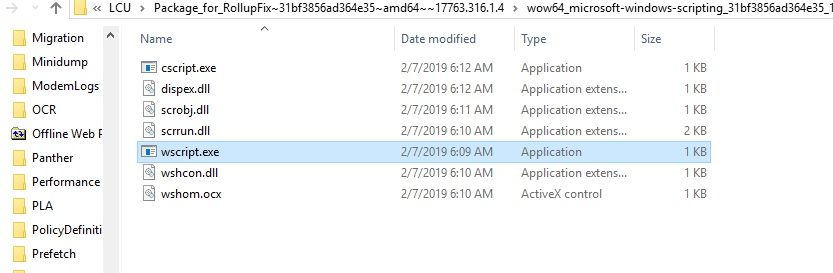- Cisco Community
- Technology and Support
- Security
- Network Security
- ASDM "this app can't run on your PC" - Windows 10
- Subscribe to RSS Feed
- Mark Topic as New
- Mark Topic as Read
- Float this Topic for Current User
- Bookmark
- Subscribe
- Mute
- Printer Friendly Page
- Mark as New
- Bookmark
- Subscribe
- Mute
- Subscribe to RSS Feed
- Permalink
- Report Inappropriate Content
01-17-2019 07:49 PM - edited 02-21-2020 08:40 AM
I am getting this error when trying to launch ASDM. New install of Windows 10 Professional. I have been running this successfully on other Windows 10 PCs. Has anyone seen this and know the fix?
Solved! Go to Solution.
- Labels:
-
NGFW Firewalls
- Mark as New
- Bookmark
- Subscribe
- Mute
- Subscribe to RSS Feed
- Permalink
- Report Inappropriate Content
12-06-2019 07:10 AM
Regards,
Rich
- Mark as New
- Bookmark
- Subscribe
- Mute
- Subscribe to RSS Feed
- Permalink
- Report Inappropriate Content
02-18-2019 06:52 AM
This worked for me as well. Thanks Scott!
- Mark as New
- Bookmark
- Subscribe
- Mute
- Subscribe to RSS Feed
- Permalink
- Report Inappropriate Content
02-25-2019 07:23 AM
Hello Scott!
Please tell me detail about that!
I can't not change wscript.exe to C:\Windows\System32\wscript.exe
because there same file exist!
Currently I face this issue I can not run asdm on window 10.
I attched photo
1st photo is file location
2nd photo is same file in C:\Windows\System32\
Please tell me how do I solve this issue
- Mark as New
- Bookmark
- Subscribe
- Mute
- Subscribe to RSS Feed
- Permalink
- Report Inappropriate Content
02-25-2019 07:32 AM
- Mark as New
- Bookmark
- Subscribe
- Mute
- Subscribe to RSS Feed
- Permalink
- Report Inappropriate Content
02-25-2019 07:37 AM
Todd!
I got it!
I waste 3 hours for this issue.
With Respect!
- Mark as New
- Bookmark
- Subscribe
- Mute
- Subscribe to RSS Feed
- Permalink
- Report Inappropriate Content
08-27-2019 10:32 AM
Hi Todd,
I saw your post about this same issue I have with ASDM Launcher. I know the post is a bit old but I was wondered if you could help with my issue. The setting you mentioned to change is exactly the same on my windows 10 PC. However, ASDM launcher hangs for a while and eventually timeout. Do you have any idea what could be the issue? I attached a picture of my setting. Thanks.
- Mark as New
- Bookmark
- Subscribe
- Mute
- Subscribe to RSS Feed
- Permalink
- Report Inappropriate Content
02-26-2019 02:46 PM
I did open the shortcut and wonder what that crazy path was in the beginning too :)
- Mark as New
- Bookmark
- Subscribe
- Mute
- Subscribe to RSS Feed
- Permalink
- Report Inappropriate Content
03-13-2019 09:05 AM
- Mark as New
- Bookmark
- Subscribe
- Mute
- Subscribe to RSS Feed
- Permalink
- Report Inappropriate Content
04-16-2019 05:14 AM
Work for me thanks.
- Mark as New
- Bookmark
- Subscribe
- Mute
- Subscribe to RSS Feed
- Permalink
- Report Inappropriate Content
04-26-2019 01:01 PM
This fix worked perfectly for me!
- Mark as New
- Bookmark
- Subscribe
- Mute
- Subscribe to RSS Feed
- Permalink
- Report Inappropriate Content
05-06-2019 06:47 AM
Hi,
What version of Java should we use? I have used java 8 u211 and it does not seam to work. The fix for the target did work
Kind Regards
- Mark as New
- Bookmark
- Subscribe
- Mute
- Subscribe to RSS Feed
- Permalink
- Report Inappropriate Content
05-18-2019 09:12 PM
I have also had past issues with Java and ASDM. However, all my problems went away with a clean install of Windows. I know that's a big ask just to get ASDM working, but it's Windows. Expect the unexpected.
For the moment, you might try uninstalling both Java and ASDM, rebooting and reinstalling both again.
Best of luck!
- Mark as New
- Bookmark
- Subscribe
- Mute
- Subscribe to RSS Feed
- Permalink
- Report Inappropriate Content
05-19-2019 10:48 PM
The issue seemed to be the security settings on java rather the version itself. Mine worked with version 8 Update 171 and the latest ASDM 7.12. The trick with the shortcut did the job as well for the issue "Application not compatible".
Thanks
- Mark as New
- Bookmark
- Subscribe
- Mute
- Subscribe to RSS Feed
- Permalink
- Report Inappropriate Content
05-14-2019 08:24 AM
Nailed it!
- Mark as New
- Bookmark
- Subscribe
- Mute
- Subscribe to RSS Feed
- Permalink
- Report Inappropriate Content
05-14-2019 08:30 AM
Very Helpful! Thanks!
Discover and save your favorite ideas. Come back to expert answers, step-by-step guides, recent topics, and more.
New here? Get started with these tips. How to use Community New member guide