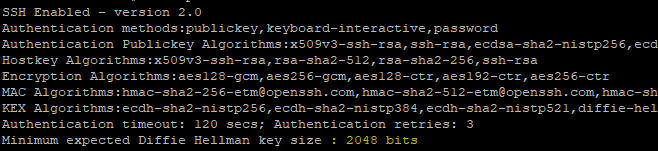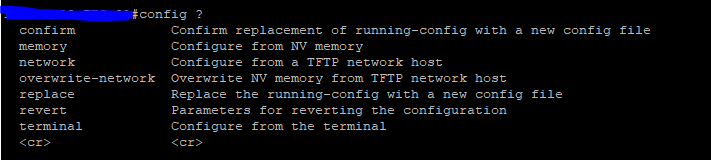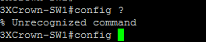- Cisco Community
- Technology and Support
- Security
- Network Security
- Re: enable Diffie-Hellman Key Exchange or a 2048 bit key on C2960
- Subscribe to RSS Feed
- Mark Topic as New
- Mark Topic as Read
- Float this Topic for Current User
- Bookmark
- Subscribe
- Mute
- Printer Friendly Page
enable Diffie-Hellman Key Exchange or a 2048 bit key on C2960
- Mark as New
- Bookmark
- Subscribe
- Mute
- Subscribe to RSS Feed
- Permalink
- Report Inappropriate Content
03-22-2022 10:51 AM
how do I enable Diffie-Hellman Key Exchange or a 2048 bit key on C2960 switch - asking for some advices and preferable commands to enable it. thanks in advance!
- Labels:
-
Other Network Security Topics
- Mark as New
- Bookmark
- Subscribe
- Mute
- Subscribe to RSS Feed
- Permalink
- Report Inappropriate Content
03-22-2022 11:15 AM - edited 03-22-2022 11:15 AM
check below command :
show ip ssh (show you what verion of ssh running)
this should be ssh version 2 as below example :
below commands to make 2048
config t
!
ip ssh dh min size 2048
!
end
check again -show ip ssh
- Mark as New
- Bookmark
- Subscribe
- Mute
- Subscribe to RSS Feed
- Permalink
- Report Inappropriate Content
03-22-2022 11:23 AM
thank you for the information, for some reason I cannot go into "config t". do you know what could cause this?
- Mark as New
- Bookmark
- Subscribe
- Mute
- Subscribe to RSS Feed
- Permalink
- Report Inappropriate Content
03-22-2022 11:24 AM
>enable
#config t
or post the screenshot for reference
- Mark as New
- Bookmark
- Subscribe
- Mute
- Subscribe to RSS Feed
- Permalink
- Report Inappropriate Content
03-22-2022 11:27 AM
Hello I am using C2960L Software (C2960L-UNIVERSALK9-M), Version 15.2(7)E2 - i think this has no conf t command, please correct me if im wrong
- Mark as New
- Bookmark
- Subscribe
- Mute
- Subscribe to RSS Feed
- Permalink
- Report Inappropriate Content
03-22-2022 11:30 AM
unfortunatly we can not read someone what they seeing over there.. that is the reason we asked for screenshot here to help.
Cat 2960 Switch has that commands. (what you able to type ?) what prompt are you > or #
Do you have enough rights as admin to go in to config t mode ?
press ? and post the output here to tell you
show priv (tell you what rights you have)
- Mark as New
- Bookmark
- Subscribe
- Mute
- Subscribe to RSS Feed
- Permalink
- Report Inappropriate Content
03-22-2022 11:39 AM
what prompt are you > or # - i am prompted on # which means it is already enabled
#show priv
Current privilege level is 15
- Mark as New
- Bookmark
- Subscribe
- Mute
- Subscribe to RSS Feed
- Permalink
- Report Inappropriate Content
03-22-2022 11:40 AM - edited 03-22-2022 11:41 AM
you have priv 15, and you enable mode - when you type :
#config t ( what error you get ?)
- Mark as New
- Bookmark
- Subscribe
- Mute
- Subscribe to RSS Feed
- Permalink
- Report Inappropriate Content
03-22-2022 11:42 AM
- Mark as New
- Bookmark
- Subscribe
- Mute
- Subscribe to RSS Feed
- Permalink
- Report Inappropriate Content
03-22-2022 11:51 AM
This looks for me you do not have enough rights to get in to config mode
Reasons :
1. you have priv 15, but restricted commands
2. or centralise radius have restricting the access.
show run (are you able to view config ?) if so post that output here ?
- Mark as New
- Bookmark
- Subscribe
- Mute
- Subscribe to RSS Feed
- Permalink
- Report Inappropriate Content
03-22-2022 11:54 AM
this is the message I am receiving Sir
- Mark as New
- Bookmark
- Subscribe
- Mute
- Subscribe to RSS Feed
- Permalink
- Report Inappropriate Content
03-22-2022 12:05 PM
his looks for me you do not have enough rights to get in to config mode Reasons : 1. you have priv 15, but restricted commands 2. or centralise radius have restricting the access. show run (are you able to view config ?) if so post that output here ?
post below inflormation
show version
show run
(are you able to view config ?) if so post that output here ?
- Mark as New
- Bookmark
- Subscribe
- Mute
- Subscribe to RSS Feed
- Permalink
- Report Inappropriate Content
03-22-2022 11:41 AM
@PaoloArnedo provide a screenshot of the error you receive when you cannot access "conf t" - perhaps you have TACACS enabled and you don't have rights to that command, regardless seeing the error would help.
Discover and save your favorite ideas. Come back to expert answers, step-by-step guides, recent topics, and more.
New here? Get started with these tips. How to use Community New member guide