- Cisco Community
- Technology and Support
- Security
- Network Security
- Hello Chinguun,
- Subscribe to RSS Feed
- Mark Topic as New
- Mark Topic as Read
- Float this Topic for Current User
- Bookmark
- Subscribe
- Mute
- Printer Friendly Page
Firepower intrusion rule
- Mark as New
- Bookmark
- Subscribe
- Mute
- Subscribe to RSS Feed
- Permalink
- Report Inappropriate Content
07-14-2016 06:44 PM - edited 03-12-2019 06:04 AM
Hi there.
i really confused with my intrusion policy block below signature.
I dont know what is 1 instances of http - drop
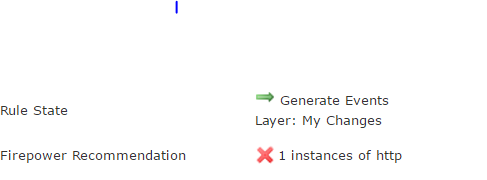
- Labels:
-
NGIPS
- Mark as New
- Bookmark
- Subscribe
- Mute
- Subscribe to RSS Feed
- Permalink
- Report Inappropriate Content
07-14-2016 11:05 PM
Hi,
If you click on this 1 instance of http , you will be able to see the rule action which is changed to drop.
Rate if it helps.
Thanks,
Ankita
- Mark as New
- Bookmark
- Subscribe
- Mute
- Subscribe to RSS Feed
- Permalink
- Report Inappropriate Content
07-15-2016 11:04 AM
Keep in mind, your My Layers overrides the other rules states from. Once you check the rule, you have three options: Alert/Generate events, Drop, or Disable. If you see two red arrows, the one on the left is set to DROP, and the red arrow on the right is Firesight RECOMMENDED rules to activate.
Happy tuning
- Mark as New
- Bookmark
- Subscribe
- Mute
- Subscribe to RSS Feed
- Permalink
- Report Inappropriate Content
07-15-2016 12:12 PM
Hello Chinguun,
Adding to what the other experts said , here is the quick reference link which may help you further in understanding more about intrusion rules.
http://www.cisco.com/c/en/us/td/docs/security/firesight/541/user-guide/FireSIGHT-System-UserGuide-v5401/Intrusion-Rule-Writing.html
Whenever you need to understand more about any option in Firesight GUI, Please click on Online help option on the right top handside of the Web interface.
Rate if that helps you
Regards
Jetsy
Discover and save your favorite ideas. Come back to expert answers, step-by-step guides, recent topics, and more.
New here? Get started with these tips. How to use Community New member guide
