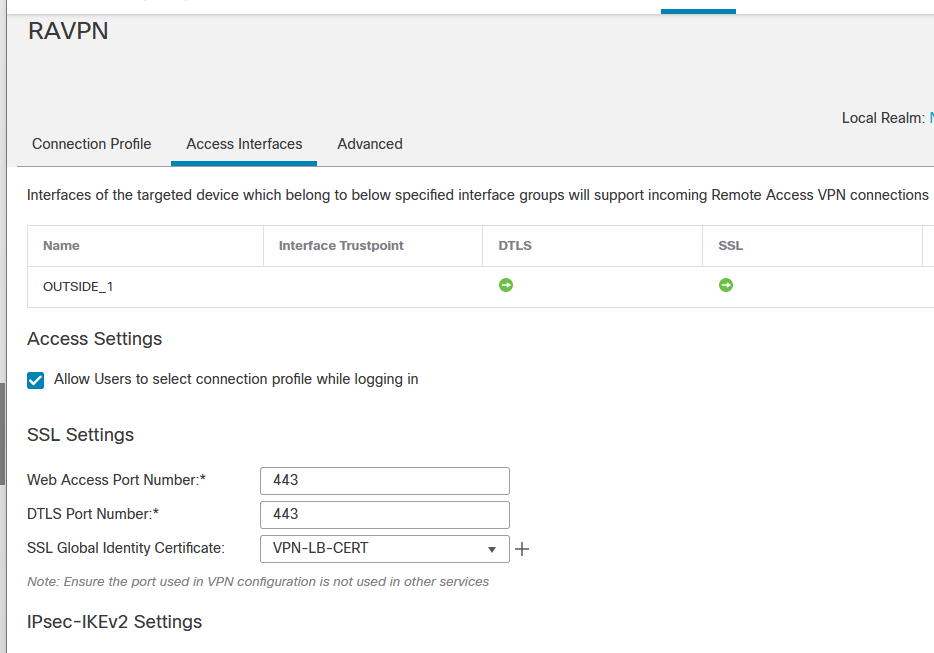- Mark as New
- Bookmark
- Subscribe
- Mute
- Subscribe to RSS Feed
- Permalink
- Report Inappropriate Content
04-15-2022 01:00 AM - edited 04-15-2022 01:02 AM
Hi,
How can I change the default TCP 443 port for AnyConnect clients connections to a different port? This port is already in use by another server accessible from the outside. I'm using the FMC.
Thanks.
Solved! Go to Solution.
Accepted Solutions
- Mark as New
- Bookmark
- Subscribe
- Mute
- Subscribe to RSS Feed
- Permalink
- Report Inappropriate Content
04-15-2022 01:45 AM
@AntonioMacia yes it is possible on the FMC for several versions now. The SSL ports can be changed under the Remote Access > Access Interface section of your RAVPN configuration.
- Mark as New
- Bookmark
- Subscribe
- Mute
- Subscribe to RSS Feed
- Permalink
- Report Inappropriate Content
04-15-2022 01:09 AM
not that I am aware it's possible when we did some tests on 6. X code, not sure if that is enhancement fixed in new version 7.X
- Mark as New
- Bookmark
- Subscribe
- Mute
- Subscribe to RSS Feed
- Permalink
- Report Inappropriate Content
04-15-2022 01:45 AM
@AntonioMacia yes it is possible on the FMC for several versions now. The SSL ports can be changed under the Remote Access > Access Interface section of your RAVPN configuration.
- Mark as New
- Bookmark
- Subscribe
- Mute
- Subscribe to RSS Feed
- Permalink
- Report Inappropriate Content
04-15-2022 04:02 AM
Thanks @Rob