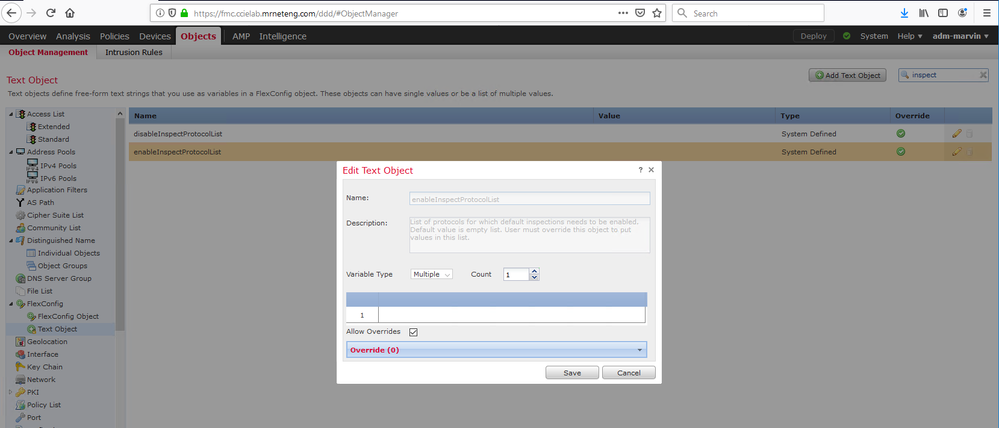- Cisco Community
- Technology and Support
- Security
- Network Security
- Re: how to move service policy and inspection on fmc?
- Subscribe to RSS Feed
- Mark Topic as New
- Mark Topic as Read
- Float this Topic for Current User
- Bookmark
- Subscribe
- Mute
- Printer Friendly Page
how to move service policy and inspection on fmc?
- Mark as New
- Bookmark
- Subscribe
- Mute
- Subscribe to RSS Feed
- Permalink
- Report Inappropriate Content
09-05-2019 01:01 AM - edited 02-21-2020 09:27 AM
i need to move a asa configuration into fmc but the problem is i cant figure out how to move the existing service policy and inspection rules into the new fmc? especially the inspection rules?
- Labels:
-
Other Network Security Topics
- Mark as New
- Bookmark
- Subscribe
- Mute
- Subscribe to RSS Feed
- Permalink
- Report Inappropriate Content
09-05-2019 02:44 AM
Unless you've customized the service-policies for a specific technical need, the FTD device will have default service policy rules just like ASA does.
If you need to customize the rules in FTD, here's how:
- Mark as New
- Bookmark
- Subscribe
- Mute
- Subscribe to RSS Feed
- Permalink
- Report Inappropriate Content
09-09-2019 12:21 AM
- Mark as New
- Bookmark
- Subscribe
- Mute
- Subscribe to RSS Feed
- Permalink
- Report Inappropriate Content
09-09-2019 02:46 AM
To modify the inspected protocols you need to use a Flexconfig.
Look under objects > Flexconfig > Flexconfig Objects. Specifically, Default_Protocol_Inspection_Enable and ...Disable objects.
You can modify those to suit your desired state (enabled of disabled) and then choose them for deployment to the selected devices under Devices > Flexconfig.
- Mark as New
- Bookmark
- Subscribe
- Mute
- Subscribe to RSS Feed
- Permalink
- Report Inappropriate Content
09-09-2019 03:01 AM
policy-map global_policy
class inspection_default
#foreach ( $protocol in $enableInspectProtocolList)
inspect $protocol
#end
if i want to add ftp and icmp to the list , how do i do so? where is this " $enableInspectProtocolList"
- Mark as New
- Bookmark
- Subscribe
- Mute
- Subscribe to RSS Feed
- Permalink
- Report Inappropriate Content
09-09-2019 04:57 AM
"$enableInspectProtocolList" is a Flexconnect text object:
Somewhere in 6.x Cisco added icmp to the list of default inspections so you don't need to do anything to add it if you're running a relatively recent Firepower version. Here's my list from a running-config on 6.4.0.4 (with no overriding entries in the Flexconfig list):
policy-map global_policy class inspection_default inspect dns preset_dns_map inspect ftp inspect h323 h225 inspect h323 ras inspect rsh inspect rtsp inspect sqlnet inspect skinny inspect sunrpc inspect xdmcp inspect netbios inspect tftp inspect ip-options inspect icmp inspect icmp error inspect sip
Discover and save your favorite ideas. Come back to expert answers, step-by-step guides, recent topics, and more.
New here? Get started with these tips. How to use Community New member guide