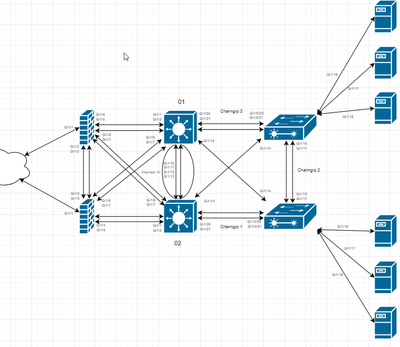- Cisco Community
- Technology and Support
- Security
- Network Security
- Re: MAC Flapping, and how to properly setup etherchannels
- Subscribe to RSS Feed
- Mark Topic as New
- Mark Topic as Read
- Float this Topic for Current User
- Bookmark
- Subscribe
- Mute
- Printer Friendly Page
- Mark as New
- Bookmark
- Subscribe
- Mute
- Subscribe to RSS Feed
- Permalink
- Report Inappropriate Content
10-02-2023 12:20 AM
Hello.
so i'm in the middle of an assignment and i've started getting MAC flapping on my port channels.
i cannot for the life of me figure out how to get it to stop.
most of what i've read is to setup spanning tree, but i'm not sure exactly how to do that since i also read that you should not use SPT on trunk ports or ports that lead to other switches/routers.
I do not have a designated root bridge setup.
will post my switch configs below
The current MAC i get flapping on L3 01 (top middle) is one on Vlan 4 that's learned from both of the port channels
*Jan 4 23:48:02.902: %SW_MATM-4-MACFLAP_NOTIF: Host b0fa.eb06.4943 in vlan 4 is flapping between port Po3 and port Po10
and i get these on the L2 switch (top right switch connected to server, other L2 switch, and L3-01)
*Mar 3 22:53:15.494: %SW_MATM-4-MACFLAP_NOTIF: Host 0000.0c9f.f001 in vlan 4 is flapping between port Gi1/0/1 and port Po3
we have 4 vlans, Vlan 2,3,4,10
Solved! Go to Solution.
- Labels:
-
Other Network Security Topics
Accepted Solutions
- Mark as New
- Bookmark
- Subscribe
- Mute
- Subscribe to RSS Feed
- Permalink
- Report Inappropriate Content
10-02-2023 03:57 AM
because of the STP and your Topology changes you may see this.
My suggestion (not necessary that it will fix the issue, but it will give some idea)
1. Make sure you setup STP proity 01 as Root bridge and 02 is alternative bridge (for the vlan you have)
2. this give your layer 2 stability
3. Make sure Access switch have no priority and they should not act as Root bridge for the vlans.
4. Make sure you have right device for your HSRP to be active - so traffic not tramboling due to STP priority)
5. on your diagram - why do you need G1/14 cross connect ( you have already laternative path)
6. Either you need to make decision between Access switch requiired connectivity or mesh connectivity
- Mark as New
- Bookmark
- Subscribe
- Mute
- Subscribe to RSS Feed
- Permalink
- Report Inappropriate Content
10-02-2023 01:32 AM
if more info is needed, just say so and i'll do my best to provide it
- Mark as New
- Bookmark
- Subscribe
- Mute
- Subscribe to RSS Feed
- Permalink
- Report Inappropriate Content
10-02-2023 03:57 AM
because of the STP and your Topology changes you may see this.
My suggestion (not necessary that it will fix the issue, but it will give some idea)
1. Make sure you setup STP proity 01 as Root bridge and 02 is alternative bridge (for the vlan you have)
2. this give your layer 2 stability
3. Make sure Access switch have no priority and they should not act as Root bridge for the vlans.
4. Make sure you have right device for your HSRP to be active - so traffic not tramboling due to STP priority)
5. on your diagram - why do you need G1/14 cross connect ( you have already laternative path)
6. Either you need to make decision between Access switch requiired connectivity or mesh connectivity
Discover and save your favorite ideas. Come back to expert answers, step-by-step guides, recent topics, and more.
New here? Get started with these tips. How to use Community New member guide