- Cisco Community
- Technology and Support
- Security
- Network Security
- Re: Problem with a Cisco ASA 5510
- Subscribe to RSS Feed
- Mark Topic as New
- Mark Topic as Read
- Float this Topic for Current User
- Bookmark
- Subscribe
- Mute
- Printer Friendly Page
- Mark as New
- Bookmark
- Subscribe
- Mute
- Subscribe to RSS Feed
- Permalink
- Report Inappropriate Content
12-13-2010 11:07 AM - edited 03-11-2019 12:21 PM
Hello,
I post this message because I encounter a problem with my Cisco ASA
Quick Schema:
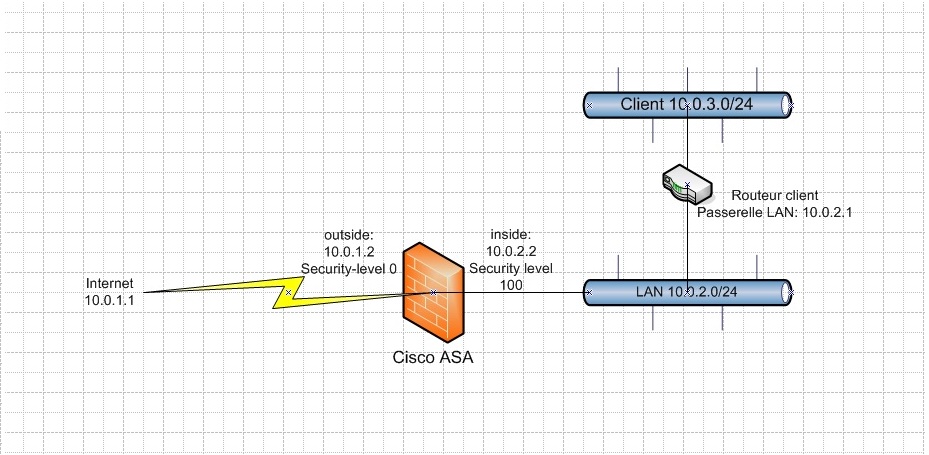
Plan:
The network 10.0.2.0 must have access to:
- Internet via the interface 10.0.1.1
- Client network 10.0.3.0 via a Citrix connection
Internet access:
- NAT rule:
global (outside) 1 interface
nat (inside) 1 10.0.2.0 255.255.255.0
- Default route:
Outside route 0.0.0.0 0.0.0.0 10.0.1 1 1
Network Access Client:
- Added the way to the client network that has no IP interface on the FW:
route inside 10.0.3.0 255.255.255.0 10.0.2.1 1
- Order same-security-traffic permit intra-interface to enter and exit from the same interface.
- Adding a NAT Exempt to join the client:
Access-list extended permit ip 10.0.2.0 IN_NAT_0 10.0.3.0 255.255.255.0 255.255.255.0
I'm not sure that this rule is necessary ...
Result:
From the LAN 10.0.2.0, I go on internet with NAT rule but i can't connect to the network client 10.0.3.0.
For info:
- NAT for the client network is managed by the client router.
- When I add the route10.0.3.0 255.255.255.0 10.0.2.1 directly on client PC, il doesn't pass through the firewall and it works.
So, there is a problem with my FW config.
Logs:
Errors: portmap translation creation failed for udp src inside: 10.0.2.10 / X dst inside: 10.0.3.X / X
I don't understand the link with my problem...
Config ASA:
I reset the config and i have not others config on the FW
Questions?
Should I add specific commands to access a network that is not directly connected to the FW from a network who is?
Normally, with the command same-security-traffic permit intra-interface, you can enter and exit through the same interface...
Thank you in advance for your help and sorry for my poor english!
Solved! Go to Solution.
- Labels:
-
NGFW Firewalls
- Mark as New
- Bookmark
- Subscribe
- Mute
- Subscribe to RSS Feed
- Permalink
- Report Inappropriate Content
12-20-2010 09:43 AM
Hey glad to know that. Please mark this as answered if all is done.
Cheers,
Prapanch
- « Previous
-
- 1
- 2
- Next »
Discover and save your favorite ideas. Come back to expert answers, step-by-step guides, recent topics, and more.
New here? Get started with these tips. How to use Community New member guide
