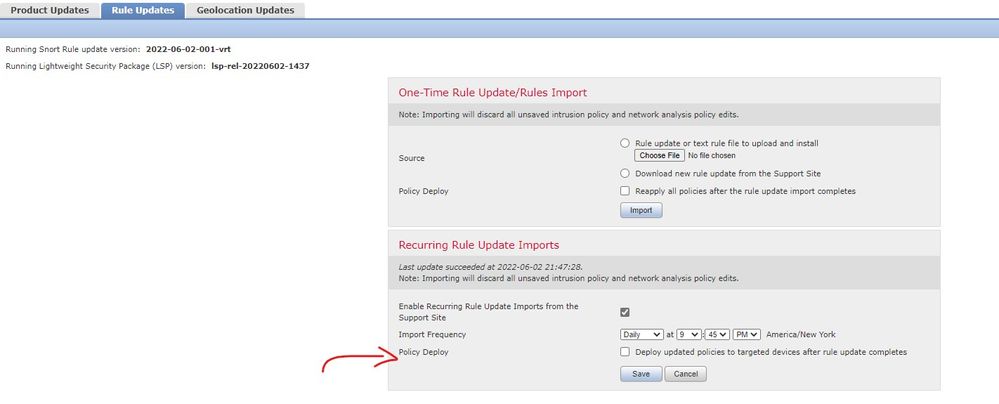- Cisco Community
- Technology and Support
- Security
- Network Security
- Re: Snort Rule Update
- Subscribe to RSS Feed
- Mark Topic as New
- Mark Topic as Read
- Float this Topic for Current User
- Bookmark
- Subscribe
- Mute
- Printer Friendly Page
- Mark as New
- Bookmark
- Subscribe
- Mute
- Subscribe to RSS Feed
- Permalink
- Report Inappropriate Content
06-03-2022 08:00 AM
Good morning, I notice each time I log into my FMC, I have a deployment task pending. Upon checking the task details, it's always the rule updates that have been downloaded but not applied to my FTD appliances. I have to manually deploy this each time. I am still new to FMC and was wondering if I check the below setting under Rule Updates, would this automatically apply the rules when they are downloaded?
Solved! Go to Solution.
Accepted Solutions
- Mark as New
- Bookmark
- Subscribe
- Mute
- Subscribe to RSS Feed
- Permalink
- Report Inappropriate Content
06-03-2022 08:16 AM
Yes it will do exactly that.
Some users choose not to tick that box since the deployment will include any other changes that are pending. Depending on your environment, that may include other changes that are a work in progress and not ready or approved for deployment.
However if you are the only admin then it's usually not a problem to just allow the deployment.
- Mark as New
- Bookmark
- Subscribe
- Mute
- Subscribe to RSS Feed
- Permalink
- Report Inappropriate Content
06-03-2022 08:16 AM
Yes it will do exactly that.
Some users choose not to tick that box since the deployment will include any other changes that are pending. Depending on your environment, that may include other changes that are a work in progress and not ready or approved for deployment.
However if you are the only admin then it's usually not a problem to just allow the deployment.
- Mark as New
- Bookmark
- Subscribe
- Mute
- Subscribe to RSS Feed
- Permalink
- Report Inappropriate Content
06-04-2022 10:08 AM
Thank you Marvin
- Mark as New
- Bookmark
- Subscribe
- Mute
- Subscribe to RSS Feed
- Permalink
- Report Inappropriate Content
06-05-2022 01:44 PM
will deploy.
If you check the box below that and setup a schedule it will download and
deploy without you having to interact.
After a year of using the FMC I finally decided to use this function.
Reason why is to be able to form a trust with the versions that get posted
won't regularly fail on me.
Discover and save your favorite ideas. Come back to expert answers, step-by-step guides, recent topics, and more.
New here? Get started with these tips. How to use Community New member guide