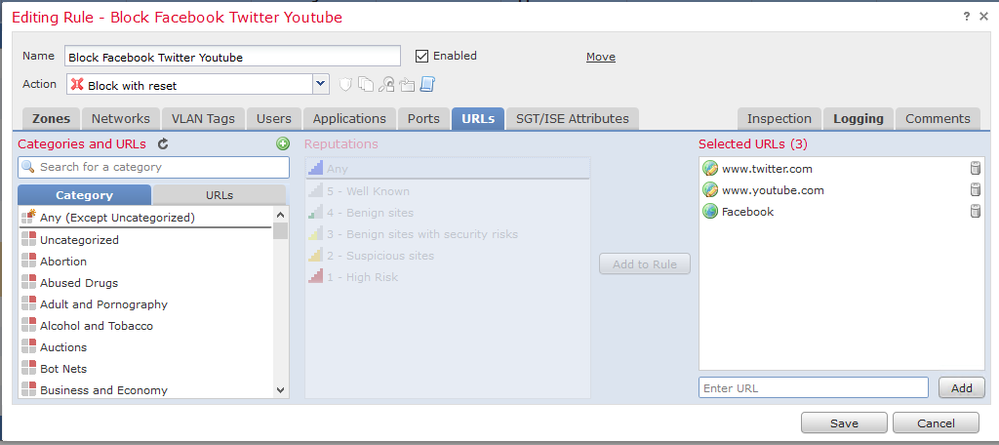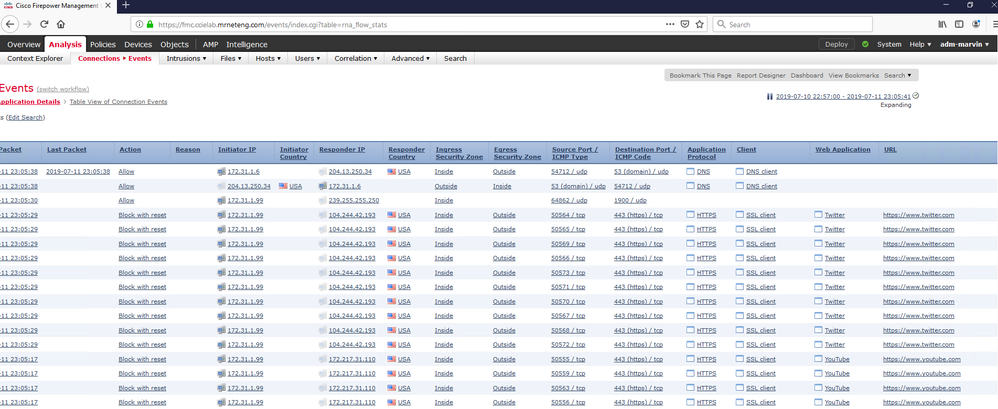- Cisco Community
- Technology and Support
- Security
- Network Security
- URL Filtering on SSL-RAVPN User FDM 6.2.3
- Subscribe to RSS Feed
- Mark Topic as New
- Mark Topic as Read
- Float this Topic for Current User
- Bookmark
- Subscribe
- Mute
- Printer Friendly Page
URL Filtering on SSL-RAVPN User FDM 6.2.3
- Mark as New
- Bookmark
- Subscribe
- Mute
- Subscribe to RSS Feed
- Permalink
- Report Inappropriate Content
07-08-2019 06:49 AM - edited 02-21-2020 09:17 AM
I already done the SSL VPN Remote Access setup, and user already can connect to inside network and access the internet following the company network (I dont use split tunnel for that connectivity).
i enable the NAT Exempt and inside interface all inside zone interface.
I already set up the access control, to block some website, here my access control configuration
source :
- zone = outside
- address = object network user vpn (50.x/24)
- port = ANY
destination :
- zone = ANY
- address = ANY
- port = ANY
application :
- youtube
url filtering :
- object url : https://youtube.com, https://twitter.com
action : block
But user vpn still can access twitter and youtube.
is there any solution for this case?
thanks
- Mark as New
- Bookmark
- Subscribe
- Mute
- Subscribe to RSS Feed
- Permalink
- Report Inappropriate Content
07-08-2019 03:54 PM
Make sure the VPN IP address have access rules
here is the example video how you can block the URLS
https://www.youtube.com/watch?v=VA2S5h3zeVc
- Mark as New
- Bookmark
- Subscribe
- Mute
- Subscribe to RSS Feed
- Permalink
- Report Inappropriate Content
07-08-2019 07:32 PM
@balaji.bandi I believe both youtube.com and twitter.com use both HTTP Strict Transport Security (HSTS) and Public Key Pinning (PKP). We can confirm this in Chrome via the query box at chrome://net-internals/#hsts
This creates a problem for a middleware box like Firepower since it cannot reliably intercept the traffic. For example, certificate SNI inspection doesn't work since yourtube.com uses *.google.com as its certificate.
The best and much more reliable way to block these clients is to use Cisco Umbrella which works by preventing the sites' DNS resolution and instead redirecting the client to a block page.
- Mark as New
- Bookmark
- Subscribe
- Mute
- Subscribe to RSS Feed
- Permalink
- Report Inappropriate Content
07-09-2019 12:22 AM
@Marvin Rhoads i can understand what you saying, but if the VPN Terminate in to FTD, (if the user do no have umbrella or other DNS Sec solution) - can we achieve this using ACL filtering with FQDN ( as per my understand FTD support this feature)
I do agree the video is bit away from this issue, The video just given example to understand how one can filter.
what would be the soluition or best approach, happy to hear / listen and understand what iam missing here ?
- Mark as New
- Bookmark
- Subscribe
- Mute
- Subscribe to RSS Feed
- Permalink
- Report Inappropriate Content
07-11-2019 08:16 AM - edited 07-11-2019 08:18 AM
Sorry for the delay - I had on my list to test this. I just checked it in my lab and found that www.twitter.com and www.youtube.com were blocked just fine with a URL filtering ACP rule.
I noticed the original post had "youtube" application in the policy. When my client was blocked it was categorized as simply "https" application and "ssl client".
Here're the working policy and results for me:
Discover and save your favorite ideas. Come back to expert answers, step-by-step guides, recent topics, and more.
New here? Get started with these tips. How to use Community New member guide