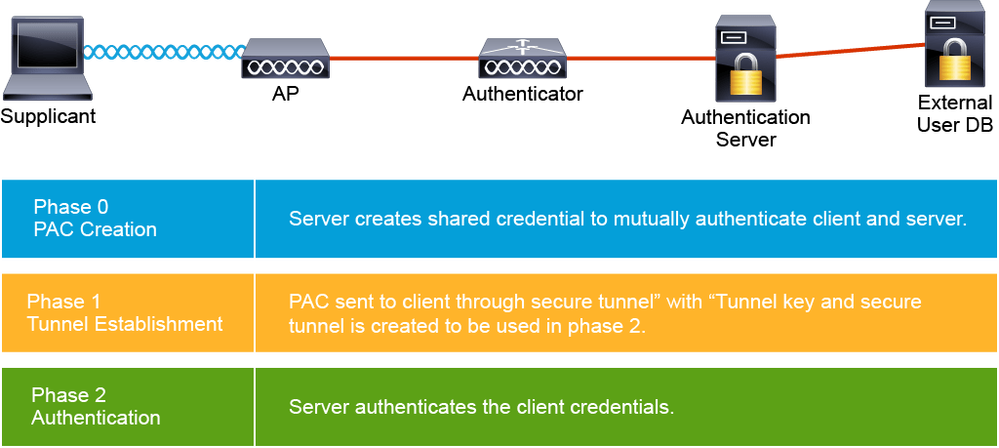- Cisco Community
- Technology and Support
- Networking
- Networking Blogs
- ASBR "We originate default always. Don't install default from others"
- Subscribe to RSS Feed
- Mark as New
- Mark as Read
- Bookmark
- Subscribe
- Printer Friendly Page
- Report Inappropriate Content
Background:
In OSPF, there are many loop prevention mechanisms between ABR because the Vector Distance behavior OSPF in multi area design such as INTER-AREA LSA Type 3 loop prevention or P-Bit loop prevention.
Is there a loop prevention mechanism between ASBR?
Let's dive in
Basic configuration of all routers:
R1:
interface FastEthernet0/0
ip address 13.0.0.1 255.255.255.0
ip ospf 1 area 0
no shut
!
router ospf 1
router-id 1.1.1.1
default-information originate always
R2:
interface FastEthernet0/0
ip address 23.0.0.2 255.255.255.0
no shut
!
ip route 0.0.0.0 0.0.0.0 s0/0
!
router ospf 1
router-id 2.2.2.2
!
router eigrp 1
network 23.0.0.0
redistribute static
R3:
interface FastEthernet0/1
ip address 13.0.0.3 255.255.255.0
ip ospf 1 area 0
no shut
!
interface FastEthernet0/0
ip address 23.0.0.3 255.255.255.0
no shut
!
router ospf 1
router-id 3.3.3.3
To allow R3 to access INTERNET, R1 injects a default route using default-information originate always command and R2 injects a default route using redistribute static command.
We can see below that R3 receives an LSA Type 5 default route from R1 with Routing bit set:
R3#show ip ospf database external
OSPF Router with ID (3.3.3.3) (Process ID 1)
Type-5 AS External Link States
Routing Bit Set on this LSA in topology Base with MTID 0
LS age: 1133
Options: (No TOS-capability, DC, Upward)
LS Type: AS External Link
Link State ID: 0.0.0.0 (External Network Number )
Advertising Router: 1.1.1.1
LS Seq Number: 80000002
Checksum: 0x1B92
Length: 36
Network Mask: /0
Metric Type: 2 (Larger than any link state path)
MTID: 0
Metric: 1
Forward Address: 0.0.0.0
External Route Tag: 1
R3#
Now let's allow R1 to access the EIGRP domain by advertising a default route on R3 using the default-information originate always:
R3(config)#router osp 1
R3(config-router)#default-information originate always
We can see below that R3 is still receiving the LSA Type 5 from R1 but notice the missing of the routing bit in this LSA 5:
R3#show ip ospf database exter adv-router 1.1.1.1
OSPF Router with ID (3.3.3.3) (Process ID 1)
Type-5 AS External Link States
LS age: 2008
Options: (No TOS-capability, DC, Upward)
LS Type: AS External Link
Link State ID: 0.0.0.0 (External Network Number )
Advertising Router: 1.1.1.1
LS Seq Number: 80000002
Checksum: 0x1B92
Length: 36
Network Mask: /0
Metric Type: 2 (Larger than any link state path)
MTID: 0
Metric: 1
Forward Address: 0.0.0.0
External Route Tag: 1
R3#
To explain the missing of the routing bit field in the LSA Type 5's R1 , let's enable debugging:
R3#debug ip ospf spf external
OSPF SPF external debugging is on
R3#
From the debug output we can see that R3 don't install default routes from others since it is originating a default route with always keyword:
R3(config-router)#
*Nov 21 21:19:58.275: OSPF-1 SPF : Schedule partial SPF type 5, LSID 0.0.0.0, adv_rtr 3.3.3.3 area dummy area
*Nov 21 21:19:58.283: OSPF-1 SPF : Service partial SPF, spf instance 41, 0/1/0
*Nov 21 21:19:58.283: OSPF-1 INTER: Process partial summary spf queue
*Nov 21 21:19:58.283: OSPF-1 EXTER: Process partial external spf queue
*Nov 21 21:19:58.287: OSPF-1 EXTER: Process partial spfQ: type 5, LSID 0.0.0.0, mask 0.0.0.0, adv_rtr 3.3.3.3, age 0, seq 0x80000001, area dummy area
*Nov 21 21:19:58.287: OSPF-1 EXTER: Start partial processing Type 5 External LSA 0.0.0.0, mask 0.0.0.0
R3(config-router)#
*Nov 21 21:19:58.291: OSPF-1 EXTER: adv_rtr 1.1.1.1, age 1282, seq 0x80000002, metric 1, metric-type 2, fw-addr 0.0.0.0
*Nov 21 21:19:58.291: OSPF-1 EXTER: We originate default always. Don't install default from others
*Nov 21 21:19:58.295: OSPF-1 EXTER: Start partial processing Type 5 External LSA 0.0.0.0, mask 0.0.0.0
*Nov 21 21:19:58.295: OSPF-1 EXTER: adv_rtr 3.3.3.3, age 0, seq 0x80000001, metric 1, metric-type 2, fw-addr 0.0.0.0
*Nov 21 21:19:58.299: OSPF-1 EXTER: Deleted external route 0.0.0.0/0.0.0.0
*Nov 21 21:19:58.303: OSPF-1 EXTER: Process partial nssa spf queue
Let's see what R1 will do by enabling the debugging:
R1 don't install default route from R3 since it is originating a default route with always keyword.
R1#debug ip ospf spf external
OSPF SPF external debugging is on
R1#
*Nov 21 21:19:58.855: OSPF-1 SPF : Schedule partial SPF type 5, LSID 0.0.0.0, adv_rtr 3.3.3.3 area dummy area
*Nov 21 21:19:58.859: OSPF-1 SPF : Service partial SPF, spf instance 43, 0/1/0
*Nov 21 21:19:58.859: OSPF-1 INTER: Process partial summary spf queue
*Nov 21 21:19:58.863: OSPF-1 EXTER: Process partial external spf queue
*Nov 21 21:19:58.863: OSPF-1 EXTER: Process partial spfQ: type 5, LSID 0.0.0.0, mask 0.0.0.0, adv_rtr 3.3.3.3, age 1, seq 0x80000001, area dummy area
*Nov 21 21:19:58.867: OSPF-1 EXTER: Start partial processing Type 5 External LSA 0.0.0.0, mask 0.0.0.0
*Nov 21 21:19:58.867: OSPF-1 EXTER: adv_rtr 1.1.1.1, age 1281, seq 0x80000002, metric 1, metric-type 2, fw-addr 0.0.0.0
*Nov 21 21:19:58.871: OSPF-1 EXTER: Start partial processing Type 5 External LSA 0.0.0.0, mask 0.0.0.0
*Nov 21 21:19:58.871: OSPF-1 EXTER: adv_rtr 3.3.3.3, age 1, seq 0x80000001, metric 1, metric-type 2, fw-addr 0.0.0.0
*Nov 21 21:19:58.875: OSPF-1 EXTER: We originate defau
R1#lt always. Don't install default from others
*Nov 21 21:19:58.875: OSPF-1 EXTER: Process partial nssa spf queue
The LSA Type 5 advertised by R3 does not have a routing bit set therefore it is not considered for SPF calculation:
R1#show ip osp database external adv-router 3.3.3.3
OSPF Router with ID (1.1.1.1) (Process ID 1)
Type-5 AS External Link States
LS age: 476
Options: (No TOS-capability, DC, Upward)
LS Type: AS External Link
Link State ID: 0.0.0.0 (External Network Number )
Advertising Router: 3.3.3.3
LS Seq Number: 80000001
Checksum: 0xE0C5
Length: 36
Network Mask: /0
Metric Type: 2 (Larger than any link state path)
MTID: 0
Metric: 1
Forward Address: 0.0.0.0
External Route Tag: 1
R1#
As a result R1 will never install a default route in its routing table:
R1#sh ip route 0.0.0.0
% Network not in table
R1#
R3 will install a default eigrp route through R2 because the LSA Type 5 advertised by R1 is ignored:
R3#show ip route eigrp | beg Gate
Gateway of last resort is 23.0.0.2 to network 0.0.0.0
D*EX 0.0.0.0/0 [170/156160] via 23.0.0.2, 00:00:25, FastEthernet0/0
R3#
To conclude : in order to prevent routing loop an OSPF router that originates a default route with always keyword will never accept other LSA Type 5 0.0.0.0 learned from another OSPF router.
Now what happen when R1 advertises a default route without the always keyword ?
Let's configure a static default route with an Administrative Distance 111 and we advertise it using the default-information originate command and enable debugging:
R1(config)#do debug ip ospf spf external
OSPF SPF external debugging is on
R1(config)#
R1(config)#ip route 0.0.0.0 0.0.0.0 lo0 111
R1(config)#router ospf 1
R1(config-router)#default-information originate
*Nov 21 22:05:45.839: OSPF-1 MON : Schedule Full SPF in area 0, change in LSID 1.1.1.1, LSA type R
R1(config-router)#
*Nov 21 22:05:50.847: OSPF-1 EXTER: Started Building Type 5 External Routes
*Nov 21 22:05:50.847: OSPF-1 EXTER: Start processing Type 5 External LSA 0.0.0.0, mask 0.0.0.0
*Nov 21 22:05:50.847: OSPF-1 EXTER: adv_rtr 3.3.3.3, age 798, seq 0x80000002, metric 1, metric-type 2, fw-addr 0.0.0.0
*Nov 21 22:05:50.851: OSPF-1 SPF : Add better path to LSA ID 0.0.0.0, gateway 13.0.0.3, dist 1
*Nov 21 22:05:50.851: OSPF-1 SPF : Add path: next-hop 13.0.0.3, interface FastEthernet0/0
*Nov 21 22:05:50.855: OSPF-1 EXTER: Route update succeeded for 0.0.0.0/0.0.0.0, next-hop FastEthernet0/0/13.0.0.3
*Nov 21 22:05:50.855: OSPF-1 EXTER: Started Building Type 7 External Routes
R1(config-router)#
*Nov 21 22:05:50.859: OSPF-1 EXTER: Entered External route sync for area dummy area
*Nov 21 22:05:50.859: OSPF-1 EXTER: Entered External route sync for area dummy area
*Nov 21 22:05:50.863: OSPF-1 EXTER: Entered NSSA route sync for area 0
*Nov 21 22:05:50.863: OSPF-1 EXTER: Entered NSSA route sync for area 0
R1(config-router)#do undebug all
All possible debugging has been turned off
R1(config-router)#
Let's verify the routing table of R1, of course now R1 installs the default LSA Type 5 learned from R3 in the routing table because the routing bit is set in the LSA Type 5's R3:
R1(config-router)#do show ip route | inc 0.0.0.0
Gateway of last resort is 13.0.0.3 to network 0.0.0.0
O*E2 0.0.0.0/0 [110/1] via 13.0.0.3, 00:07:38, FastEthernet0/0
R1(config-router)#
Notice the routing bit set on this LSA Type 5 originated from R3 so it allows R1 to install a default route:
R1#show ip ospf data external adv-router 3.3.3.3
OSPF Router with ID (1.1.1.1) (Process ID 1)
Type-5 AS External Link States
Routing Bit Set on this LSA in topology Base with MTID 0
LS age: 1012
Options: (No TOS-capability, DC, Upward)
LS Type: AS External Link
Link State ID: 0.0.0.0 (External Network Number )
Advertising Router: 3.3.3.3
LS Seq Number: 80000002
Checksum: 0xDEC6
Length: 36
Network Mask: /0
Metric Type: 2 (Larger than any link state path)
MTID: 0
Metric: 1
Forward Address: 0.0.0.0
External Route Tag: 1
R1#
Now how R3 treats the LSA Type 5 advertised by R1 ?
From the debug output we can see that R1 sets the MAXAGE in its LSA Type 5 to 3600 and the max metric to 16777215, this prevent R3 to install the default route in order to avoid a routing loop:
R3#debug ip osp spf external
OSPF SPF external debugging is on
R3#
*Nov 21 21:54:52.227: OSPF-1 SPF : Detect MAXAGE in LSA type 5, LS ID 0.0.0.0, from 1.1.1.1
*Nov 21 21:54:52.227: OSPF-1 SPF : Detect generic change in LSA type 5, LSID 0.0.0.0, from 1.1.1.1 area 0
*Nov 21 21:54:52.231: OSPF-1 SPF : Schedule partial SPF type 5, LSID 0.0.0.0, adv_rtr 1.1.1.1 area dummy area
*Nov 21 21:54:52.235: OSPF-1 SPF : Service partial SPF, spf instance 48, 0/1/0
*Nov 21 21:54:52.235: OSPF-1 INTER: Process partial summary spf queue
*Nov 21 21:54:52.235: OSPF-1 EXTER: Process partial external spf queue
*Nov 21 21:54:52.239: OSPF-1 EXTER: Process partial spfQ: type 5, LSID 0.0.0.0, mask 0.0.0.0, adv_rtr 1.1.1.1, age 3600, seq 0x80000003, area dummy area
*Nov 21 21:54:52.239: OSPF-1 EXTER: Start partial processing Type 5 External LSA 0.0.0.0, mask 0.0.0.0
*Nov 21 21:54:52.243: OSPF-1 EXTER: adv_rtr 1.1.1.1, age 3600, seq 0x80000003, metric 16777215, metric-type 2, fw-addr 0.0.0.0
*Nov 21 21:54:52.243: OSPF-1 EXTER: We originate default always. D
R3#on't install default from others
*Nov 21 21:54:52.247: OSPF-1 EXTER: Start partial processing Type 5 External LSA 0.0.0.0, mask 0.0.0.0
*Nov 21 21:54:52.247: OSPF-1 EXTER: adv_rtr 3.3.3.3, age 139, seq 0x80000002, metric 1, metric-type 2, fw-addr 0.0.0.0
*Nov 21 21:54:52.251: OSPF-1 EXTER: Process partial nssa spf queue
*Nov 21 21:54:52.691: OSPF-1 SPF : Detect generic change in LSA type 1, LSID 1.1.1.1, from 1.1.1.1 area 0
*Nov 21 21:54:52.695: OSPF-1 MON : Schedule Full SPF in area 0, change in LSID 1.1.1.1, LSA type R
R3#
Below we can see that R1 does not install an LSA Type 5 in its LSDB even if it is configured to redistribute a default route:
R1#show ip osp data external self-originate
OSPF Router with ID (1.1.1.1) (Process ID 1)
R1#
R3#show ip route | inc 0.0.0.0
Gateway of last resort is 23.0.0.2 to network 0.0.0.0
D*EX 0.0.0.0/0 [170/156160] via 23.0.0.2, 00:39:46, FastEthernet0/0
R3#
You must be a registered user to add a comment. If you've already registered, sign in. Otherwise, register and sign in.
Find answers to your questions by entering keywords or phrases in the Search bar above. New here? Use these resources to familiarize yourself with the community: