BGP Peer Group and config
By default, BGP updates are sent on a neighbor to neighbor basis and the result more CPU resources being used, also by implementing non-default settings for example performing filtering using prefix lists, route map, or filter list to those neighbors, even more CPU resources are consume.
When, many neighbors are having similar configuration parameters. Cisco IOS allows us to create logical group those similar neighbors into a BGP peer group then you apply your non-default BGP configuration to those parameters to each neighbor individually. Actually a single router can have multiple peer groups, each representing a separate set of parameters. The result less CPU resources required. Remember router still sends out individual BGP updates to each of its neighbors. It does require based on BGP characteristics of establishing a TCP session with each neighbor.
Inshort: BGP peer group means applying same policies to multiple neighbors.It's useful when many neighbors have the same configuration parameter. updates are generated once per peer group.
lets see the configurations.
Topology:
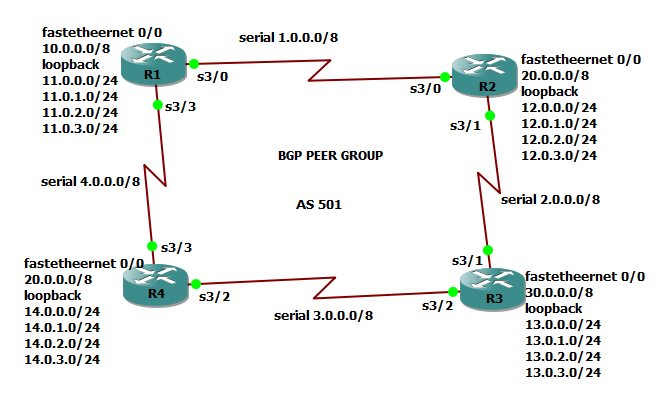
https://www.internetworks.in/2018/11/bgp-peer-group-and-config.html
