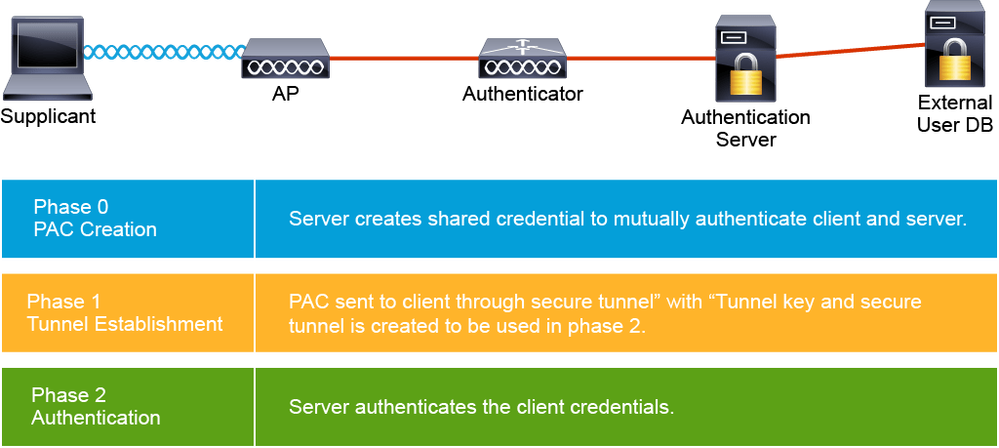- Cisco Community
- Technology and Support
- Networking
- Networking Blogs
- IS-IS IPv6 configuration
- Subscribe to RSS Feed
- Mark as New
- Mark as Read
- Bookmark
- Subscribe
- Printer Friendly Page
- Report Inappropriate Content
Basic configuration of all routers:
R1:
interface FastEthernet0/0
ipv6 address 2000:DB8::1/64
no shutdown
!
interface Serial1/0
ipv6 address 2014:14::1/64
no shutdown
R2:
interface Loopback0
ipv6 address 2000:2222::2/64
!
interface FastEthernet0/0
ipv6 address 2000:DB8::1/64
no shutdown
R3:
interface Loopback0
ipv6 address 2000:3333::3/64
!
interface FastEthernet0/0
ipv6 address 2000:DB8::3/64
no shutdown
R4:
interface Serial1/0
ipv6 address 2014:14::4/64
no shutdown
!
interface Serial1/1
ipv6 address 2045:45::4/64
no shutdown
R5:
interface Serial1/0
ipv6 address 2065:65::5/64
no shutdown
!
interface Serial1/1
ipv6 address 2045:45::5/64
no shutdown
Let's configure IS-IS:
R1 and R5 should be a L1/L2 router which the default state.
R2 should be a Level-2 router only.
R2, R3 and R6 should be a Level-1 router.
R1:
router isis CCNP
net 49.0001.1111.1111.1111.00
R2:
router isis CCNP
net 49.0001.2222.2222.2222.00
is-type level-1
R3:
router isis CCNP
net 49.0001.3333.3333.3333.00
is-type level-1
R4:
router isis CCNP
net 49.0002.4444.4444.4444.00
is-type level-2-only
R5:
router isis CCNP
net 49.0003.5555.5555.5555.00
R6:
router isis CCNP
net 49.0003.6666.6666.6666.00
is-type level-1
Now let's activate IS-IS on the interfaces:
R1:
interface FastEthernet0/0
ipv6 router isis CCNP
!
interface Serial 1/0
ipv6 router isis CCNP
R2:
interface loopback 0
ipv6 router isis CCNP
!
interface FastEthernet0/0
ipv6 router isis CCNP
R3:
interface loopback 0
ipv6 router isis CCNP
!
interface FastEthernet0/0
ipv6 router isis CCNP
R4:
interface Serial 1/0
ipv6 router isis CCNP
!
interface Serial 1/1
ipv6 router isis CCNP
R5:
interface Serial 1/0
ipv6 router isis CCNP
!
interface Serial 1/1
ipv6 router isis CCNP
R5:
interface loopback 0
ipv6 router isis CCNP
!
interface Serial 1/1
ipv6 router isis CCNP
R1 should be the designated intermediate system (DIS) ,by default the priority is 64 therefore we will increase the priority of R1
R1(config-if)#int fa0/0
R1(config-if)#isis priority 100
Let's verify the Link-State Database of R1:
The LSPID field of the Level-1 Link State Database shown the following sections:
R1: is the router hostname and replaces the system ID number 1111.1111.1111 configured above with the net 49.0001.1111.1111.1111.00 command.
01: is the pseudonode ID, representing a LAN. When this value is non-zero, the associated LSP is a pseudonode LSP and the DIS is the only router that creates pseudonode LSP.In this example the DIS creates one pseudonode LSP for each L1 and one for L2 Link State Database a shown by the show isis database.
The Level-2 Link State Database shown that the Level L1/L2 router R1 is receiving LSP informations from R4 (Level 2 router) and R5 (L1/L2 router) located in area 2 and area 3 respectively:
R1#show isis database
Tag CCNP:
IS-IS Level-1 Link State Database:
LSPID LSP Seq Num LSP Checksum LSP Holdtime ATT/P/OL
R1.00-00 * 0x0000000A 0xD337 1198 0/0/0
R1.01-00 * 0x00000003 0x9961 1192 0/0/0
R2.00-00 0x00000009 0x6B02 1193 0/0/0
R3.00-00 0x00000008 0xAC15 1193 0/0/0
IS-IS Level-2 Link State Database:
LSPID LSP Seq Num LSP Checksum LSP Holdtime ATT/P/OL
R1.00-00 * 0x00000009 0xCE5A 1199 0/0/0
R4.00-00 0x00000007 0xBF57 1196 0/0/0
R5.00-00 0x00000004 0xAEC2 584 0/0/0
R1#
Let's verify the Link State Database of R5, because it is a L1/L2 router, it built two Link State Databases for L1 and L2 informations.
R5 exchanges the LSPs information with R6 in the Level 1 and the LSPs informations with R1 and R4 in the Level 2:
R5#show isis database
Tag CCNP:
IS-IS Level-1 Link State Database:
LSPID LSP Seq Num LSP Checksum LSP Holdtime ATT/P/OL
R5.00-00 * 0x00000007 0xE3B5 1199 1/0/0
R6.00-00 0x00000007 0x4DCF 1196 0/0/0
IS-IS Level-2 Link State Database:
LSPID LSP Seq Num LSP Checksum LSP Holdtime ATT/P/OL
R1.00-00 0x0000000A 0xCC5B 1008 0/0/0
R4.00-00 0x00000008 0xBD58 987 0/0/0
R5.00-00 * 0x00000005 0xACC3 399 0/0/0
R5#
Now let's take a look at the Link State Database of R4:
We can see that R4 does not have any informations about Level 1 because simply R4 is configured as a Level 2 router with the is-type level-2-only command that instructs R4 to accept only the L2 informations (L2 routes) from R1 and R5:
R4#show isis database
Tag CCNP:
IS-IS Level-2 Link State Database:
LSPID LSP Seq Num LSP Checksum LSP Holdtime ATT/P/OL
R1.00-00 0x00000009 0xCE5A 930 0/0/0
R4.00-00 * 0x00000007 0xBF57 930 0/0/0
R5.00-00 0x00000005 0xACC3 1069 0/0/0
R4#
Now let's analyse the Link State Databases of the Level-1 routers R2, R3 and R6:
We can see that the Link State Databases of these routers contains only a Level 1 informations, in other word it installs only the L1 routes, therefore in order to reach the routes learned outside of their area they will use a default routes because the attached bit set by the L1/L2 routers R1 and R5.
R2#show isis database
Tag CCNP:
IS-IS Level-1 Link State Database:
LSPID LSP Seq Num LSP Checksum LSP Holdtime ATT/P/OL
R1.00-00 0x0000000D 0xD52A 697 1/0/0
R1.01-00 0x00000005 0x9563 708 0/0/0
R2.00-00 * 0x0000000B 0x6704 850 0/0/0
R3.00-00 0x0000000A 0xA817 748 0/0/0
R2#
R3#show isis database
Tag CCNP:
IS-IS Level-1 Link State Database:
LSPID LSP Seq Num LSP Checksum LSP Holdtime ATT/P/OL
R1.00-00 0x0000000D 0xD52A 659 1/0/0
R1.01-00 0x00000005 0x9563 670 0/0/0
R2.00-00 0x0000000B 0x6704 810 0/0/0
R3.00-00 * 0x0000000A 0xA817 712 0/0/0
R3#
R6#show isis database
Tag CCNP:
IS-IS Level-1 Link State Database:
LSPID LSP Seq Num LSP Checksum LSP Holdtime ATT/P/OL
R5.00-00 0x00000007 0xE3B5 353 1/0/0
R6.00-00 * 0x00000008 0x4BD0 1149 0/0/0
R6#
By definition when a L1/L2 router learns a routes from other areas it sets the Attached bit in its LSP Level 1 to instructs the Level-1 router located in the same area to use a default route.
Let's verify the routing table of the Level-1 routers R2, R3 and R6:
As expected R2 installs only two routes learned from R1 and R3 in the same area and installs a default route with R1 as the next-hop to reach the prefixes located outside the area 1:
R2#show ipv route isis
IPv6 Routing Table - default - 8 entries
Codes: C - Connected, L - Local, S - Static, U - Per-user Static route
B - BGP, R - RIP, H - NHRP, I1 - ISIS L1
I2 - ISIS L2, IA - ISIS interarea, IS - ISIS summary, D - EIGRP
EX - EIGRP external, ND - ND Default, NDp - ND Prefix, DCE - Destination
NDr - Redirect, O - OSPF Intra, OI - OSPF Inter, OE1 - OSPF ext 1
OE2 - OSPF ext 2, ON1 - OSPF NSSA ext 1, ON2 - OSPF NSSA ext 2, l - LISP
I1 ::/0 [115/10]
via FE80::C800:27FF:FE78:8, FastEthernet0/0
I1 2000:3333::/64 [115/20]
via FE80::C802:16FF:FEDC:8, FastEthernet0/0
I1 2014:14::/64 [115/20]
via FE80::C800:27FF:FE78:8, FastEthernet0/0
R2#
Also R3 installs only two routes learned from R1 and R2 in the same area and installs a default route with R1 as the next-hop to reach the prefixes located outside the area 1:
R3#show ipv route isis
IPv6 Routing Table - default - 8 entries
Codes: C - Connected, L - Local, S - Static, U - Per-user Static route
B - BGP, R - RIP, H - NHRP, I1 - ISIS L1
I2 - ISIS L2, IA - ISIS interarea, IS - ISIS summary, D - EIGRP
EX - EIGRP external, ND - ND Default, NDp - ND Prefix, DCE - Destination
NDr - Redirect, O - OSPF Intra, OI - OSPF Inter, OE1 - OSPF ext 1
OE2 - OSPF ext 2, ON1 - OSPF NSSA ext 1, ON2 - OSPF NSSA ext 2, l - LISP
I1 ::/0 [115/10]
via FE80::C800:27FF:FE78:8, FastEthernet0/0
I1 2000:2222::/64 [115/20]
via FE80::C801:27FF:FE78:8, FastEthernet0/0
I1 2014:14::/64 [115/20]
via FE80::C800:27FF:FE78:8, FastEthernet0/0
R3#
Let's confirm with R6:
R6#show ipv route isis
IPv6 Routing Table - default - 7 entries
Codes: C - Connected, L - Local, S - Static, U - Per-user Static route
B - BGP, R - RIP, H - NHRP, I1 - ISIS L1
I2 - ISIS L2, IA - ISIS interarea, IS - ISIS summary, D - EIGRP
EX - EIGRP external, ND - ND Default, NDp - ND Prefix, DCE - Destination
NDr - Redirect, O - OSPF Intra, OI - OSPF Inter, OE1 - OSPF ext 1
OE2 - OSPF ext 2, ON1 - OSPF NSSA ext 1, ON2 - OSPF NSSA ext 2, l - LISP
I1 ::/0 [115/10]
via FE80::C804:20FF:FECC:0, Serial1/0
I1 2045:45::/64 [115/20]
via FE80::C804:20FF:FECC:0, Serial1/0
R6#
R4 is a Level-2 only router and it uses only LSPs for the level-2 therefore it installs only the Level 2 routes, the Level 1 routes are always converted to a Level 2:
R4#show ipv route isis
IPv6 Routing Table - default - 10 entries
Codes: C - Connected, L - Local, S - Static, U - Per-user Static route
B - BGP, R - RIP, H - NHRP, I1 - ISIS L1
I2 - ISIS L2, IA - ISIS interarea, IS - ISIS summary, D - EIGRP
EX - EIGRP external, ND - ND Default, NDp - ND Prefix, DCE - Destination
NDr - Redirect, O - OSPF Intra, OI - OSPF Inter, OE1 - OSPF ext 1
OE2 - OSPF ext 2, ON1 - OSPF NSSA ext 1, ON2 - OSPF NSSA ext 2, l - LISP
I2 2000:DB8::/64 [115/20]
via FE80::C800:27FF:FE78:8, Serial1/0
I2 2000:2222::/64 [115/30]
via FE80::C800:27FF:FE78:8, Serial1/0
I2 2000:3333::/64 [115/30]
via FE80::C800:27FF:FE78:8, Serial1/0
I2 2000:6666::/64 [115/30]
via FE80::C804:20FF:FECC:0, Serial1/1
I2 2065:65::/64 [115/20]
via FE80::C804:20FF:FECC:0, Serial1/1
R4#
Because R1 and R5 are configured as a L1/L2 routers therefore they install both Level 1 and Level 2 routes:
R1#show ipv route isis
IPv6 Routing Table - default - 10 entries
Codes: C - Connected, L - Local, S - Static, U - Per-user Static route
B - BGP, R - RIP, H - NHRP, I1 - ISIS L1
I2 - ISIS L2, IA - ISIS interarea, IS - ISIS summary, D - EIGRP
EX - EIGRP external, ND - ND Default, NDp - ND Prefix, DCE - Destination
NDr - Redirect, O - OSPF Intra, OI - OSPF Inter, OE1 - OSPF ext 1
OE2 - OSPF ext 2, ON1 - OSPF NSSA ext 1, ON2 - OSPF NSSA ext 2, l - LISP
I1 2000:2222::/64 [115/20]
via FE80::C801:27FF:FE78:8, FastEthernet0/0
I1 2000:3333::/64 [115/20]
via FE80::C802:16FF:FEDC:8, FastEthernet0/0
I2 2000:6666::/64 [115/40]
via FE80::C803:16FF:FEDC:0, Serial1/0
I2 2045:45::/64 [115/20]
via FE80::C803:16FF:FEDC:0, Serial1/0
I2 2065:65::/64 [115/30]
via FE80::C803:16FF:FEDC:0, Serial1/0
R1#
You must be a registered user to add a comment. If you've already registered, sign in. Otherwise, register and sign in.
Find answers to your questions by entering keywords or phrases in the Search bar above. New here? Use these resources to familiarize yourself with the community: