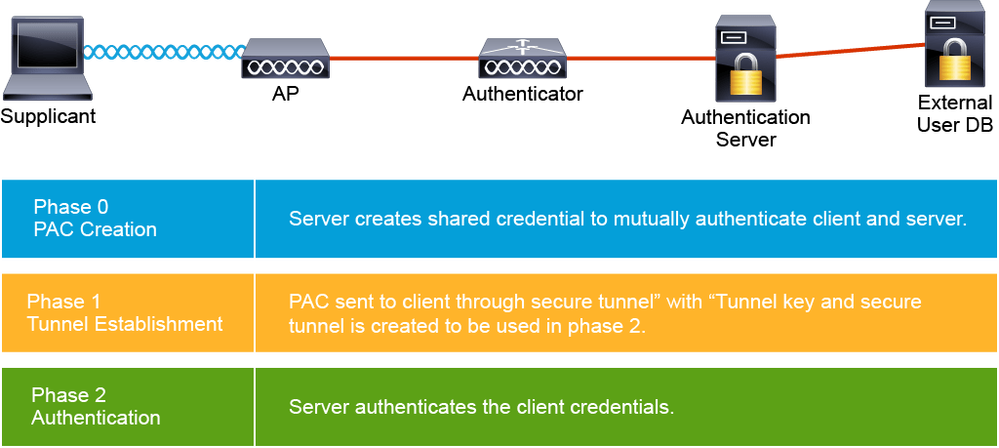- Cisco Community
- Technology and Support
- Networking
- Networking Blogs
- ISIS route leaking
- Subscribe to RSS Feed
- Mark as New
- Mark as Read
- Bookmark
- Subscribe
- Printer Friendly Page
- Report Inappropriate Content
R1 is configured as a L1 router.
R2 and R3 are a L1-L2 router.
R4 and R5 are configured as a L2 router only.
The interface s1/1 of R1 connected to R3 is configured with the metric 15 using the isis metric 15.
All interfaces are left with their default metric 10.
configuration of all routers with the IP addresses ISIS routing protocol:
R1:
interface Loopback0
ip address 1.1.1.1 255.255.255.0
ip router isis
!
interface Serial1/0
ip address 12.0.0.1 255.255.255.0
ip router isis
no shutdown
!
interface Serial1/1
ip address 13.0.0.1 255.255.255.0
ip router isis
no shutdown
isis metric 15
!
router isis
net 49.0001.1111.1111.1111.00
is-type level-1
R2:
interface Serial1/0
ip address 12.0.0.2 255.255.255.0
ip router isis
no shutdown
!
interface Serial1/1
ip address 24.0.0.2 255.255.255.0
ip router isis
no shutdown
!
router isis
net 49.0001.2222.2222.2222.00
R3:
interface Serial1/0
ip address 35.0.0.3 255.255.255.0
ip router isis
no shutdown
!
interface Serial1/1
ip address 13.0.0.3 255.255.255.0
ip router isis
no shutdown
!
router isis
net 49.0001.3333.3333.3333.00
R4:
interface Loopback0
ip address 4.4.4.4 255.255.255.0
ip router isis
!
interface Serial1/1
ip address 24.0.0.4 255.255.255.0
ip router isis
no shutdown
!
interface Serial1/2
ip address 45.0.0.4 255.255.255.0
ip router isis
no shutdown
!
router isis
net 49.0002.4444.4444.4444.00
is-type level-2-only
R5:
interface Loopback0
ip address 5.5.5.5 255.255.255.0
ip router isis
!
interface Serial1/0
ip address 35.0.0.5 255.255.255.0
ip router isis
no shutdown
!
interface Serial1/2
ip address 45.0.0.5 255.255.255.0
ip router isis
no shutdown
!
router isis
net 49.0002.5555.5555.5555.00
is-type level-2-only
Let's verify the adjacencies:
R2 forms a L1 adjacency with R1 and a L2 adjacency with R4:
R2#show isis neighbors
System Id Type Interface IP Address State Holdtime Circuit Id
R1 L1 Se1/0 12.0.0.1 UP 28 00
R4 L2 Se1/1 24.0.0.4 UP 25 00
R2#
R3 forms a L1 adjacency with R1 and a L2 adjacency with R5:
R3#show isis neighbors
System Id Type Interface IP Address State Holdtime Circuit Id
R1 L1 Se1/1 13.0.0.1 UP 23 01
R5 L2 Se1/0 35.0.0.5 UP 28 00
R3#
Let's look the Link State Database of R1.
Because R1 is configured as a L1 router only ,it has only a L1 Link State Database informations.
Notice the Attached Bit in the LSP 1 of R2 and R3, because R2 and R3 are configured as L1-L2 routers and learn a L2 routes from another area 2, they set the Attached bit in L1 LSP when sending LSPs to R1 router and tell to R1 to use a default route to reach the destinations routes learned from another area ,in this case the L2 routes learned from area 2.
R1#show isis database
IS-IS Level-1 Link State Database:
LSPID LSP Seq Num LSP Checksum LSP Holdtime ATT/P/OL
R1.00-00 * 0x00000008 0x0AB5 822 0/0/0
R2.00-00 0x00000004 0xA457 913 1/0/0
R3.00-00 0x00000004 0x98F9 958 1/0/0
R1#
Let's verify the routing tables of R2 and R3.
R2 learns a L1 routes from R1 and a L2 routes from R4:
R2#show ip route isis | beg Gate
Gateway of last resort is not set
1.0.0.0/24 is subnetted, 1 subnets
i L1 1.1.1.0 [115/20] via 12.0.0.1, 00:04:45, Serial1/0
4.0.0.0/24 is subnetted, 1 subnets
i L2 4.4.4.0 [115/20] via 24.0.0.4, 00:15:04, Serial1/1
5.0.0.0/24 is subnetted, 1 subnets
i L2 5.5.5.0 [115/30] via 24.0.0.4, 00:14:14, Serial1/1
13.0.0.0/24 is subnetted, 1 subnets
i L1 13.0.0.0 [115/25] via 12.0.0.1, 00:03:10, Serial1/0
35.0.0.0/24 is subnetted, 1 subnets
i L1 35.0.0.0 [115/35] via 12.0.0.1, 00:03:10, Serial1/0
45.0.0.0/24 is subnetted, 1 subnets
i L2 45.0.0.0 [115/20] via 24.0.0.4, 00:15:04, Serial1/1
R2#
R3 learns a L1 routes from R1 and a L2 routes from R5:
R3#show ip route isis | beg Gate
Gateway of last resort is not set
1.0.0.0/24 is subnetted, 1 subnets
i L1 1.1.1.0 [115/20] via 13.0.0.1, 00:05:27, Serial1/1
4.0.0.0/24 is subnetted, 1 subnets
i L2 4.4.4.0 [115/30] via 35.0.0.5, 00:14:56, Serial1/0
5.0.0.0/24 is subnetted, 1 subnets
i L2 5.5.5.0 [115/20] via 35.0.0.5, 00:14:56, Serial1/0
12.0.0.0/24 is subnetted, 1 subnets
i L1 12.0.0.0 [115/20] via 13.0.0.1, 00:05:27, Serial1/1
24.0.0.0/24 is subnetted, 1 subnets
i L1 24.0.0.0 [115/30] via 13.0.0.1, 00:05:27, Serial1/1
45.0.0.0/24 is subnetted, 1 subnets
i L2 45.0.0.0 [115/20] via 35.0.0.5, 00:14:56, Serial1/0
R3#
Let's see IS-IS Routing Information Base (RIB) of R1 using the show isis rib, the Local RIB is the local routing database within IS-IS, R1 installs the L1 learned routes from R2 and R3, the show isis rib show also the tag value which is zero by default,in the case where R2 and R3 taggued the L1 routes ,the tag value should be displayed in the local RIB.
R1#show isis rib
IPv4 local RIB for IS-IS process
IPV4 unicast topology base (TID 0, TOPOID 0x0) =================
12.0.0.0/24
[115/L1/20] via 12.0.0.2(Serial1/0), from 24.0.0.2, tag 0, LSP[2/11]
13.0.0.0/24
[115/L1/25] via 13.0.0.3(Serial1/1), from 13.0.0.3, tag 0, LSP[3/7]
24.0.0.0/24
[115/L1/20] via 12.0.0.2(Serial1/0), from 24.0.0.2, tag 0, LSP[2/11]
(installed)
35.0.0.0/24
[115/L1/25] via 13.0.0.3(Serial1/1), from 13.0.0.3, tag 0, LSP[3/7]
(installed)
0.0.0.0/0
[115/L1/10] via 12.0.0.2(Serial1/0), from 24.0.0.2, tag 0, LSP[0/12]
(installed)
R1#
Let's see the routing table of R1.
We can see that R1 prefers to install the default route with the next-hop R2 instead of the next-hop R3 because the metric 10 toward R2 is better than the metric toward R3 15.
R1#show ip route isis | beg Gate
Gateway of last resort is 12.0.0.2 to network 0.0.0.0
i*L1 0.0.0.0/0 [115/10] via 12.0.0.2, 00:00:39, Serial1/0
24.0.0.0/24 is subnetted, 1 subnets
i L1 24.0.0.0 [115/20] via 12.0.0.2, 00:02:13, Serial1/0
35.0.0.0/24 is subnetted, 1 subnets
i L1 35.0.0.0 [115/25] via 13.0.0.3, 00:00:39, Serial1/1
R1#
Let's see the connectivity to the R4's subnet 4.4.4.0/24:
R1#ping 4.4.4.4
Type escape sequence to abort.
Sending 5, 100-byte ICMP Echos to 4.4.4.4, timeout is 2 seconds:
!!!!!
Success rate is 100 percent (5/5), round-trip min/avg/max = 220/238/256 ms
R1#
Now let's see the path taken by the packet , we can wee that the packet goes through the path R2-R4:
R1#traceroute 4.4.4.4
Type escape sequence to abort.
Tracing the route to 4.4.4.4
VRF info: (vrf in name/id, vrf out name/id)
1 12.0.0.2 224 msec 196 msec 24 msec
2 24.0.0.4 364 msec * 156 msec
R1#
Now let's verify the path taken by the packet toward the R5's subnet 5.5.5.0/24.
We can see that the packet is taken the suboptimal path R2-R4-R5 instead of the optimal path R3-R5:
R1#ping 5.5.5.5
Type escape sequence to abort.
Sending 5, 100-byte ICMP Echos to 5.5.5.5, timeout is 2 seconds:
!!!!!
Success rate is 100 percent (5/5), round-trip min/avg/max = 220/248/276 ms
R1#
R1#traceroute 5.5.5.5
Type escape sequence to abort.
Tracing the route to 5.5.5.5
VRF info: (vrf in name/id, vrf out name/id)
1 12.0.0.2 220 msec 204 msec 8 msec
2 24.0.0.4 372 msec 204 msec 12 msec
3 45.0.0.5 372 msec * 168 msec
R1#
This issue is caused by the fact that R1 does not have any informations about the L2 routes learned from the area 2, remember that R1 is a L1 router and a L1 router does not install a L2 routes in its routing table.
To avoid the suboptimal routing we will use the feature called route leaking on R3 using the redistribute isis ip level-2 into level-1 route-map ROUTE-LEAK command.
This command tells to R3 to translates all L2 routes matched by the prefix-lists ISIS (5.5.5.0/24) and permitted by the route-map ROUTE-LEAK into a L1 routes.
R3
ip prefix-list ISIS seq 5 permit 5.5.5.0/24
!
route-map ROUTE-LEAK
match ip add prefix-list ISIS
!
router isis
redistribute isis ip level-2 into level-1 route-map ROUTE-LEAK
As a result R1 installs a L1 routes learned from R3 toward 5.5.5.0/24.
The code ia for the ISIS route to 5.5.50/24 indicates that this prefix is an inter-area route because it is learned from L2 (area 2) and translated into L1 (advertised into area 1).
R1#show ip route isis | beg Gate
Gateway of last resort is 12.0.0.2 to network 0.0.0.0
i*L1 0.0.0.0/0 [115/10] via 12.0.0.2, 00:02:06, Serial1/0
5.0.0.0/24 is subnetted, 1 subnets
i ia 5.5.5.0 [115/163] via 13.0.0.3, 00:02:06, Serial1/1
24.0.0.0/24 is subnetted, 1 subnets
i L1 24.0.0.0 [115/20] via 12.0.0.2, 00:02:06, Serial1/0
35.0.0.0/24 is subnetted, 1 subnets
i L1 35.0.0.0 [115/25] via 13.0.0.3, 00:02:06, Serial1/1
R1#
Let's verify with the traceroute, as expected the packets go through the optimal path R3-R5 using the ia route to 5.5.5.0/24 with the next-hop R3:
R1#traceroute 5.5.5.5
Type escape sequence to abort.
Tracing the route to 5.5.5.5
VRF info: (vrf in name/id, vrf out name/id)
1 13.0.0.3 252 msec 248 msec 200 msec
2 35.0.0.5 176 msec * 200 msec
R1#
Also the packets to 4.4.4.0/24 go through the optimal path R2-R4 using the default route with the next-hop R2:
R1#traceroute 4.4.4.4
Type escape sequence to abort.
Tracing the route to 4.4.4.4
VRF info: (vrf in name/id, vrf out name/id)
1 12.0.0.2 264 msec 192 msec 144 msec
2 24.0.0.4 260 msec * 184 msec
R1#
Notice that the metric value for inter-area route to 5.5.5.0/24 is 163. The metric-type determines the base metric value of the redistributed routes. The metric value of internal metric-type will be between 1 and 63. The metric value of external metric-type will be between 64 and 128.
R1#show ip route 5.5.5.0
Routing entry for 5.5.5.0/24
Known via "isis", distance 115, metric 163, type inter area
Redistributing via isis
Last update from 13.0.0.3 on Serial1/1, 00:07:44 ago
Routing Descriptor Blocks:
* 13.0.0.3, from 13.0.0.3, 00:07:44 ago, via Serial1/1
Route metric is 163, traffic share count is 1
R1#
Why the metric is 163 ?
Let's look the Link State Database of R3.
First R5 advertises an LSP for the prefix 5.5.5.0/24 with the default metric 10, then when R3 redistributes the L2 route into L1 route (inter-area ) it creates an LSP for 5.5.5.0/24 with a metric 148 which is calculated as follow: 128+20 , where 20 is the total metric to reach 5.5.5.0 from R3 as shown by the routing table on R3 below , by default from cisco :after redistributing
the metric is increased by adding the value 128.
R3#show isis database detail | s R5.00.00
R5.00-00 0x00000005 0xBA47 1048 0/0/0
Area Address: 49.0002
NLPID: 0xCC
Hostname: R5
IP Address: 5.5.5.5
Metric: 10 IS R3.00
Metric: 10 IS R4.00
Metric: 10 IP 5.5.5.0 255.255.255.0
Metric: 10 IP 35.0.0.0 255.255.255.0
Metric: 10 IP 45.0.0.0 255.255.255.0
R3#
R3#show isis database detail | s R3.00.00
R3.00-00 * 0x00000005 0x924D 907 1/0/0
Area Address: 49.0001
NLPID: 0xCC
Hostname: R3
IP Address: 13.0.0.3
Metric: 10 IP 35.0.0.0 255.255.255.0
Metric: 10 IP 13.0.0.0 255.255.255.0
Metric: 10 IS R1.00
Metric: 148 IP-Interarea 5.5.5.0 255.255.255.0
R3.00-00 * 0x00000005 0xA049 1051 0/0/0
Area Address: 49.0001
NLPID: 0xCC
Hostname: R3
IP Address: 13.0.0.3
Metric: 10 IS R5.00
Metric: 20 IP 1.1.1.0 255.255.255.0
Metric: 20 IP 12.0.0.0 255.255.255.0
Metric: 10 IP 13.0.0.0 255.255.255.0
Metric: 30 IP 24.0.0.0 255.255.255.0
Metric: 10 IP 35.0.0.0 255.255.255.0
R3#
R3#show ip route | s 5.5.5.0
i L2 5.5.5.0 [115/20] via 35.0.0.5, 00:31:08, Serial1/0
12.0.0.0/24 is subnetted, 1 subnets
R3#
Now let's check the link state database of R1 ,we can see that R1 is receiving an LSP for 5.5.5.0/24 from R3 with a metric 148, then R1 looks the metric to reach R3 which is 15 and add this cost to the metric listed in the LSP : 148+15= 163.
R1#show isis database detail
IS-IS Level-1 Link State Database:
LSPID LSP Seq Num LSP Checksum LSP Holdtime ATT/P/OL
R1.00-00 * 0x00000003 0x5367 1179 0/0/0
Area Address: 49.0001
NLPID: 0xCC
Hostname: R1
IP Address: 1.1.1.1
Metric: 10 IP 1.1.1.0 255.255.255.0
Metric: 10 IP 12.0.0.0 255.255.255.0
Metric: 15 IP 13.0.0.0 255.255.255.0
Metric: 10 IS R2.00
Metric: 15 IS R3.00
R2.00-00 0x00000003 0xA656 1018 1/0/0
Area Address: 49.0001
NLPID: 0xCC
Hostname: R2
IP Address: 24.0.0.2
Metric: 10 IP 12.0.0.0 255.255.255.0
Metric: 10 IP 24.0.0.0 255.255.255.0
Metric: 10 IS R1.00
R3.00-00 0x00000003 0x964B 1018 1/0/0
Area Address: 49.0001
NLPID: 0xCC
Hostname: R3
IP Address: 13.0.0.3
Metric: 10 IP 35.0.0.0 255.255.255.0
Metric: 10 IP 13.0.0.0 255.255.255.0
Metric: 10 IS R1.00
Metric: 148 IP-Interarea 5.5.5.0 255.255.255.0
R1#
To display the correct metric we should configure the metric-style wide command on all routers under the ISIS router configuration mode:
router isis
metric-style wide
We can see now that the inter-area route to 5.5.5.0 has the correct metric which is 35
R1#show ip route 5.5.5.0
Routing entry for 5.5.5.0/24
Known via "isis", distance 115, metric 35, type inter area
Redistributing via isis
Last update from 13.0.0.3 on Serial1/1, 00:00:56 ago
Routing Descriptor Blocks:
* 13.0.0.3, from 13.0.0.3, 00:00:56 ago, via Serial1/1
Route metric is 35, traffic share count is 1
R1#
R1#show ip route isis | beg Gate
Gateway of last resort is 12.0.0.2 to network 0.0.0.0
i*L1 0.0.0.0/0 [115/10] via 12.0.0.2, 00:00:00, Serial1/0
5.0.0.0/24 is subnetted, 1 subnets
i ia 5.5.5.0 [115/35] via 13.0.0.3, 00:00:12, Serial1/1
24.0.0.0/24 is subnetted, 1 subnets
i L1 24.0.0.0 [115/20] via 12.0.0.2, 00:00:36, Serial1/0
35.0.0.0/24 is subnetted, 1 subnets
i L1 35.0.0.0 [115/25] via 13.0.0.3, 00:00:36, Serial1/1
R1#
You must be a registered user to add a comment. If you've already registered, sign in. Otherwise, register and sign in.
Find answers to your questions by entering keywords or phrases in the Search bar above. New here? Use these resources to familiarize yourself with the community: