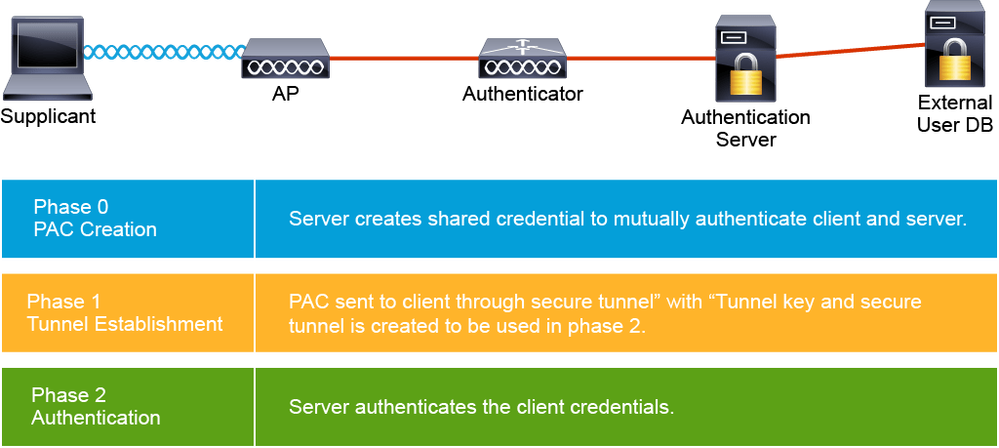- Cisco Community
- Technology and Support
- Networking
- Networking Blogs
- Understanding ISIS Level 1 routing
- Subscribe to RSS Feed
- Mark as New
- Mark as Read
- Bookmark
- Subscribe
- Printer Friendly Page
- Report Inappropriate Content
Basic Configuration of all routers:
R1:
interface Loopback0
ip address 1.1.1.1 255.255.255.0
!
interface FastEthernet0/0
ip address 192.168.123.1 255.255.255.0
no shutdown
R2:
interface Loopback0
ip address 2.2.2.2 255.255.255.0
!
interface FastEthernet0/0
ip address 192.168.123.2 255.255.255.0
no shutdown
R3:
interface Loopback0
ip address 3.3.3.3 255.255.255.0
!
interface FastEthernet0/0
ip address 192.168.123.3 255.255.255.0
no shutdown
Let's configure IS-IS, all routers should be on area 1, R1 should be the designated intermediate system (DIS) ,by default the priority is 64 therefore we will increase the priority of R1:
Each router is assigned a unique Network Entity Title (NET).
R1: 49.0001.1111.1111.1111.00
R2: 49.0001.2222.2222.2222.00
R3: 49.0001.3333.3333.3333.00
R1:
router isis
net 49.0001.1111.1111.1111.00
!
interface fastethernet 0/0
ip router isis
isis priority 90
!
interface loopback 0
ip router isis
R2:
router isis
net 49.0001.2222.2222.2222.00
!
interface fastethernet 0/0
ip router isis
!
interface loopback 0
ip router isis
R3:
router isis
net 49.0001.3333.3333.3333.00
interface fastethernet 0/0
!
ip router isis
!
interface loopback 0
ip router isis
Let's verify the adjacencies:
By default the IS-IS routers negociates both L1 and L2 adjacencies,each router lists its neighbor with the corresponging mac address of the interface fa0/0:
Notice in the first culumn that router names are listed instead of the system ID number,this can less fastidious to identify the neighbors.
R1#show clns neighbors
System Id Interface SNPA State Holdtime Type Protocol
R2 Fa0/0 ca01.255c.0008 Up 29 L1L2 IS-IS
R3 Fa0/0 ca02.1980.0008 Up 29 L1L2 IS-IS
R1#
R2#show clns neighbors
System Id Interface SNPA State Holdtime Type Protocol
R1 Fa0/0 ca00.255c.0008 Up 8 L1L2 IS-IS
R3 Fa0/0 ca02.1980.0008 Up 28 L1L2 IS-IS
R2#
R3#show clns neighbors
System Id Interface SNPA State Holdtime Type Protocol
R1 Fa0/0 ca00.255c.0008 Up 9 L1L2 IS-IS
R2 Fa0/0 ca01.255c.0008 Up 26 L1L2 IS-IS
R3#
Because IS-IS is a Link State routing protocol, like OSPF, it builds a link-state database:
Let's see the link-state databases of each router:
We can see that each router builds a separate link-state database for L1 and L2 routing informations:
Like with DR (Designated Router) on OSPF, on broadcast multi-access, IS-IS elects a designated intermediate system (DIS) but keep in mind that unlike with OSPF where a Backup Designated Router is elected , on IS-IS there is no concept of a Backup DIS.
Then the pseudonode LSP is generated by the DIS. Like with the Network LSA (LSA Type 2) generated by a DR on OSPF which lists the attached routers, it represents the multi-access network itself and appears virtually as a pseudonode and the attached routers exchange the informations with the DR.
Also the DIS lists all attached routers and is see as the pseudonode LSP.Therefore the neighbor routers on the LAN send only advertisements to this pseudonode
Remember on OSPF ,in the Network LSA the metric is missing and it is is always equal to zero this prevents the pseudonode from adding a new cost to the SPF computing, the same thing is valid for the DIS,in the pseudonode LSP,the metric is zero.
Also the DIS is responsible for flooding. It creates and floods a new pseudonode LSP for each routing level (Level 1 or Level 2)
In the show isis database command we can see that on both Link State Databases L1 and L2 ,R1 is listed as a DIS as shown by the first culumn and the line : R1.01.00
Therefore the DIS creates one pseudonode LSP for L1 and one for L2.
What does means the line: R1.01.00 in the LSPID field?
LSPDI means: Link-State Protocol data unit ID
Let's dissect the two parts of the LSPID field:
R1: is the router hostname and replaces the system ID number 1111.1111.1111 configured above with the net 49.0001.1111.1111.1111.00 command.
01: is the pseudonode ID, representing a LAN. When this value is non-zero, the associated LSP is a pseudonode LSP and the DIS is the only router that creates pseudonode LSP.In this example the DIS creates one pseudonode LSP for each L1 and one for L2 Link State Database a shown by the show isis database.
The Systeme ID and the Pseudonode ID is called a Circuit ID.
A non-pseudonode LSP like R2 and R3 has a pseudonode ID in the circuit ID of: 00.
R1#show isis database
IS-IS Level-1 Link State Database:
LSPID LSP Seq Num LSP Checksum LSP Holdtime ATT/P/OL
R1.00-00 * 0x00000003 0xD3E9 781 0/0/0
R1.01-00 * 0x00000002 0x9B60 793 0/0/0
R2.00-00 0x00000003 0x71DD 780 0/0/0
R3.00-00 0x00000003 0x0FD1 791 0/0/0
IS-IS Level-2 Link State Database:
LSPID LSP Seq Num LSP Checksum LSP Holdtime ATT/P/OL
R1.00-00 * 0x00000005 0x6AFE 799 0/0/0
R1.01-00 * 0x00000002 0x4D37 797 0/0/0
R2.00-00 0x00000005 0x17E6 795 0/0/0
R3.00-00 0x00000005 0xC3CE 803 0/0/0
R1#
R2#show isis database
IS-IS Level-1 Link State Database:
LSPID LSP Seq Num LSP Checksum LSP Holdtime ATT/P/OL
R1.00-00 0x00000003 0xD3E9 683 0/0/0
R1.01-00 0x00000002 0x9B60 694 0/0/0
R2.00-00 * 0x00000003 0x71DD 685 0/0/0
R3.00-00 0x00000003 0x0FD1 694 0/0/0
IS-IS Level-2 Link State Database:
LSPID LSP Seq Num LSP Checksum LSP Holdtime ATT/P/OL
R1.00-00 0x00000005 0x6AFE 700 0/0/0
R1.01-00 0x00000002 0x4D37 698 0/0/0
R2.00-00 * 0x00000005 0x17E6 700 0/0/0
R3.00-00 0x00000005 0xC3CE 706 0/0/0
R2#
R3#show isis database
IS-IS Level-1 Link State Database:
LSPID LSP Seq Num LSP Checksum LSP Holdtime ATT/P/OL
R1.00-00 0x00000003 0xD3E9 646 0/0/0
R1.01-00 0x00000002 0x9B60 657 0/0/0
R2.00-00 0x00000003 0x71DD 645 0/0/0
R3.00-00 * 0x00000003 0x0FD1 659 0/0/0
IS-IS Level-2 Link State Database:
LSPID LSP Seq Num LSP Checksum LSP Holdtime ATT/P/OL
R1.00-00 0x00000005 0x6AFE 663 0/0/0
R1.01-00 0x00000002 0x4D37 661 0/0/0
R2.00-00 0x00000005 0x17E6 662 0/0/0
R3.00-00 * 0x00000005 0xC3CE 671 0/0/0
R3#
Let's verify the show clns interface fastethernet 0/0 command:
We can see that the command displays the circuit ID: R1.01 explained above, which is the combination of the system IDand
pseudonode ID, it identifies the DIS.
The command displays also the Circuit Types which tells that the routers negociate L1 and L2 adjacencies, the Level 1, the Metric of 10, and Priority of 90.
R1#show clns interface fastethernet 0/0
FastEthernet0/0 is up, line protocol is up
Checksums enabled, MTU 1497, Encapsulation SAP
ERPDUs enabled, min. interval 10 msec.
CLNS fast switching enabled
CLNS SSE switching disabled
DEC compatibility mode OFF for this interface
Next ESH/ISH in 15 seconds
Routing Protocol: IS-IS
Circuit Type: level-1-2
Interface number 0x0, local circuit ID 0x1
Level-1 Metric: 10, Priority: 90, Circuit ID: R1.01
DR ID: R1.01
Level-1 IPv6 Metric: 10
Number of active level-1 adjacencies: 2
Level-2 Metric: 10, Priority: 90, Circuit ID: R1.01
DR ID: R1.01
Level-2 IPv6 Metric: 10
Number of active level-2 adjacencies: 2
Next IS-IS LAN Level-1 Hello in 2 seconds
Next IS-IS LAN Level-2 Hello in 63 milliseconds
R1#
The show isis database R1.00-00 detail command displays more informations, The metric of the L1 and L2 routes, the Area number.
R1#show isis database R1.00-00 detail
IS-IS Level-1 LSP R1.00-00
LSPID LSP Seq Num LSP Checksum LSP Holdtime ATT/P/OL
R1.00-00 * 0x00000008 0xC9EE 475 0/0/0
Area Address: 49.0001
NLPID: 0xCC
Hostname: R1
IP Address: 1.1.1.1
Metric: 10 IP 192.168.123.0 255.255.255.0
Metric: 10 IP 1.1.1.0 255.255.255.0
Metric: 10 IS R1.01
IS-IS Level-2 LSP R1.00-00
LSPID LSP Seq Num LSP Checksum LSP Holdtime ATT/P/OL
R1.00-00 * 0x0000000A 0x6004 649 0/0/0
Area Address: 49.0001
NLPID: 0xCC
Hostname: R1
IP Address: 1.1.1.1
Metric: 10 IS R1.01
Metric: 10 IP 1.1.1.0 255.255.255.0
Metric: 20 IP 2.2.2.0 255.255.255.0
Metric: 20 IP 3.3.3.0 255.255.255.0
Metric: 10 IP 192.168.123.0 255.255.255.0
R1#
The show isis topology command displays the paths to the other intermediate systems,this is similar to the show ip ospf border-routers command on OSPF:
R1#show isis topology
IS-IS TID 0 paths to level-1 routers
System Id Metric Next-Hop Interface SNPA
R1 --
R2 10 R2 Fa0/0 ca01.255c.0008
R3 10 R3 Fa0/0 ca02.1980.0008
IS-IS TID 0 paths to level-2 routers
System Id Metric Next-Hop Interface SNPA
R1 --
R2 10 R2 Fa0/0 ca01.255c.0008
R3 10 R3 Fa0/0 ca02.1980.0008
R1#
Finally let's verify the routing table of all routers:
The loopback networks are installed as Level 1 routes on all routers because R1, R2 and R3 resides in the same area:
R1#show ip route | beg Gate
Gateway of last resort is not set
1.0.0.0/8 is variably subnetted, 2 subnets, 2 masks
C 1.1.1.0/24 is directly connected, Loopback0
L 1.1.1.1/32 is directly connected, Loopback0
2.0.0.0/24 is subnetted, 1 subnets
i L1 2.2.2.0 [115/20] via 192.168.123.2, 01:22:38, FastEthernet0/0
3.0.0.0/24 is subnetted, 1 subnets
i L1 3.3.3.0 [115/20] via 192.168.123.3, 01:22:27, FastEthernet0/0
192.168.123.0/24 is variably subnetted, 2 subnets, 2 masks
C 192.168.123.0/24 is directly connected, FastEthernet0/0
L 192.168.123.1/32 is directly connected, FastEthernet0/0
R1#
R2#show ip route | beg Gate
Gateway of last resort is not set
1.0.0.0/24 is subnetted, 1 subnets
i L1 1.1.1.0 [115/20] via 192.168.123.1, 01:23:25, FastEthernet0/0
2.0.0.0/8 is variably subnetted, 2 subnets, 2 masks
C 2.2.2.0/24 is directly connected, Loopback0
L 2.2.2.2/32 is directly connected, Loopback0
3.0.0.0/24 is subnetted, 1 subnets
i L1 3.3.3.0 [115/20] via 192.168.123.3, 01:23:12, FastEthernet0/0
192.168.123.0/24 is variably subnetted, 2 subnets, 2 masks
C 192.168.123.0/24 is directly connected, FastEthernet0/0
L 192.168.123.2/32 is directly connected, FastEthernet0/0
R2#
R3#show ip route | beg Gate
Gateway of last resort is not set
1.0.0.0/24 is subnetted, 1 subnets
i L1 1.1.1.0 [115/20] via 192.168.123.1, 01:23:09, FastEthernet0/0
2.0.0.0/24 is subnetted, 1 subnets
i L1 2.2.2.0 [115/20] via 192.168.123.2, 01:23:09, FastEthernet0/0
3.0.0.0/8 is variably subnetted, 2 subnets, 2 masks
C 3.3.3.0/24 is directly connected, Loopback0
L 3.3.3.3/32 is directly connected, Loopback0
192.168.123.0/24 is variably subnetted, 2 subnets, 2 masks
C 192.168.123.0/24 is directly connected, FastEthernet0/0
L 192.168.123.3/32 is directly connected, FastEthernet0/0
R3#
You must be a registered user to add a comment. If you've already registered, sign in. Otherwise, register and sign in.
Find answers to your questions by entering keywords or phrases in the Search bar above. New here? Use these resources to familiarize yourself with the community: