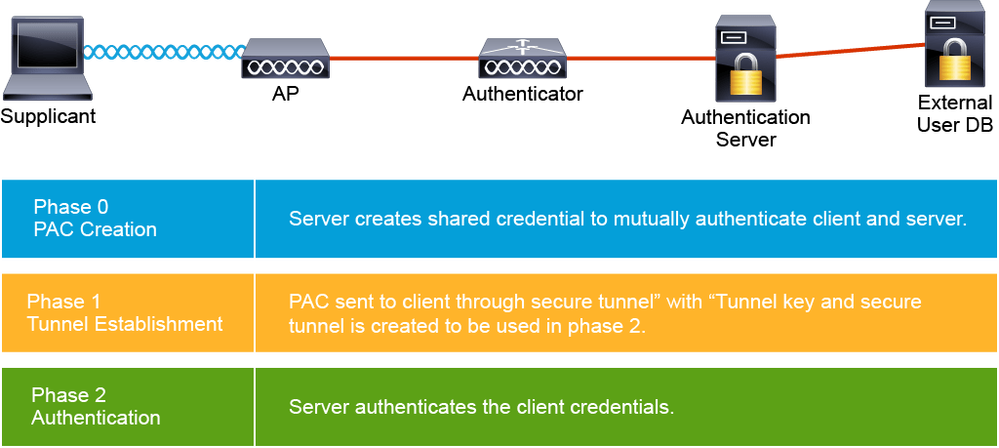- Cisco Community
- Technology and Support
- Networking
- Networking Blogs
- Understanding the multi areas concept in ISIS
- Subscribe to RSS Feed
- Mark as New
- Mark as Read
- Bookmark
- Subscribe
- Printer Friendly Page
- Report Inappropriate Content
Configuration of all routers:
R1:
interface Loopback0
ip address 10.1.1.1 255.255.255.0
ip router isis
!
interface Serial1/0
ip address 10.0.12.1 255.255.255.0
no shutdown
ip router isis
!
router isis
net 49.0001.1111.1111.1111.00
is-type level-1
R2:
interface Serial1/0
ip address 10.0.12.2 255.255.255.0
no shutdown
ip router isis
!
interface Serial1/1
ip address 10.0.23.2 255.255.255.0
no shutdown
ip router isis
!
router isis
net 49.0001.2222.2222.2222.00
R3:
interface Serial1/0
ip address 10.0.35.3 255.255.255.0
no shutdown
ip router isis
!
interface Serial1/1
ip address 10.0.23.3 255.255.255.0
no shutdown
ip router isis
!
interface Serial1/2
ip address 10.0.34.3 255.255.255.0
no shutdown
ip router isis
!
router isis
net 49.0002.3333.3333.3333.00
R4:
interface Serial1/0
ip address 10.0.46.4 255.255.255.0
no shutdown
ip router isis
!
interface Serial1/1
ip address 10.0.45.4 255.255.255.0
no shutdown
ip router isis
!
interface Serial1/2
ip address 10.0.34.4 255.255.255.0
no shutdown
ip router isis
!
router isis
net 49.0002.4444.4444.4444.00
R5:
interface Loopback0
ip address 10.5.5.5 255.255.255.0
ip router isis
!
interface Serial1/0
ip address 10.0.35.5 255.255.255.0
no shutdown
ip router isis
!
interface Serial1/1
ip address 10.0.45.5 255.255.255.0
no shutdown
ip router isis
!
router isis
net 49.0002.5555.5555.5555.00
is-type level-1
R6:
interface Serial1/0
ip address 10.0.46.6 255.255.255.0
no shutdown
ip router isis
!
interface Serial1/1
ip address 10.0.67.6 255.255.255.0
no shutdown
ip router isis
!
router isis
net 49.0003.6666.6666.6666.00
R7:
interface Loopback0
ip address 10.7.7.7 255.255.255.0
ip router isis
!
interface Serial1/1
ip address 10.0.67.7 255.255.255.0
no shutdown
ip router isis
!
router isis
net 49.0003.7777.7777.7777.00
is-type level-1
Area 49.0001 contains two routers, R1 and R2. R1 is configured as L1-only router. On R1, show isis database displays only two L1 LSPs, one for each router. Also note
that because R1 is limited to L1 operation, it does not maintain any L2 LSPs, either originated by itself or downloaded from R2.
Notice that in the last column denoted ATT/P/OL, the ATT flag of R2 is set to 1. This means R2 is actively attached to backbone, and is therefore a prospective area border router to handle traffic destined to other areas.
R1#show isis database
IS-IS Level-1 Link State Database:
LSPID LSP Seq Num LSP Checksum LSP Holdtime ATT/P/OL
R1.00-00 * 0x00000002 0x4CCB 1184 0/0/0
R2.00-00 0x00000003 0x24BC 1191 1/0/0
R1#
The show isis database detail shows us the contents of L1 LSPs. Note that each L1 LSP contains IP addresses of networks directly attached to the router that originated the LSP. In R2's LSP, the inter-area link is also advertised.
R1#show isis database detail
IS-IS Level-1 Link State Database:
LSPID LSP Seq Num LSP Checksum LSP Holdtime ATT/P/OL
R1.00-00 * 0x00000002 0x4CCB 928 0/0/0
Area Address: 49.0001
NLPID: 0xCC
Hostname: R1
IP Address: 10.1.1.1
Metric: 10 IP 10.1.1.0 255.255.255.0
Metric: 10 IP 10.0.12.0 255.255.255.0
Metric: 10 IS R2.00
R2.00-00 0x00000003 0x24BC 936 1/0/0
Area Address: 49.0001
NLPID: 0xCC
Hostname: R2
IP Address: 10.0.23.2
Metric: 10 IP 10.0.12.0 255.255.255.0
Metric: 10 IP 10.0.23.0 255.255.255.0
Metric: 10 IS R1.00
R1#
The routing table on R1 shows the usual list of directly connected networks, plus the list of other networks in area 49.0001, all listed as L1. Note that R1 installed a default route towards R2, though in R2's LSP, there is no explicit default route advertised.
R1#show ip route isis | beg Gate
Gateway of last resort is 10.0.12.2 to network 0.0.0.0
i*L1 0.0.0.0/0 [115/10] via 10.0.12.2, 00:07:06, Serial1/0
10.0.0.0/8 is variably subnetted, 5 subnets, 2 masks
i L1 10.0.23.0/24 [115/20] via 10.0.12.2, 00:07:17, Serial1/0
R1#
First, show ip route isis is issued on R2, showing a series of L1 and L2 routes. As an L1L2 router, R2 knows about all networks in the domain, both internal and inter-area.
R2#show ip route isis | beg Gate
Gateway of last resort is not set
10.0.0.0/8 is variably subnetted, 12 subnets, 2 masks
i L2 10.0.34.0/24 [115/20] via 10.0.23.3, 00:08:33, Serial1/1
i L2 10.0.35.0/24 [115/20] via 10.0.23.3, 00:08:33, Serial1/1
i L2 10.0.45.0/24 [115/30] via 10.0.23.3, 00:08:33, Serial1/1
i L2 10.0.46.0/24 [115/30] via 10.0.23.3, 00:07:32, Serial1/1
i L2 10.0.67.0/24 [115/40] via 10.0.23.3, 00:07:32, Serial1/1
i L1 10.1.1.0/24 [115/20] via 10.0.12.1, 00:08:33, Serial1/0
i L2 10.5.5.0/24 [115/30] via 10.0.23.3, 00:08:33, Serial1/1
i L2 10.7.7.0/24 [115/50] via 10.0.23.3, 00:07:32, Serial1/1
R2#
Issuing the show isis database on R2 will reveal that R2 maintains two link-state databases, one for L1 and another for L2. The L1 database contents are identical to the L1 database on R1 shown in Example 10-4 so no further comments are needed.
In its L2 database, R2 keeps an LSP from each L2-enabled router in the domain.
R2#show isis database
IS-IS Level-1 Link State Database:
LSPID LSP Seq Num LSP Checksum LSP Holdtime ATT/P/OL
R1.00-00 0x00000002 0x4CCB 571 0/0/0
R2.00-00 * 0x00000003 0x24BC 583 1/0/0
IS-IS Level-2 Link State Database:
LSPID LSP Seq Num LSP Checksum LSP Holdtime ATT/P/OL
R2.00-00 * 0x00000003 0x8EDF 583 0/0/0
R3.00-00 0x00000004 0xDABE 640 0/0/0
R4.00-00 0x00000006 0xD12A 634 0/0/0
R6.00-00 0x00000003 0x2DB0 637 0/0/0
R2#
To see the contents of L2 database, the show isis database l2 detail command is used. Note in the following output that each the L2 LSP of each router contains both its directly connected networks along with all L1 networks in that router's area. For example, R2 advertises the network 10.1.1.0/24 even though that network is an L1 network learned from R1 (see the routing table above) but which is nonetheless a network internal to R2's area. The metric of each L1 network advertised in L2 LSPs corresponds to the router's L1 total metric towards that network. Each L2-enabled router becomes a representative for its area, advertising all its internal networks.
This is clearly seen on R3's and R4's LSPs.
R2#show isis database l2 detail
IS-IS Level-2 Link State Database:
LSPID LSP Seq Num LSP Checksum LSP Holdtime ATT/P/OL
R2.00-00 * 0x00000003 0x8EDF 503 0/0/0
Area Address: 49.0001
NLPID: 0xCC
Hostname: R2
IP Address: 10.0.23.2
Metric: 10 IS R3.00
Metric: 10 IP 10.0.12.0 255.255.255.0
Metric: 10 IP 10.0.23.0 255.255.255.0
Metric: 20 IP 10.1.1.0 255.255.255.0
R3.00-00 0x00000004 0xDABE 561 0/0/0
Area Address: 49.0002
NLPID: 0xCC
Hostname: R3
IP Address: 10.0.34.3
Metric: 10 IS R2.00
Metric: 10 IS R4.00
Metric: 10 IP 10.0.23.0 255.255.255.0
Metric: 10 IP 10.0.34.0 255.255.255.0
Metric: 10 IP 10.0.35.0 255.255.255.0
Metric: 20 IP 10.0.45.0 255.255.255.0
Metric: 20 IP 10.0.46.0 255.255.255.0
Metric: 20 IP 10.5.5.0 255.255.255.0
R4.00-00 0x00000006 0xD12A 555 0/0/0
Area Address: 49.0002
NLPID: 0xCC
Hostname: R4
IP Address: 10.0.34.4
Metric: 10 IS R3.00
Metric: 10 IS R6.00
Metric: 20 IP 10.0.23.0 255.255.255.0
Metric: 10 IP 10.0.34.0 255.255.255.0
Metric: 20 IP 10.0.35.0 255.255.255.0
Metric: 10 IP 10.0.45.0 255.255.255.0
Metric: 10 IP 10.0.46.0 255.255.255.0
Metric: 20 IP 10.5.5.0 255.255.255.0
R6.00-00 0x00000003 0x2DB0 557 0/0/0
Area Address: 49.0003
NLPID: 0xCC
Hostname: R6
IP Address: 10.0.67.6
Metric: 10 IS R4.00
Metric: 10 IP 10.0.46.0 255.255.255.0
Metric: 10 IP 10.0.67.0 255.255.255.0
Metric: 20 IP 10.7.7.0 255.255.255.0
R2#
R5 being an L1-only router has only L1 link-state database containing 3 LSPs, one for each router in area 49.0002. Notice that on R3's and R4's LSP, the ATT bit is set because both R3 and R4 can reach other areas than 49.0002 after running their L2 SPF calculation. The detailed LSP listing shows the ordinary L1 LSP contents, each router advertising its directly connected networks.
R5#show isis database
IS-IS Level-1 Link State Database:
LSPID LSP Seq Num LSP Checksum LSP Holdtime ATT/P/OL
R3.00-00 0x00000004 0xDAEB 1170 1/0/0
R4.00-00 0x00000007 0x2779 1169 1/0/0
R5.00-00 * 0x00000004 0x07DF 1094 0/0/0
R5#
R5#show isis database detail
IS-IS Level-1 Link State Database:
LSPID LSP Seq Num LSP Checksum LSP Holdtime ATT/P/OL
R3.00-00 0x00000004 0xDAEB 1096 1/0/0
Area Address: 49.0002
NLPID: 0xCC
Hostname: R3
IP Address: 10.0.34.3
Metric: 10 IP 10.0.35.0 255.255.255.0
Metric: 10 IP 10.0.23.0 255.255.255.0
Metric: 10 IP 10.0.34.0 255.255.255.0
Metric: 10 IS R4.00
Metric: 10 IS R5.00
R4.00-00 0x00000007 0x2779 1095 1/0/0
Area Address: 49.0002
NLPID: 0xCC
Hostname: R4
IP Address: 10.0.34.4
Metric: 10 IP 10.0.46.0 255.255.255.0
Metric: 10 IP 10.0.45.0 255.255.255.0
Metric: 10 IP 10.0.34.0 255.255.255.0
Metric: 10 IS R3.00
Metric: 10 IS R5.00
R5.00-00 * 0x00000004 0x07DF 1020 0/0/0
Area Address: 49.0002
NLPID: 0xCC
Hostname: R5
IP Address: 10.5.5.5
Metric: 10 IP 10.5.5.0 255.255.255.0
Metric: 10 IP 10.0.35.0 255.255.255.0
Metric: 10 IP 10.0.45.0 255.255.255.0
Metric: 10 IS R3.00
Metric: 10 IS R4.00
R5#
Because both R3 and R4 indicate the ATT bit and R5 is equally distant from both of them, it installs a default route towards both R3 and R4. Note once again that the default route is not advertised explicitly; the ATT bit serves as an implicit advertisement instead.
R5#show ip route isis | beg Gate
Gateway of last resort is 10.0.45.4 to network 0.0.0.0
i*L1 0.0.0.0/0 [115/10] via 10.0.45.4, 00:18:55, Serial1/1
[115/10] via 10.0.35.3, 00:18:55, Serial1/0
10.0.0.0/8 is variably subnetted, 9 subnets, 2 masks
i L1 10.0.23.0/24 [115/20] via 10.0.35.3, 00:19:05, Serial1/0
i L1 10.0.34.0/24 [115/20] via 10.0.45.4, 00:19:05, Serial1/1
[115/20] via 10.0.35.3, 00:19:05, Serial1/0
i L1 10.0.46.0/24 [115/20] via 10.0.45.4, 00:17:59, Serial1/1
R5#
R7#show isis database
IS-IS Level-1 Link State Database:
LSPID LSP Seq Num LSP Checksum LSP Holdtime ATT/P/OL
R6.00-00 0x00000004 0xBD9D 746 1/0/0
R7.00-00 * 0x00000004 0x6454 765 0/0/0
R7#
R7#show ip route isis | beg Gate
Gateway of last resort is 10.0.67.6 to network 0.0.0.0
i*L1 0.0.0.0/0 [115/10] via 10.0.67.6, 00:21:16, Serial1/1
10.0.0.0/8 is variably subnetted, 5 subnets, 2 masks
i L1 10.0.46.0/24 [115/20] via 10.0.67.6, 00:21:16, Serial1/1
R7#
You must be a registered user to add a comment. If you've already registered, sign in. Otherwise, register and sign in.
Find answers to your questions by entering keywords or phrases in the Search bar above. New here? Use these resources to familiarize yourself with the community: