Use Case for Application Visibility and Experience
Customers can use the application health dashboard in Cisco DNAC for the following:
- What apps are running in your network
- What is the application experience for the users.
- What the throughput of the applications.
- Helps with figuring out if the issue is in the network or the application server side.
- What clients are using what applications and the usage statistics.
- Network admins can easily check a client and see what applications they are using and then figure out if any of the apps are having any network issues like packet loss jitter or latency.
- What are the business relevant and irrelevant applications?
Configuring the 9800 WLC for Application Experience
There are 2 scenarios here:
- Customer is configuring the SSID using the Wireless automation features in Cisco DNAC.
- Customer has brownfield 9800 WLC where the SSIDs are already configured.
Scenario 1: Configuring Application Visibility when SSID is provisioned from Cisco DNA Center
Prerequisites:
- •Cisco DNA Center 2.1.2.4•
- •IOS-XE 16.12.1 or higher
- •9800 Wireless Lan Controller
- •Provision the 9800 WLC and AP’s from Cisco DNA Center
Tagging the WLAN profile with the keyword "LAN" (case insensitive) is no longer required. All SSID's provisioned from Cisco DNAC will be automatically enabled for Application Visibility and Experience.
In case a customer wants to enable it only on certain SSIDs provisioned from Cisco DNAC and not on all the provisioned SSID's then they can tag the WLAN profile with the keyword "LAN" when provisioning it and only those tagged SSID's will be enabled for App visibility and experience.
WLAN's selection algorithm for Application Telemetry Provisioning WLAN/SSID from Cisco DNA Center
Provisioning WLAN/SSID from Cisco DNA Center
Step 1: Set Cisco DNAC as NetFlow server
Under Design--> Network Settings-->Telemetry set Cisco DNAC as NetFlow Collector. Click the Save button.
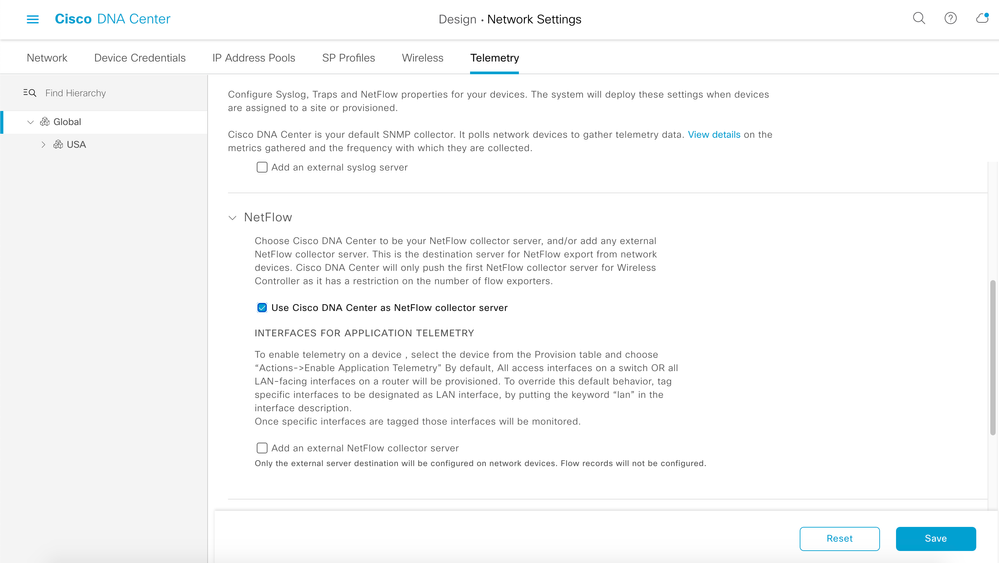
Step 2: Provision the 9800 WLC from Cisco DNA Center
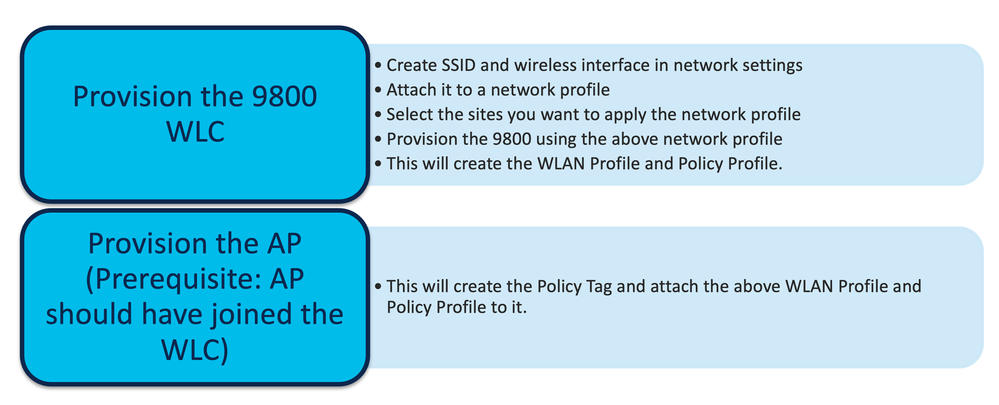
WLAN Profile created in 9800 WLC after Provisioning 9800
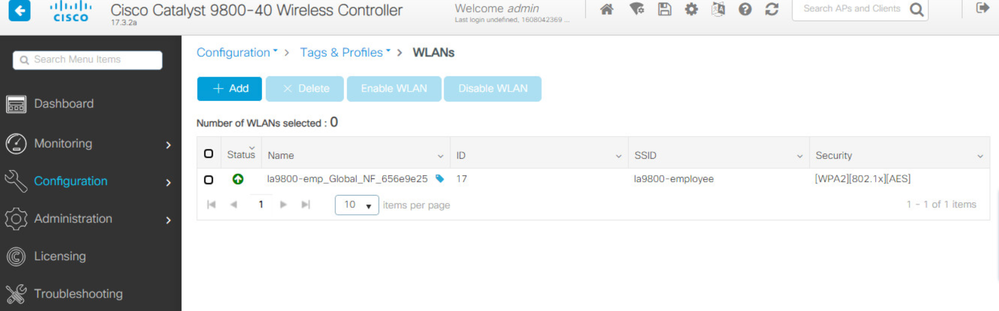
Policy Profile created in 9800 WLC after Provisioning 9800
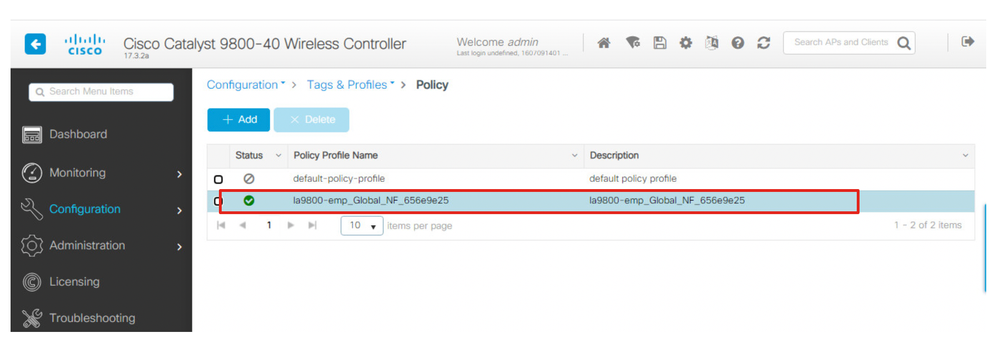
Policy Tag created in 9800 WLC when Provisioning the AP(s).
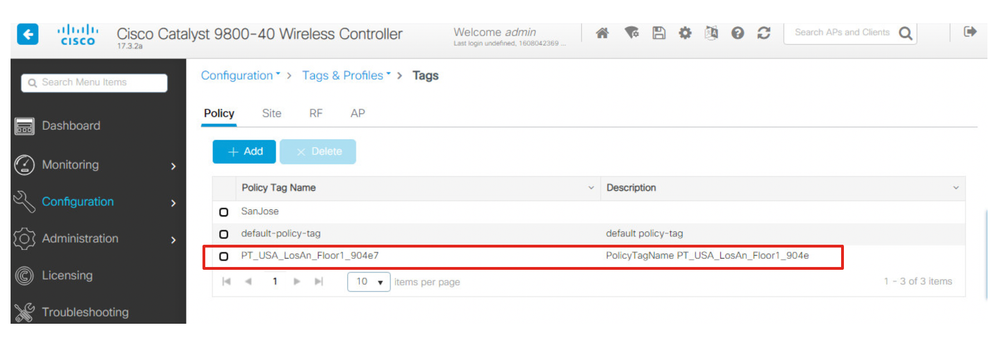
WLAN Profile and Policy Profile attached to the Policy TAG when Provisioning AP(s).
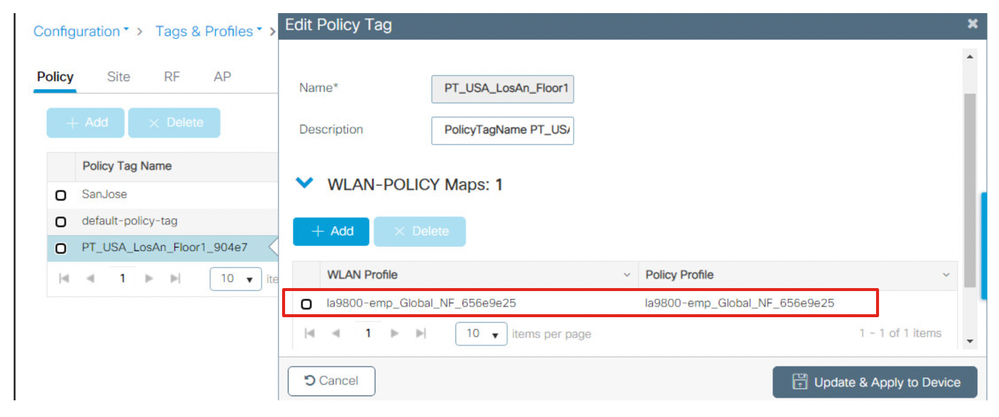
The Site Tag is also created by the AP Provisioning.
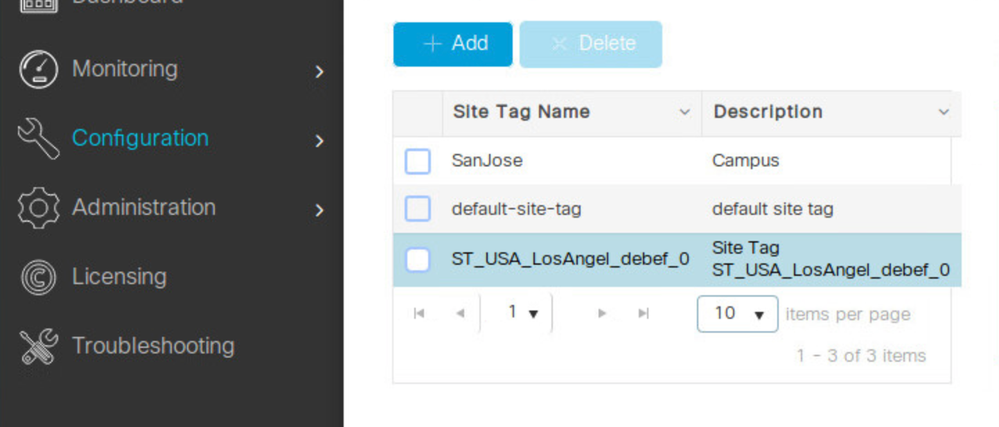
Apply Application Telemetry to the 9800 from the Cisco DNA Center Inventory page.
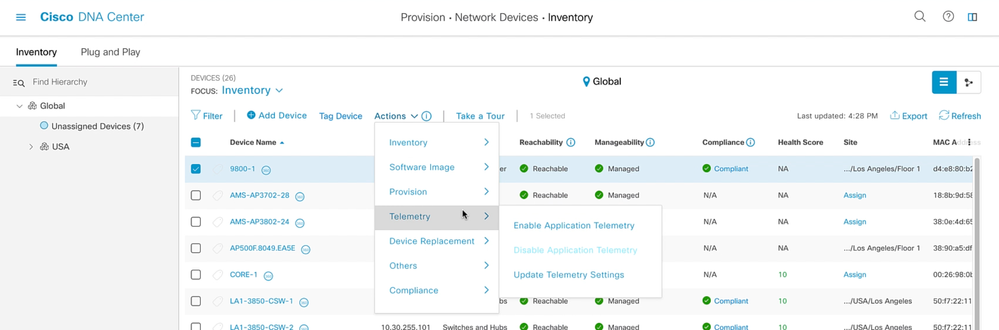
Verify that the NetFlow Server is now configured on the 9800 WLC and pointing to the Cisco DNA Center.
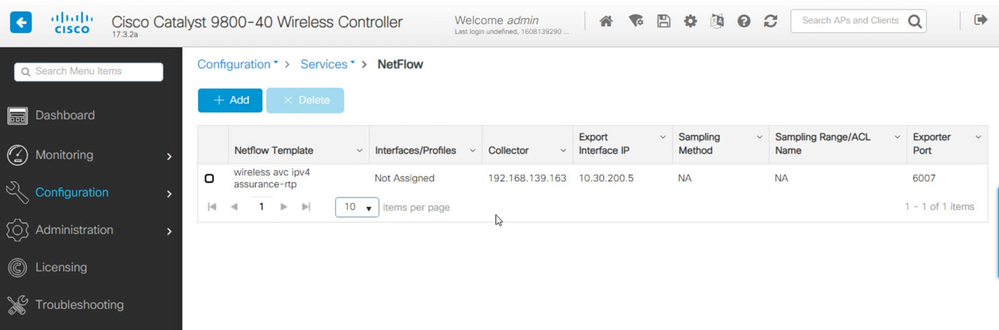
Verify that the Application Visibility is configured for the WLAN Profile.
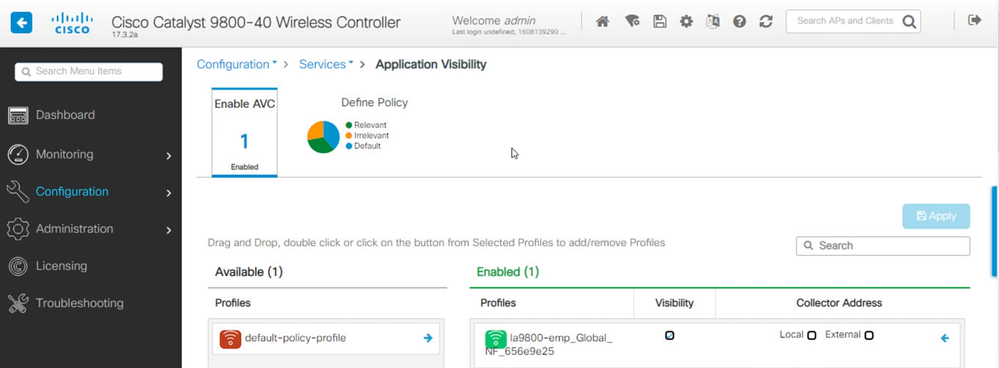
Verify that the Application Visibility monitoring is working on the 9800 WLC for the SSID.
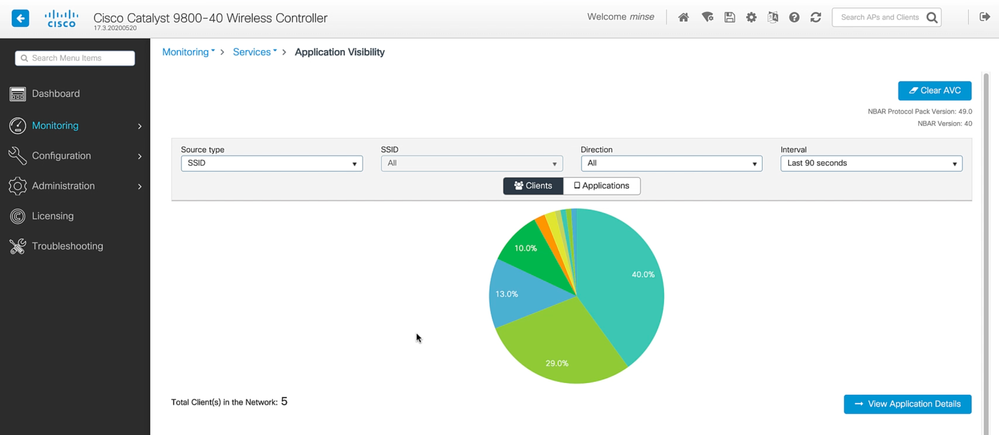
Now let us verify that the Cisco DNAC is showing the Application Data from the 9800 WLC.
Navigate to the 9800 WLC 360 View in Cisco DNAC. Select the Application Experience tab as shown to go to that section in the 360 view.
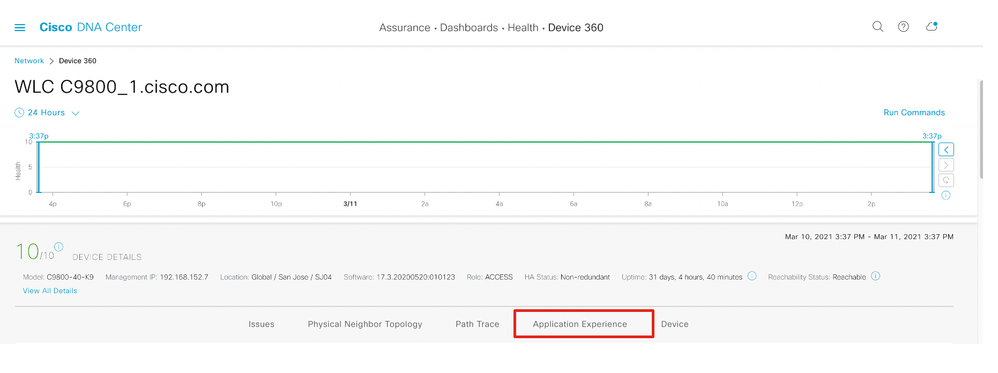
Here you can see that the application data from the 9800 WLC is being shown in Cisco DNA Center.
Notice that you can see the packet loss, jitter and latency for the applications as well in addition to the throughput of the application where applicable.
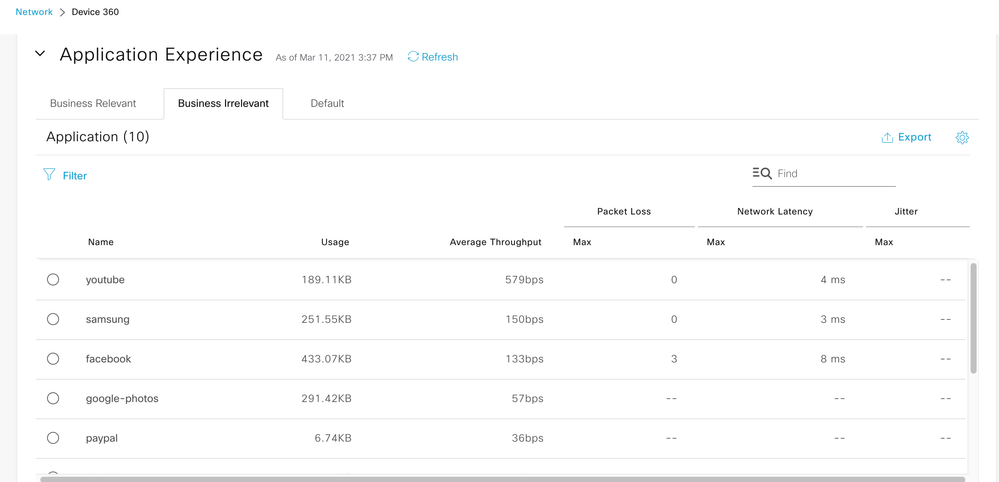
Scenario 2: Configuring Application Visibility on 9800 WLC to view in Cisco DNA Center in brownfield environment. (SSID/WLAN is already configured using 9800 UI).
This needs to configured using the CLI of the 9800 WLC. The commands are below.
flow exporter avc_exporter
destination <DNAC IP ADDRESS>
source GigabitEthernet1
transport udp 6007
export-protocol ipfix
option vrf-table timeout 300
option ssid-table timeout 300
option application-table timeout 300
option application-attributes timeout 300
flow exporter avc_local_exporter
destination local wlc
flow monitor avc_ipv4_assurance
exporter avc_exporter
exporter avc_local_exporter
cache timeout active 60
default cache entries
record wireless avc ipv4 assurance
flow monitor avc_ipv4_assurance_rtp
exporter avc_exporter
cache timeout active 60
default cache entries
record wireless avc ipv4 assurance-rtp
wireless profile policy <wlan policy profile name>
shutdown
ipv4 flow monitor avc_ipv4_assurance input
ipv4 flow monitor avc_ipv4_assurance output
ipv4 flow monitor avc_ipv4_assurance_rtp input
ipv4 flow monitor avc_ipv4_assurance_rtp output
no shutdown
Once you configure the above commands in the CLI of the 9800 WLC you should be able to see the application visibility data in the DNA Center.
