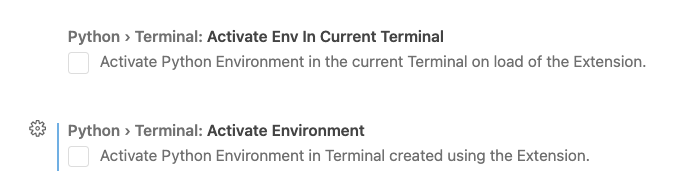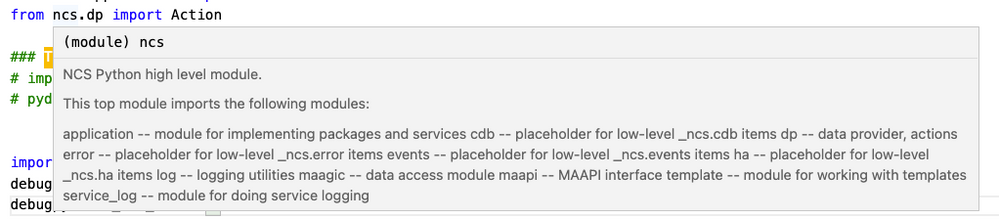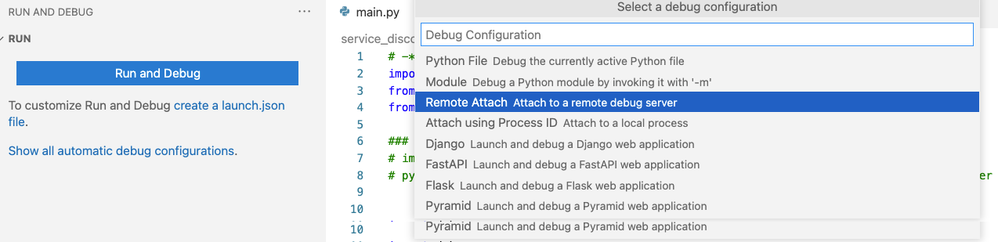- Cisco Community
- Technology and Support
- DevNet
- DevNet Networking
- Crosswork Automation Hub
- NSO Developer Hub Discussions
- Re: Integrate NSO Python with VS Code
- Subscribe to RSS Feed
- Mark Topic as New
- Mark Topic as Read
- Float this Topic for Current User
- Bookmark
- Subscribe
- Mute
- Printer Friendly Page
- Mark as New
- Bookmark
- Subscribe
- Mute
- Subscribe to RSS Feed
- Permalink
- Report Inappropriate Content
03-12-2020 07:36 AM
I see many articles to Integrate NSO Python with PyCharm, but not for VS Code.
I am using:
OS: Mac
NSO: Local Installation
Python: ~/.Pyenv/versions/3.7.4
Did anyone tried, can anyone please guide me on how to Integrate NSO Python with Visual Studio Code (VS Code)
Solved! Go to Solution.
- Labels:
-
Other NSO Topics
Accepted Solutions
- Mark as New
- Bookmark
- Subscribe
- Mute
- Subscribe to RSS Feed
- Permalink
- Report Inappropriate Content
11-23-2021 06:31 PM - edited 11-24-2021 10:45 AM
NCS PyAPI libraries in VSCode
1. Disable activation of environments under Code>Settings
2. Create local python virtualenv through pyenv
SARIFERN-M-V71Y:ncs-5.2.1.1-alu $ pyenv virtualenv 3.7.12 venvNSO3.7.12 Looking in links: /var/folders/h_/tl2jd88d6g1987kcs6xgg5dw0000gn/T/tmp_ncmgixi Requirement already satisfied: setuptools in /Users/sarifern/.pyenv/versions/3.7.12/envs/venvNSO3.7.12/lib/python3.7/site-packages (47.1.0) Requirement already satisfied: pip in /Users/sarifern/.pyenv/versions/3.7.12/envs/venvNSO3.7.12/lib/python3.7/site-packages (20.1.1)
3. Set it up as global python
SARIFERN-M-V71Y:ncs-5.2.1.1-alu $ pyenv global venvNSO3.7.12 (venvNSO3.7.12) SARIFERN-M-V71Y:ncs-5.2.1.1-alu
4. Create links to the NCS python libraries to have IDE suggestions.
(venvNSO3.7.12) SARIFERN-M-V71Y:ncs-5.2.1.1-alu $ ln -s ~/NSO/ncs-5.2.1.1/src/ncs/pyapi/* ~/.pyenv/versions/3.7.12/envs/venvNSO3.7.12/lib/python3.7/site-packages/.
5. Select the virtualenv as interpreter. Enter the interpreter path to the python3 interpreter in the virtualenv
By this point, the IDE should provide autocomplete and suggestions:
Debugging
1. With the virtualenv as your global python installation, Install debugpy
2. Create a "Remote Attach" configuration file:
3. Choose the hostname where the NSO is being executed (in this case, localhost, but it could be a remote machine)
4. Select an unused port (i.e. 8890)
5. Modify the remoteRoot variable to the packages-in-use folder of the NSO run installation and optionally, change the name of your debugger configuration:
{
// Use IntelliSense to learn about possible attributes.
// Hover to view descriptions of existing attributes.
// For more information, visit: https://go.microsoft.com/fwlink/?linkid=830387
"version": "0.2.0",
"configurations": [
{
"name": "NSO debugger", <<<<<<
"type": "python",
"request": "attach",
"connect": {
"host": "localhost",
"port": 8890 <<<<<<<
},
"pathMappings": [
{
"localRoot": "${workspaceFolder}",
"remoteRoot": "~/NSO/nso-5.2.1.1-alu/state/packages-in-use/1" <<<<<<
}
]
}
]
}
6. In the file that you want to debug, place this snippet at the top (with the used port):
### TODO: REMOVE AFTER DEVELOPMENT import debugpy debugpy.listen(8890) debugpy.wait_for_client() ### TODO: REMOVE AFTER DEVELOPMENT
7. Place an initial breakpoint where you want to begin debugging:
i.e.
with ncs.maapi.Maapi() as m:
with ncs.maapi.Session(m, "admin", "python"):
with m.start_write_trans() as t:
root = ncs.maagic.get_root(t)
# First step is to check-sync and then sync-from devices
self.sync_from_if_not_check_sync(root, input.devicea)
self.sync_from_if_not_check_sync(root, input.devicez)
# 1. query each device for ip and LSP interface name
debugpy.breakpoint() <<<<<
8. Stop and start NSO
9. Reload the packages in NSO.
(venvNSO3.7.12) SARIFERN-M-V71Y:ncs-5.2.1.1-alu $ source ~/NSO/ncs-5.2.1.1/ncsrc (venvNSO3.7.12) SARIFERN-M-V71Y:ncs-5.2.1.1-alu $ ncs_cli -u admin -C admin connected from 127.0.0.1 using console on SARIFERN-M-V71Y admin@ncs# packages reload
10. Click on the play button for the debugger.
11. Happy debugging! Further breakpoints can be set through the IDE, step by step execution, etc.
Disclaimer
Tested in an old NSO version (5.2.1.1). I tried this exact procedure with python+=3.9.0 and it didn't work. Last version that worked was 3.8.12. Maybe in newer versions it will support 3.9+.
Sources
https://gitlab.com/nso-developer/nso-docker/-/issues/173
Local script debugging https://code.visualstudio.com/docs/python/debugging#_local-script-debugging
- Mark as New
- Bookmark
- Subscribe
- Mute
- Subscribe to RSS Feed
- Permalink
- Report Inappropriate Content
11-23-2021 06:31 PM - edited 11-24-2021 10:45 AM
NCS PyAPI libraries in VSCode
1. Disable activation of environments under Code>Settings
2. Create local python virtualenv through pyenv
SARIFERN-M-V71Y:ncs-5.2.1.1-alu $ pyenv virtualenv 3.7.12 venvNSO3.7.12 Looking in links: /var/folders/h_/tl2jd88d6g1987kcs6xgg5dw0000gn/T/tmp_ncmgixi Requirement already satisfied: setuptools in /Users/sarifern/.pyenv/versions/3.7.12/envs/venvNSO3.7.12/lib/python3.7/site-packages (47.1.0) Requirement already satisfied: pip in /Users/sarifern/.pyenv/versions/3.7.12/envs/venvNSO3.7.12/lib/python3.7/site-packages (20.1.1)
3. Set it up as global python
SARIFERN-M-V71Y:ncs-5.2.1.1-alu $ pyenv global venvNSO3.7.12 (venvNSO3.7.12) SARIFERN-M-V71Y:ncs-5.2.1.1-alu
4. Create links to the NCS python libraries to have IDE suggestions.
(venvNSO3.7.12) SARIFERN-M-V71Y:ncs-5.2.1.1-alu $ ln -s ~/NSO/ncs-5.2.1.1/src/ncs/pyapi/* ~/.pyenv/versions/3.7.12/envs/venvNSO3.7.12/lib/python3.7/site-packages/.
5. Select the virtualenv as interpreter. Enter the interpreter path to the python3 interpreter in the virtualenv
By this point, the IDE should provide autocomplete and suggestions:
Debugging
1. With the virtualenv as your global python installation, Install debugpy
2. Create a "Remote Attach" configuration file:
3. Choose the hostname where the NSO is being executed (in this case, localhost, but it could be a remote machine)
4. Select an unused port (i.e. 8890)
5. Modify the remoteRoot variable to the packages-in-use folder of the NSO run installation and optionally, change the name of your debugger configuration:
{
// Use IntelliSense to learn about possible attributes.
// Hover to view descriptions of existing attributes.
// For more information, visit: https://go.microsoft.com/fwlink/?linkid=830387
"version": "0.2.0",
"configurations": [
{
"name": "NSO debugger", <<<<<<
"type": "python",
"request": "attach",
"connect": {
"host": "localhost",
"port": 8890 <<<<<<<
},
"pathMappings": [
{
"localRoot": "${workspaceFolder}",
"remoteRoot": "~/NSO/nso-5.2.1.1-alu/state/packages-in-use/1" <<<<<<
}
]
}
]
}
6. In the file that you want to debug, place this snippet at the top (with the used port):
### TODO: REMOVE AFTER DEVELOPMENT import debugpy debugpy.listen(8890) debugpy.wait_for_client() ### TODO: REMOVE AFTER DEVELOPMENT
7. Place an initial breakpoint where you want to begin debugging:
i.e.
with ncs.maapi.Maapi() as m:
with ncs.maapi.Session(m, "admin", "python"):
with m.start_write_trans() as t:
root = ncs.maagic.get_root(t)
# First step is to check-sync and then sync-from devices
self.sync_from_if_not_check_sync(root, input.devicea)
self.sync_from_if_not_check_sync(root, input.devicez)
# 1. query each device for ip and LSP interface name
debugpy.breakpoint() <<<<<
8. Stop and start NSO
9. Reload the packages in NSO.
(venvNSO3.7.12) SARIFERN-M-V71Y:ncs-5.2.1.1-alu $ source ~/NSO/ncs-5.2.1.1/ncsrc (venvNSO3.7.12) SARIFERN-M-V71Y:ncs-5.2.1.1-alu $ ncs_cli -u admin -C admin connected from 127.0.0.1 using console on SARIFERN-M-V71Y admin@ncs# packages reload
10. Click on the play button for the debugger.
11. Happy debugging! Further breakpoints can be set through the IDE, step by step execution, etc.
Disclaimer
Tested in an old NSO version (5.2.1.1). I tried this exact procedure with python+=3.9.0 and it didn't work. Last version that worked was 3.8.12. Maybe in newer versions it will support 3.9+.
Sources
https://gitlab.com/nso-developer/nso-docker/-/issues/173
Local script debugging https://code.visualstudio.com/docs/python/debugging#_local-script-debugging
Discover and save your favorite ideas. Come back to expert answers, step-by-step guides, recent topics, and more.
New here? Get started with these tips. How to use Community New member guide