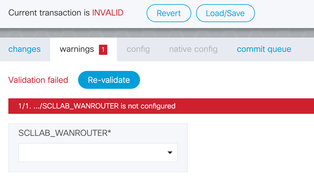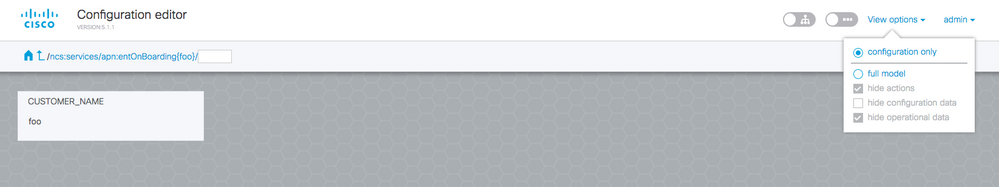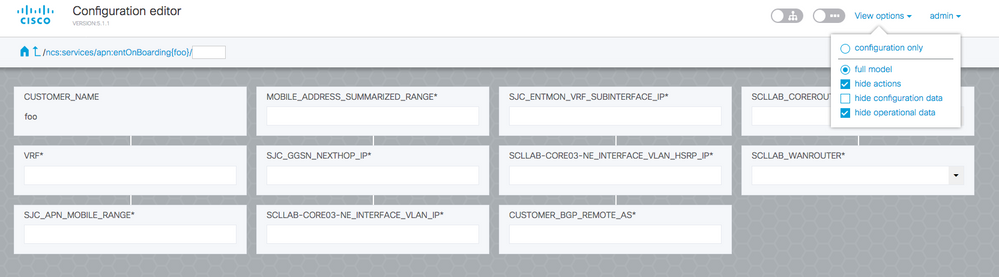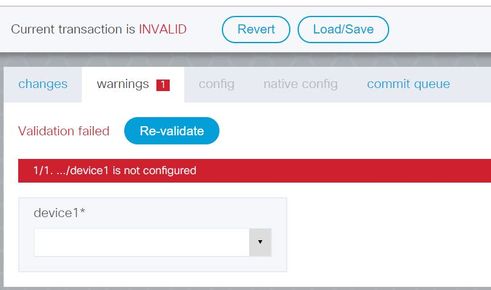- Cisco Community
- Technology and Support
- DevNet
- DevNet Networking
- Crosswork Automation Hub
- NSO Developer Hub Discussions
- Re: [NSO] adding new service - how to request multiple variable
- Subscribe to RSS Feed
- Mark Topic as New
- Mark Topic as Read
- Float this Topic for Current User
- Bookmark
- Subscribe
- Mute
- Printer Friendly Page
- Mark as New
- Bookmark
- Subscribe
- Mute
- Subscribe to RSS Feed
- Permalink
- Report Inappropriate Content
07-30-2019 01:23 PM
Hi Expert,
I created a template. when I create a service on that template, it only asked for 1 variable (CUSTOMER_NAME).
the other variable was not asked.
when I go to Commit section, it shows the other variable as "Not configured". so I have to click commit multiple time in order to fill all the variable.
question is: how I can modify the yang file so that when I create the service, it will request all the variable?
Solved! Go to Solution.
- Labels:
-
Other NSO Topics
Accepted Solutions
- Mark as New
- Bookmark
- Subscribe
- Mute
- Subscribe to RSS Feed
- Permalink
- Report Inappropriate Content
07-31-2019 11:11 PM - edited 07-31-2019 11:13 PM
It looked to me as a UI thingy more than a YANG thingy as your model looks quite straightforward.
I don't use the UI too often, so I had to try and load your model and check for myself.
(don't ask me why, but) Seems as by default, most of the leafs you defined in your model are hidden in the UI.
Once you selected the service manager, selected your service point, created a new entry and clicked it, you need to click 'view options' at the top-right corner.
You should move it from 'configuration only' to 'full model'.
Once you do that, you should see your entire model.
For the question why it doesn't show by default, I must say I don't know. Those leafs are definitely configuration, so they should show even when configuration only is selected.
Generally speaking, if you try things through the UI and something is not working as you expect, I suggest checking the same through the CLI. In most cases, this will tell you if there's an issue with your model, or you're facing some sort of UI issue.
- Mark as New
- Bookmark
- Subscribe
- Mute
- Subscribe to RSS Feed
- Permalink
- Report Inappropriate Content
07-30-2019 05:29 PM
afajri,
Did you define the other inputs in your yang model, if so can you post a copy of it? This will allow us to see what you have defined in your model and can possibly tell why you are having an issue. Also can you add in the template that you created so we can see that it looks correct.
thank you
- Mark as New
- Bookmark
- Subscribe
- Mute
- Subscribe to RSS Feed
- Permalink
- Report Inappropriate Content
07-31-2019 01:52 AM - edited 07-31-2019 01:55 AM
If you want to really make sure that NSO will demand the values from you during provisioning you can define your input leafs as:
type uint32;
mandatory true;
}
- Mark as New
- Bookmark
- Subscribe
- Mute
- Subscribe to RSS Feed
- Permalink
- Report Inappropriate Content
07-31-2019 10:21 AM
- Mark as New
- Bookmark
- Subscribe
- Mute
- Subscribe to RSS Feed
- Permalink
- Report Inappropriate Content
07-31-2019 10:22 AM
- Mark as New
- Bookmark
- Subscribe
- Mute
- Subscribe to RSS Feed
- Permalink
- Report Inappropriate Content
07-31-2019 06:16 PM
This might be a silly question, but did you remember to do a "make" in your src directory? When I was new to this, I would often forget to do that and then wonder why my YANG changes were not working.
-Allen
- Mark as New
- Bookmark
- Subscribe
- Mute
- Subscribe to RSS Feed
- Permalink
- Report Inappropriate Content
07-31-2019 09:18 PM
@allenc - yes I did
- Mark as New
- Bookmark
- Subscribe
- Mute
- Subscribe to RSS Feed
- Permalink
- Report Inappropriate Content
07-31-2019 11:11 PM - edited 07-31-2019 11:13 PM
It looked to me as a UI thingy more than a YANG thingy as your model looks quite straightforward.
I don't use the UI too often, so I had to try and load your model and check for myself.
(don't ask me why, but) Seems as by default, most of the leafs you defined in your model are hidden in the UI.
Once you selected the service manager, selected your service point, created a new entry and clicked it, you need to click 'view options' at the top-right corner.
You should move it from 'configuration only' to 'full model'.
Once you do that, you should see your entire model.
For the question why it doesn't show by default, I must say I don't know. Those leafs are definitely configuration, so they should show even when configuration only is selected.
Generally speaking, if you try things through the UI and something is not working as you expect, I suggest checking the same through the CLI. In most cases, this will tell you if there's an issue with your model, or you're facing some sort of UI issue.
- Mark as New
- Bookmark
- Subscribe
- Mute
- Subscribe to RSS Feed
- Permalink
- Report Inappropriate Content
08-01-2019 12:11 AM
@yfherzog , thank you for pointing towards the "View Options".
After selecting the "full model", I can see all parameters on same page.
I have another observation here. After this, I can see "Warnings" per parameter. Is this expected?
- Mark as New
- Bookmark
- Subscribe
- Mute
- Subscribe to RSS Feed
- Permalink
- Report Inappropriate Content
08-01-2019 12:14 AM
Did you fill out all the parameters initially?
- Mark as New
- Bookmark
- Subscribe
- Mute
- Subscribe to RSS Feed
- Permalink
- Report Inappropriate Content
08-01-2019 01:07 AM
If that is the case, each time when we'll create the instance of the service for a new set of network elements, we'll be observing the same.
- Mark as New
- Bookmark
- Subscribe
- Mute
- Subscribe to RSS Feed
- Permalink
- Report Inappropriate Content
08-01-2019 01:18 AM
No, if you start from scratch and fill everything you shouldn't get any warnings.
My bet is that you have things set as mandatory, however because you didn't have "full model" displayed you couldn't see and provide all the inputs earlier. When you wanted to create that instance you couldn't provide everything that was mandatory hence these warnings "is not configured" popped up.
Try configuring a fresh instance and warnings shouldn't appear.
Safe bet is to try it in the cli like yfherzo said. If that works then you can be 100% sure that the webgui is glitching.
- Mark as New
- Bookmark
- Subscribe
- Mute
- Subscribe to RSS Feed
- Permalink
- Report Inappropriate Content
08-01-2019 01:19 AM
The screenshot you shared seems to me as if it's taken from the commit manager, rather than configuration stage.
I think that once you select the commit manager then NSO will try to validate that all the mandatory parameters were provided, thus you're going to see the warning.
If you provide the inputs before moving to that screen, I don't expect you to get the warnings.
Discover and save your favorite ideas. Come back to expert answers, step-by-step guides, recent topics, and more.
New here? Get started with these tips. How to use Community New member guide