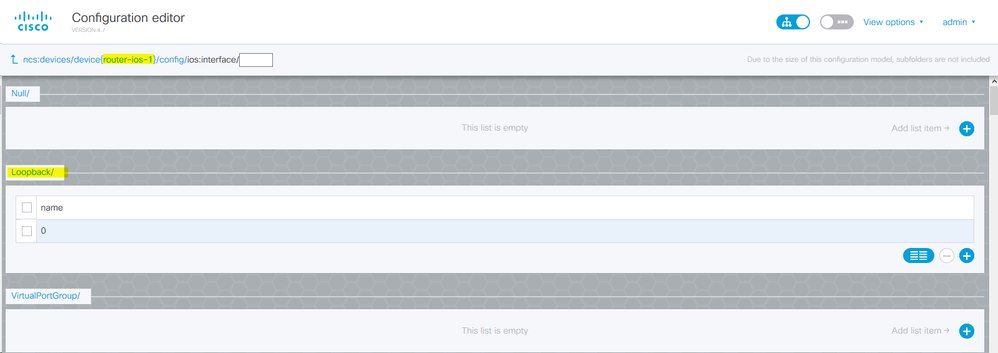- Cisco Community
- Technology and Support
- DevNet
- DevNet Networking
- Crosswork Automation Hub
- NSO Developer Hub Discussions
- Re: NSO service deployed on a device not reflected
- Subscribe to RSS Feed
- Mark Topic as New
- Mark Topic as Read
- Float this Topic for Current User
- Bookmark
- Subscribe
- Mute
- Printer Friendly Page
NSO service deployed on a device not reflected
- Mark as New
- Bookmark
- Subscribe
- Mute
- Subscribe to RSS Feed
- Permalink
- Report Inappropriate Content
02-19-2019 11:24 PM
Hi,
I have created a simple template service (XML + YANG) for configuring loopback interface in a device. I was able to successfully create the service and deploy it in NSO. But when i apply this service to a device though the commit step is successful i do not see the loopback interface configured in the device.
Below is the device settings
admin@ncs% show devices device router-ios-1
address 10.78.241.213;
port 22;
ssh {
host-key ssh-rsa {
key-data "AAAAB3NzaC1yc2EAAAADAQABAAAAgQC3rapN+QASQlIXL+nBy8ZnOvS3Ivh+QRua9kH5AZAq\ndPtmHvJz3ohreJxQISFzPinMCshhOfZdRFJmInoDKZc6rOrhSjwbLOv78FkGEnHwR43Hi7OS\nrXlZZRMjvSriIMTt7xnBpHYQVkGcF1GrjXzH/197OolMppyINCu5URM93w==";
}
}
authgroup mygroup;
device-type {
cli {
ned-id cisco-ios;
protocol ssh;
}
}
ned-settings {
cisco-ios {
connection {
number-of-retries 2;
time-between-retry 5;
prompt-timeout 15000;
send-login-newline true;
}
proxy {
remote-connection telnet;
remote-address 192.168.250.1;
remote-port 2066;
remote-command R1;
remote-name admin;
remote-password $8$LMvw1+gRkRyr3uNHFlMlCBkpvVBza5hpeXAbwR6+Gtw=;
remote-secondary-password $8$cMrB6I/W/RwucQVoYY5d5Sin8r3n/jSgzrK6onCDy9s=;
proxy-prompt "#";
proxy-prompt2 .*;
}
}
}
Below is my service push step on the device.
admin@ncs(config)# services IGP-test service1 device router-ios-1 loopback-interface 3 ip-address 10.10.10.10 ip-mask 255.255.255.0
admin@ncs(config-IGP-test-service1)# commit dry-run outformat xml
result-xml {
local-node {
data <services xmlns="http://tail-f.com/ns/ncs">
<IGP-test xmlns="http://com/example/IGPtest">
<name>service1</name>
<device>router-ios-1</device>
<loopback-interface>3</loopback-interface>
<ip-address>10.10.10.10</ip-address>
<ip-mask>255.255.255.0</ip-mask>
</IGP-test>
</services>
}
}
admin@ncs(config-IGP-test-service1)# commit
Commit complete.
Below is the device config page viewed from NSO UI. I dont see the committed loopback service reflected here though commit is successful
- Labels:
-
Developer
- Mark as New
- Bookmark
- Subscribe
- Mute
- Subscribe to RSS Feed
- Permalink
- Report Inappropriate Content
02-19-2019 11:38 PM
I think your mapping logic is not working as you expected, as you don't see any device configs on the dry-run.
Your dry-run only shows the changes on the service inputs. It should also show the service outcomes if there are any. In your case, it seems as you'd expect device configs there as well, and there are none.
Debug your XML template with 'commit dry-run outformat ... | debug template' to see what's not working.
- Mark as New
- Bookmark
- Subscribe
- Mute
- Subscribe to RSS Feed
- Permalink
- Report Inappropriate Content
02-19-2019 11:51 PM
- Mark as New
- Bookmark
- Subscribe
- Mute
- Subscribe to RSS Feed
- Permalink
- Report Inappropriate Content
02-20-2019 04:01 AM
OK, I went back to recheck the template. I am running this for a Cisco IOS device and i have installed the production ios ned. When i run the below command to generate the template skeleton i see that beyond Loopback it does not provide ip address or mask parameters. Ideally it is supposed to allow ip address and mask which when i provide i can get the structure of template xml by executing commit dry run command. This template xml i will put in my service package and replace the placeholders. But why is this command not showing me the ip address and mask option
admin@ncs(config)# devices device router-ios-1 config ios:interface Loopback
Possible completions:
<0-2147483647> Loopback interface number
0
123
---
range
admin@ncs(config)# devices device router-ios-1 config ios:interface Loopback 123
Possible completions:
<cr>
- Mark as New
- Bookmark
- Subscribe
- Mute
- Subscribe to RSS Feed
- Permalink
- Report Inappropriate Content
02-20-2019 05:43 AM
Once you press enter, you'd have the auto-complete for those commands.
- Mark as New
- Bookmark
- Subscribe
- Mute
- Subscribe to RSS Feed
- Permalink
- Report Inappropriate Content
02-25-2019 09:28 PM - edited 02-25-2019 11:18 PM
ok, now am able to get loopback template.
The issue am facing now is that my service is reflecting in terminal server and not in the actual device. I have a router accessed via terminal server. This terminal server is connected to NSO and i have set the NED proxy settings pointing to the actual device (router). Below are the settings.
So the expectation is that any service that i push to this terminal server should be reflected on the router. But what i see is that all service that i push to this device reflects on the terminal server and not the router. Am I missing any settings or there needs to be additional configuration parameters in the service that I developed to instruct NSO to push it to the connected router? Even in the NSO UI when i click on this device the details i see is pertaining to the terminal server.
admin@ncs% show devices device router-ios-1
address 10.78.241.213;
port 22;
ssh {
host-key ssh-rsa {
key-data "AAAAB3NzaC1yc2EAAAADAQABAAAAgQC3rapN+QASQlIXL+nBy8ZnOvS3Ivh+QRua9kH5AZAq\ndPtmHvJz3ohreJxQISFzPinMCshhOfZdRFJmInoDKZc6rOrhSjwbLOv78FkGEnHwR43Hi7OS\nrXlZZRMjvSriIMTt7xnBpHYQVkGcF1GrjXzH/197OolMppyINCu5URM93w==";
}
}
authgroup mygroup;
device-type {
cli {
ned-id cisco-ios;
protocol ssh;
}
}
ned-settings {
cisco-ios {
connection {
number-of-retries 2;
time-between-retry 5;
prompt-timeout 15000;
send-login-newline true;
}
proxy {
remote-connection telnet;
remote-address 192.168.250.1;
remote-port 2066;
remote-name admin;
remote-password $8$8+P+i2mA6lAladFTy+dWqYdtP2ldCaygMZHQEn4QNOY=;
proxy-prompt "#";
proxy-prompt2 .*;
}
}
}
- Mark as New
- Bookmark
- Subscribe
- Mute
- Subscribe to RSS Feed
- Permalink
- Report Inappropriate Content
02-26-2019 09:46 PM
any inputs/pointers pls?
- Mark as New
- Bookmark
- Subscribe
- Mute
- Subscribe to RSS Feed
- Permalink
- Report Inappropriate Content
02-27-2019 01:37 AM
I have never tried it. But, turn on the device trace (set devices global-settings trace raw) and see what it says in the log.
- Mark as New
- Bookmark
- Subscribe
- Mute
- Subscribe to RSS Feed
- Permalink
- Report Inappropriate Content
03-01-2019 12:01 AM
I tried trace raw and see the below. Not sure why it says not_found for remote connection though i have set it to telnet
12-Feb-2019::10:16:18.890 result: /devices/device[name='router-ios-1']/ned-settings: true
12-Feb-2019::10:16:18.894 evaluating: /devices/device[name='router-ios-1']/ned-settings/cisco-ios-meta:cisco-ios/proxy/remote-address: not (../remote-connection='exec')
get_elem(/devices/device[name='router-ios-1']/ned-settings/cisco-ios-meta:cisco-ios/proxy/remote-connection) = not_found
12-Feb-2019::10:16:18.895 result: /devices/device[name='router-ios-1']/ned-settings/cisco-ios-meta:cisco-ios/proxy/remote-address: true
12-Feb-2019::10:16:18.895 evaluating: /devices/device[name='router-ios-1']/ned-settings/cisco-ios-meta:cisco-ios/proxy/remote-prompt: ../remote-connection='exec'
get_elem(/devices/device[name='router-ios-1']/ned-settings/cisco-ios-meta:cisco-ios/proxy/remote-connection) = not_found
12-Feb-2019::10:16:18.897 result: /devices/device[name='router-ios-1']/ned-settings/cisco-ios-meta:cisco-ios/proxy/remote-prompt: false
12-Feb-2019::10:16:37.059 evaluating: /devices/device[name='router-ios-1']/ned-settings: ../ncs:device-type/ncs:cli/ncs:ned-id = 'ios-id:cisco-ios'
exists(/devices/device[name='router-ios-1']/device-type/cli) = true
my settings
authgroup mygroup;
device-type {
cli {
ned-id cisco-ios;
protocol ssh;
}
}
ned-settings {
cisco-ios {
connection {
number-of-retries 2;
time-between-retry 5;
prompt-timeout 15000;
send-login-newline true;
}
proxy {
remote-connection telnet;
remote-address 192.168.250.1;
remote-port 2066;
remote-name admin;
remote-password $8$8+P+i2mA6lAladFTy+dWqYdtP2ldCaygMZHQEn4QNOY=;
proxy-prompt "#";
proxy-prompt2 .*;
}
}
}
- Mark as New
- Bookmark
- Subscribe
- Mute
- Subscribe to RSS Feed
- Permalink
- Report Inappropriate Content
03-01-2019 01:19 AM
- Mark as New
- Bookmark
- Subscribe
- Mute
- Subscribe to RSS Feed
- Permalink
- Report Inappropriate Content
03-01-2019 01:33 AM
Thank you Viktor. Since am new to NSO do you know any links/docs that talk how to raise a ticket on NSO team?
- Mark as New
- Bookmark
- Subscribe
- Mute
- Subscribe to RSS Feed
- Permalink
- Report Inappropriate Content
03-01-2019 02:00 AM
Cisco internal users not working on a customer project needs to make a different arrangement. Please see the Cisco internal NSO field portal on employee communities for details and contacts.
Discover and save your favorite ideas. Come back to expert answers, step-by-step guides, recent topics, and more.
New here? Get started with these tips. How to use Community New member guide