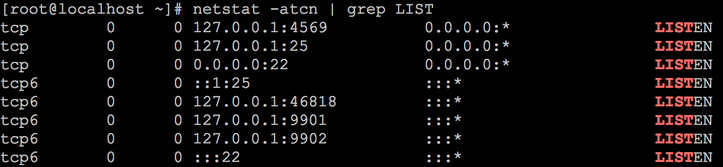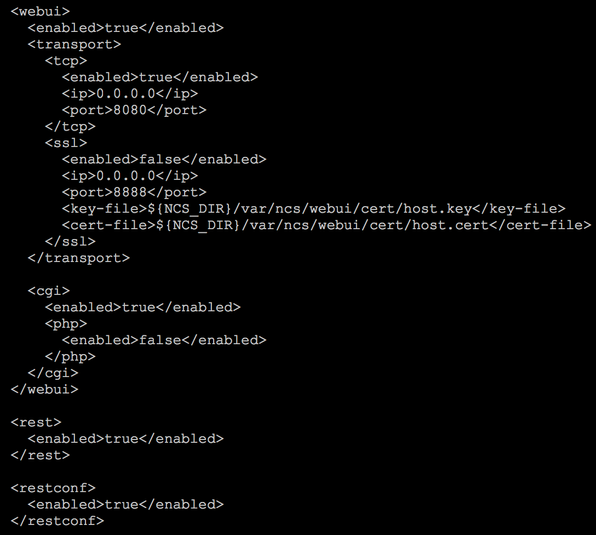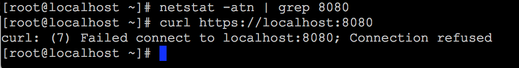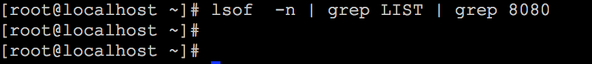- Subscribe to RSS Feed
- Mark Topic as New
- Mark Topic as Read
- Float this Topic for Current User
- Bookmark
- Subscribe
- Mute
- Printer Friendly Page
- Mark as New
- Bookmark
- Subscribe
- Mute
- Subscribe to RSS Feed
- Permalink
- Report Inappropriate Content
10-07-2018 11:07 PM
Hello Team,
Have NSO with FMC device registered - using via CLI (for testing only) - all working fine.
I wanted to use restconf for my application.
But i do not see and process listening on tcp/8080:
Also config file looks like this:
Pretty default/standard install.
Why there is no webgui nor restconf ? What do i miss ?
Thanks,
Michal
Solved! Go to Solution.
- Labels:
-
Developer
Accepted Solutions
- Mark as New
- Bookmark
- Subscribe
- Mute
- Subscribe to RSS Feed
- Permalink
- Report Inappropriate Content
10-08-2018 07:52 AM
Additionally it was determined that the TCP port for 8080 was disabled in the conf. Reenabling and rebooting solved the issue.
- Mark as New
- Bookmark
- Subscribe
- Mute
- Subscribe to RSS Feed
- Permalink
- Report Inappropriate Content
10-08-2018 04:23 AM
If you remove your -c option to netstat, I'm sure you'll see it. Did you try connecting your browser to localhost:8080?
- Mark as New
- Bookmark
- Subscribe
- Mute
- Subscribe to RSS Feed
- Permalink
- Report Inappropriate Content
10-08-2018 05:17 AM
Hi Jan,
Thanks for the help here.
It looks like we have no process listening on 8080.
the same also with lsof:
telnet gives the same result as curl.
Should it work out of the box ? Or maybe there is something i should configure after deploying NSO ?
(when i was playing in the lab with the old NSO version, around 4.1-4.2 i had web interfaces and did not remember to install anything extra, it was out of the box).
Now with 4.6.2 it is not....
Thanks,
Michal
- Mark as New
- Bookmark
- Subscribe
- Mute
- Subscribe to RSS Feed
- Permalink
- Report Inappropriate Content
10-08-2018 05:39 AM
This depends entirely on your ncs.conf file. If you are running any of the NSO examples, then yes, the webui would be enabled out of the box. Did you change the ncs.conf file after starting NSO? If so, "ncs --reload".
On my system "lsof -n" calls 8080 "http-alt":
ncs.smp 57089 jlindbla 92u IPv4 0xca5b712a925f347d 0t0 TCP *:http-alt (LISTEN)
- Mark as New
- Bookmark
- Subscribe
- Mute
- Subscribe to RSS Feed
- Permalink
- Report Inappropriate Content
10-08-2018 06:54 AM
Hi Jan,
Yes - this is default 4.6.2 install, no changes to nso.conf, very default install. And i can confirm no process listening on tcp/8080. ncs --reload did no help.
I will open a TAC case for this and update you here on the results.
Thanks !
- Mark as New
- Bookmark
- Subscribe
- Mute
- Subscribe to RSS Feed
- Permalink
- Report Inappropriate Content
10-08-2018 06:58 AM
You can try doing “show ncs-state rest” or “show ncs-state webui” in NSO as well.
- Mark as New
- Bookmark
- Subscribe
- Mute
- Subscribe to RSS Feed
- Permalink
- Report Inappropriate Content
10-08-2018 07:50 AM
Hi Viktor, Team
Thank you for the help here.
I have opened TAC case 685381128.
ncs --reload did not help but....
After we rebooted whole VM the problem is gone. We can see process listening on tcp/8080.
Certainly some problem here.
Will keep in monitoring status for 1 week.
Thanks,
Michal
- Mark as New
- Bookmark
- Subscribe
- Mute
- Subscribe to RSS Feed
- Permalink
- Report Inappropriate Content
10-08-2018 07:52 AM
Additionally it was determined that the TCP port for 8080 was disabled in the conf. Reenabling and rebooting solved the issue.
Discover and save your favorite ideas. Come back to expert answers, step-by-step guides, recent topics, and more.
New here? Get started with these tips. How to use Community New member guide