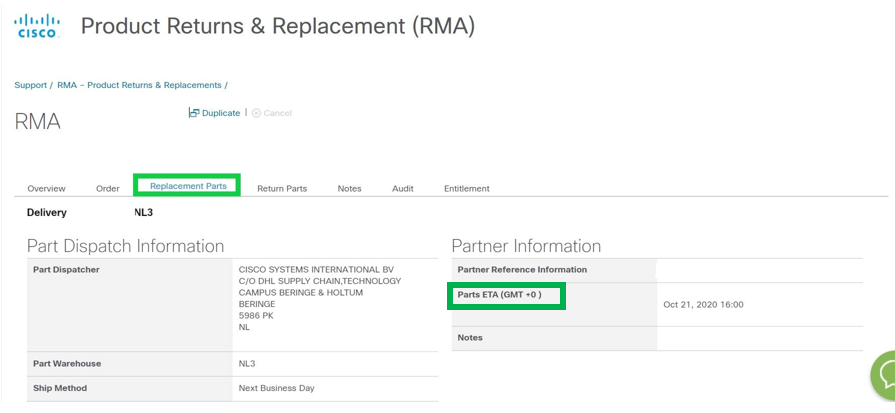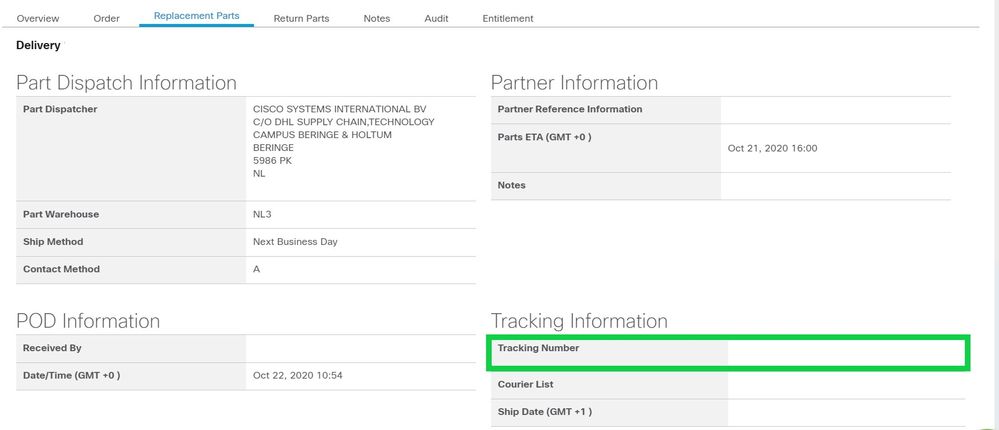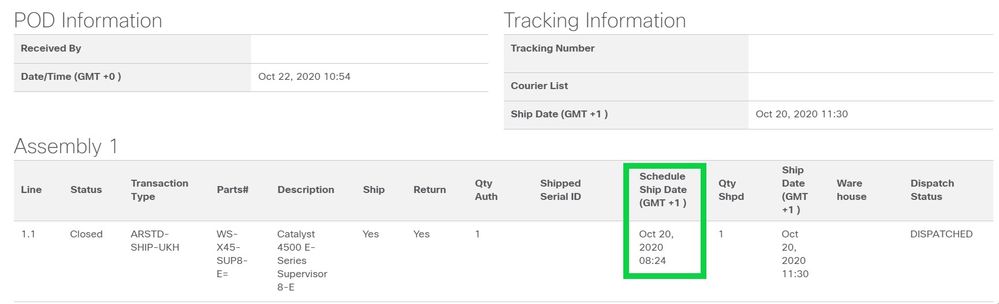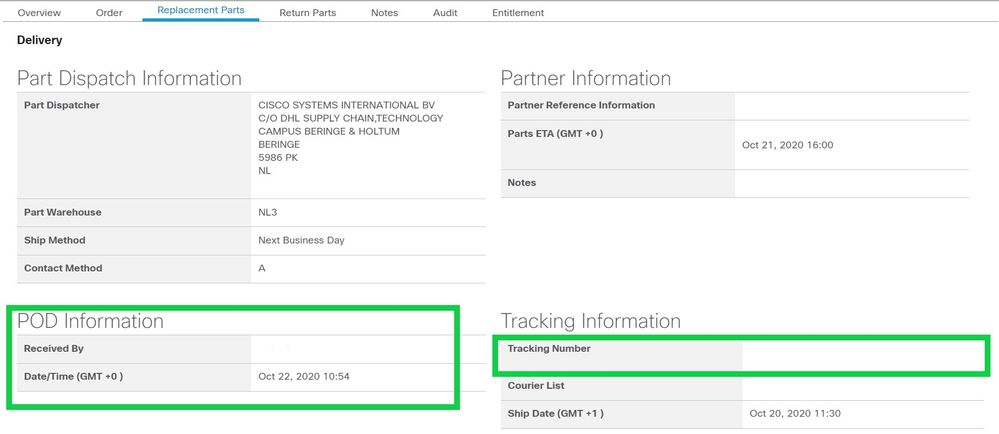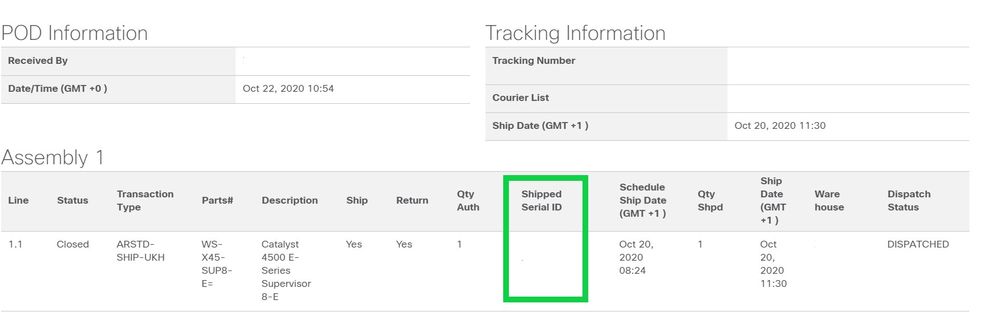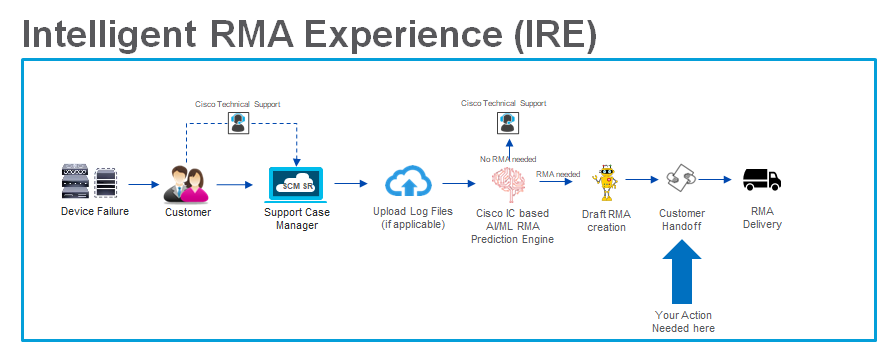- Cisco Community
- Technology and Support
- Online Tools and Resources
- Online Tools and Resources Blogs
- EMEA LSC & Entitlement - Frequently Asked Questions page
- Subscribe to RSS Feed
- Mark as New
- Mark as Read
- Bookmark
- Subscribe
- Printer Friendly Page
- Report Inappropriate Content
- How to make sure I am reaching the correct Logistics department?
- Where can I check the Estimated Time of Arrival (ETA) on an RMA?
- RMA is not on hold but there is still no Estimated Time of Arrival (ETA)?
- RMA is on hold, what do I do?
- Where can I check the Proof of Delivery (POD) of my RMA?
- What do I do if I have not received the part but there is a Proof of Delivery (POD) and the consignee is not known to my organization?
- Where can I see the Serial Number (SN) that was shipped to me?
- Why don’t I have access to view the RMA?
- How do I request access for RMA creation?
- How do I return a defective part?
- How do I cancel my RMA?
- Why do I see my RMA as cancelled?
- Where can I see Field Engineer details and Estimate Time of Arrival (ETA)?
- How do I change the address and/or site contact details?
- Who can I contact for the creation of a configuration RMA?
- How will Cisco deliver a heavyweight or oversized RMA covered by a service contract?
- How do I know which RMA service level is supported in my location?
- What does the Field Engineer scope include?
- How do I know my product is covered?
- What is Cisco’s approach to replacement of expandable components?
- What is Cisco’s entitlement policy for minor parts?
- What is Cisco’s policy on domestic deliveries?
- What do I need to know about international shipments outside of the EEA - Duties and Taxes?
- What does the Act of God policy entail?
- What if my product has reached Last Day of Support (LDOS)?
- What is the Cisco Entitlement policy towards products recently added to a contract (under 30 calendar days)
- What is Cisco’s policy regarding components returned in error?
*Disclaimer: Please note that any comments left under this document will not be followed up on by the Logistics team. For any Logistics related inquiries, please use the official channels listed in this document.
How to make sure I am reaching the correct Logistics department?
- Click the following link for all locations:
Cisco Logistics Support Center - Cisco
This link will also take you to our SCM Webform where you can contact LSC & Asset Recovery. - Live chat option is available 24/7 in the Product Replacement & Return tool for all theatres.
-
Where can I check the Estimated Time of Arrival (ETA) on an RMA?
- ETA is visible in the Replacement tab of the RMA - it is populated up to 15-20 minutes after RMA creation.
- For Standard orders the Tracking number is located on the same tab, the hyperlink will be active on the following morning. In the tracking information you can also check if the order is held at customs. Please note that tracking link might not be available for some countries outside of the EU, for more information, please contact Logistics.
- For Premium orders or scheduled orders there is no tracking number due to delivery on the same day.
- Additionally, please reach out to TAC Connect Bot, Cisco's virtual assistant for common case inquiries.
-
RMA is not on hold but there is still no Estimated Time of Arrival (ETA)?
- On the Replacement tab in the RMA you can also see Scheduled ship date and when the RMA will be shipped which is determined based on the service level of your contract/warranty.
-
RMA is on hold, what do I do?
- If your RMA is with status „On Hold – resolution in progress“, right after submission of the RMA, please note that this is a system applied hold which will usually disappear within the next 15-30 minutes.
If your RMA is with status „On Hold – resolution in progress“, for more than 30 minutes please contact the Logistics department for **rther information on how to proceed.
-
Where can I check the Proof of Delivery (POD) of my RMA?
- You can check Proof of Delivery (POD) on the Replacement part tab in the RMA. For standard orders the information is updated 24 hours after delivery. For premium orders half an hour to one hour.
- You can also check for Proof of Delivery in the tracking number (available for Standard orders only, please refer to Question 2.)
-
What do I do if I have not received the part but there is a Proof of Delivery (POD) and the consignee is not known to my organization?
- If you have already checked with site employees that the parcel has not been accepted by anyone on site, please contact the Logistics department for **rther support.
-
Where can I see the Serial Number (SN) that was shipped to me?
- Shipped Serial Number is located on the Replacement tab of the RMA. If there is no information, please contact Logistics department for **rther support.
-
Why don’t I have access to view the RMA?
- Visibility on RMAs is only possible for CCO IDs that are associated with the contract used for RMA creation.
Reach out to your system administrator to check you cisco profile and contracts associated with it, as well as possibility for adding more.
-
How do I request access for RMA creation?
- You can request access for RMA creation here select “Product Returns & Replacement (RMA)” - Category “Access”.
- If you are experiencing any technical issue please use the Feedback tool to report the incident.
-
How do I return a defective part?
- You can request and schedule your return using the Cisco RMA Return Pick up tool here.
- For any other AR enquiries you can raise a case using our SCM Webform here.
-
How do I cancel my RMA?
- You can cancel your RMA using the cancellation option in Product Returns & Replacement (PRR) next to the RMA number. If the option is grayed out, please contact the Logistics department for **rther support.
- Please note if your order has already been dispatched we would have a very limited time to cancel the RMA due to different carriers engagements. You can refuse the RMA upon delivery, as that will make sure the parts will be returned to our Cisco warehouse.
-
Why do I see my RMA as cancelled?
- If the RMA has been completely cancelled and it was not requested by you, please reach out to the Logistics department.
-
Where can I see Field Engineer details and Estimate Time of Arrival (ETA)?
- If you require additional information beside Field Engineer name/phone number or/and ETA, please contact the Logistics department for further support.
-
How do I change the address and/or site contact details?
- If the RMA is already submitted the address and site contact cannot be updated in the RMA itself. Depending on the RMA’s ship status, the order can be either cancelled and re-created with the correct information or the new shipping information can be provided additionally to the carrier team. For such queries, please contact the Logistics department.
-
Who can I contact for the creation of a configuration RMA?
- Please note that all creations of configuration RMAs for EMEA are handled by our Technical Assistance Center (TAC).
-
How will Cisco deliver a heavyweight or oversized RMA covered by a service contract?
- Cisco offers a variety of service levels for replacing failed hardware under a support contract. For services including Advance Replacement, Cisco will use commercially reasonable efforts to achieve the service levels. Such services are subject to geographic, weight, size, depot restrictions, Customer’s location, and delivery method. For more details, please refer to this link.
-
How do I know which RMA service level is supported in my location?
- You can check availability by accessing Cisco's Service Availability Matrix here.
-
What does the Field Engineer scope include?
- You can review **lly the scope of the Field Services team here.
FAQ - RMA Entitlement
-
How do I know my product is covered?
- You can check your device coverage here.
-
What is Cisco’s approach to replacement of expandable components?
- **rnishing of supplies, accessories or the replacement of expendable parts (e.g., batteries, cables, blower assemblies, power cords, and rack mounting kits) is part of Cisco’s Services Not Covered list.
-
What is Cisco’s entitlement policy for minor parts?
- Cisco’s booking and quoting policy requires a valid Cisco product serial number for all serialised products; Cisco Services entitlement is applicable to all serialized products For more information, please visit the Services Entitlement Overview page.
-
What is Cisco’s policy on domestic deliveries?
- Services performed at domestic residences are part of the Services Not Covered list.
-
What do I need to know about international shipments outside of the EEA - Duties and Taxes?
- Advance Replacement to and from the European Union will be shipped Delivered Duty Paid (DDP) (Incoterms 2010). All other Advance Replacement will be shipped Delivered At Place (DAP) (Incoterms 2010), exclusive of any import duties, taxes and fees, where applicable. All Advance Replacements will be shipped using Cisco's preferred carrier, freight prepaid by Cisco. Requests for alternate carriers will be at Customer’s expense. Chassis and line card Advance Replacement Service must be at the same level of coverage. Cisco will provide the Customer with Advance Replacement(s) that are either new or equivalent to new. For more information on Services and Support, please visit https://www.cisco.com/c/en/us/about/legal/service-descriptions.html
-
What does the Act of God policy entail?
- Support or replacement of Product that is altered, modified, mishandled, destroyed or damaged by one or more of the following: (i) natural causes; (ii) environmental failures; (iii) your failure to take any required actions; (iv) a negligent or willful act or omission by you or use by you other than as specified in the applicable Cisco-supplied documentation; or (v) an act or omission of a third party. For more information, please visit Services not covered list.
-
What if my product has reached Last Day of Support (LDOS)?
- Support of Product beyond the identified End of Support (EOS) date regardless of whether such Product has been included in any Chassis-based service pricing part of the Services Not Covered list. For more information, please visit Cisco’s End-of-life Policy page or engage your point of service sales to arrange a migration plan.
-
What is the Cisco Entitlement policy towards products recently added to a contract (under 30 calendar days)
- Under Cisco service agreement, customers agree to provide thirty (30) days’ notice of: (1) requested additions to Customer’s equipment list and (2) Products that have been moved to a new location. Services will be provided to Customer beginning thirty (30) days of receipt of such notification. For more details, please refer to the Services and Support page.
-
What is Cisco’s policy regarding components returned in error?
- For service replacement –It is important to return only the components for which replacements have been provided. Items that contain internal (child) components, that required replacement, should be removed and packaged separately from the parent product. Accessories and other modular components should be transferred to the replacement device and not included with the return item. Cisco is not responsible for excess items returned in error. For more details, please refer to the Customer Return Packaging Guidelines.
Related Policies, Documents and Tools:
End User Obligations:
How Cisco Provides Services:
Services and Support Descriptions:
https://www.cisco.com/c/en/us/about/legal/service-descriptions.html
Services Entitlement Overview:
https://www.cisco.com/c/dam/en_us/services/downloads/services-entitlement-overview.pdf
Services Not Covered List:
End-of-Life Policy:
https://www.cisco.com/c/en/us/products/eos-eol-policy.html?dtid=osscdc000283
Customer Return Packaging Guidelines for Service and Product RMAs:
https://www.cisco.com/c/dam/en_us/buy/cs-info/or3/o32/return-a-product/webreturns/rma-packaging.pdf
Cisco Coverage checker:
You must be a registered user to add a comment. If you've already registered, sign in. Otherwise, register and sign in.
Find answers to your questions by entering keywords or phrases in the Search bar above. New here? Use these resources to familiarize yourself with the community: