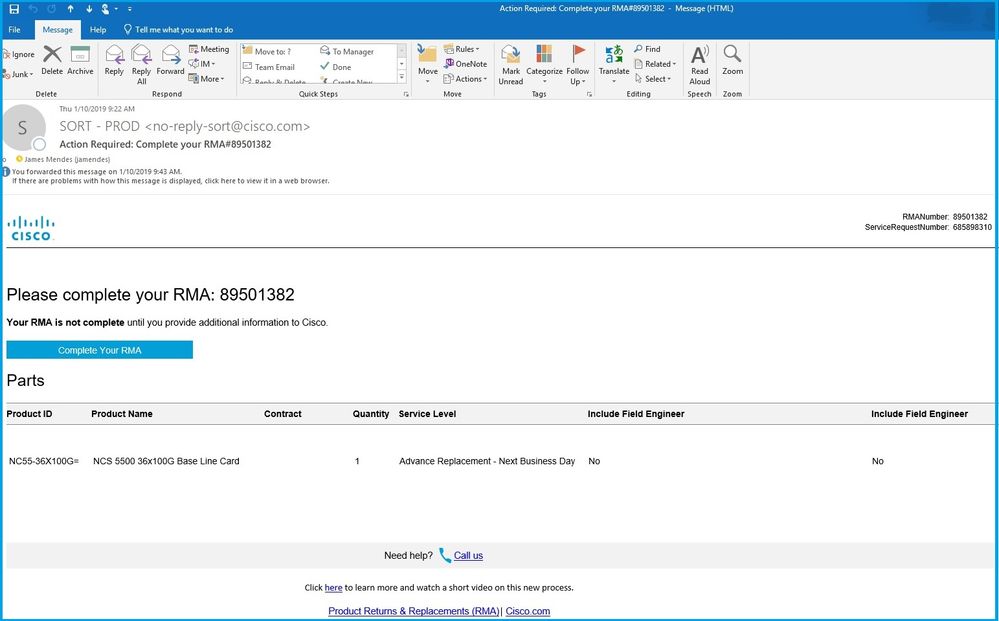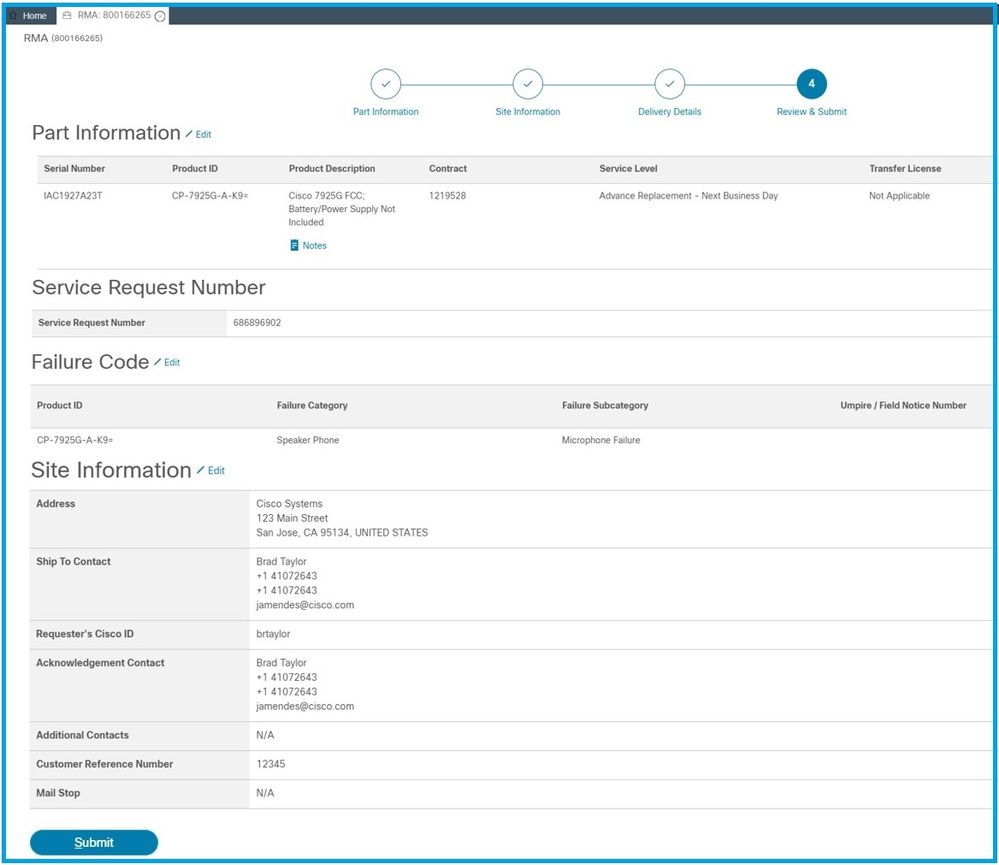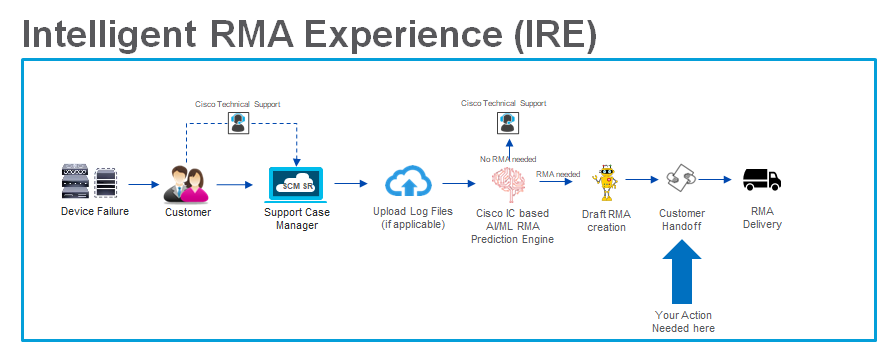
I would like to introduce you to a new process flow called Intelligent RMA Experience (IRE), which is available for a select few product families.
As part of this process, we would like to leverage the CISCO Intellectual capital we have build over a period of many years, to automatically assess eligible Service requests to identify if an RMA is needed or not. At the heart of this new process is an AI/ML based RMA prediction engine.
Customers will still be able to create a service request in Support Case Manager, and upload log files (were applicable). For SRs (only certain product families in scope) the system will automatically run the SR details through our prediction engine to determine if RMA is needed or not. If RMA is not needed, it will engage Cisco TAC to troubleshoot the issue. However If an RMA is predicted with high confidence, it will automatically initiate a draft RMA within minutes of SR creation. The system will then send the requester an email called customer handoff , with a link to verify details like serial number, site address & other shipping information. This information along with the customer handoff link will also be documented in your service request as case notes. The requester will then be required to click on the handoff link and submit the draft RMA. You will also have an option edit the details before submitting the draft RMA for delivery.
This new process will enable for a Low or No touch experience and will drastically reduce the time it takes from SR creation till draft RMA submission.
Please review a quick 2min video (attached below) which provides more information about this process
Customer Handoff Process
1) When an RMA is needed, the system will send a handoff email to the SR requester or Acknowledgment contact. Pic 1 shows how the email will look like
2) When you click on the "Complete your RMA button" in the email, it will take you to a review & submit page on the RMA tool
3) You will need to review all details including SITE Address before clicking Submit, to initiate the delivery of the RMA
4) If you do not submit the draft RMA, you will get subsequent reminder emails to complete your draft RMA
5) Draft RMAs auto expire if action in not taken within 7days of initiation