Introduction to Guided Workflow
Guided Workflow is a new addition to case creation in Support Case Manager to augment the Intelligent RMA Experience.
The objective of Guided Workflow is to to collect all pertinent case and RMA details to AUTOMATE RMA creation during Case Creation, avoiding the "Customer Handoff" email, therefore speeding up the RMA process.
More information regarding Cisco's Intelligent RMA Experience (IRE)
Guided Workflow Options
RMA: Eligible product families or components
Cisco has made some product families and product lines available for Guided Workflow. The complexity of the Q&A will vary depending on the product, with our goal being to route and action each case appropriately by giving our customers the ability to perform real-time troubleshooting, determine RMA eligibility and provide ship to details, or elevate cases to TAC for additional support!
We will continue to expand Guided Workflow to cover new product families and modify and optimize the workflow based on customer and engineer feedback.
Product Families currently eligible for Guided Workflow:
Telepresence – Microphones, Codec Power Supplies, Cables
Nexus – Fans, Power Supplies, Transceivers
Catalyst 9K
Select Transceiver Product Families
UCS
ISR 4K Series Products – Fans
Product Families expected to be eligible for Guided Workflow very soon;
ISR 4K Series Products – Power Supplies and Chassis
Catalyst 4K Series
Catalyst 6K Series
Non-RMA:
Security (ESA, WSA, SMA) and Nexus Health Check (Coming soon)
What does this mean for you?
Users who create a case in Support Case Manager using an eligible* serial number will follow the usual case creation steps - with one noticeable exception.
Once you hit "Submit" on the case, you will see a window appear, which indicates that the Guided Workflow is initiating.
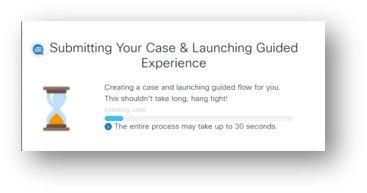
Select the Failure Category and Sub-Category;
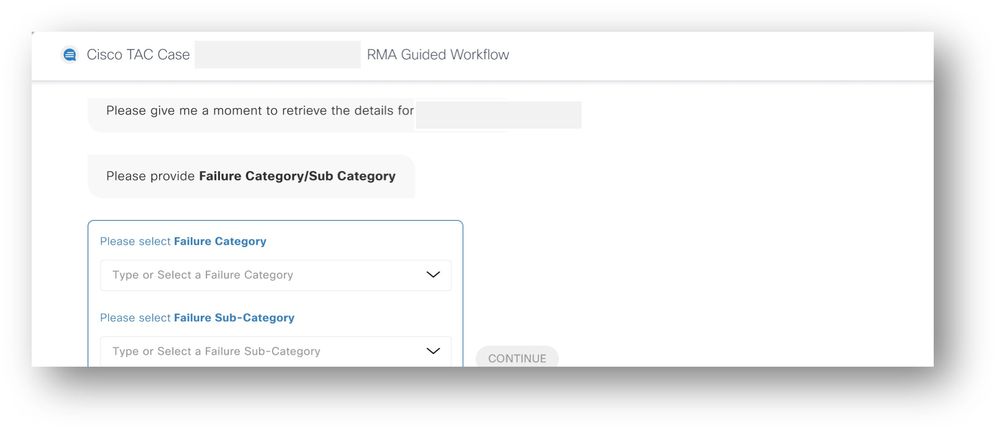
You will be prompted to select between previously used ship to addresses, OR, to enter a new ship to address if the desired ship to location is not available;
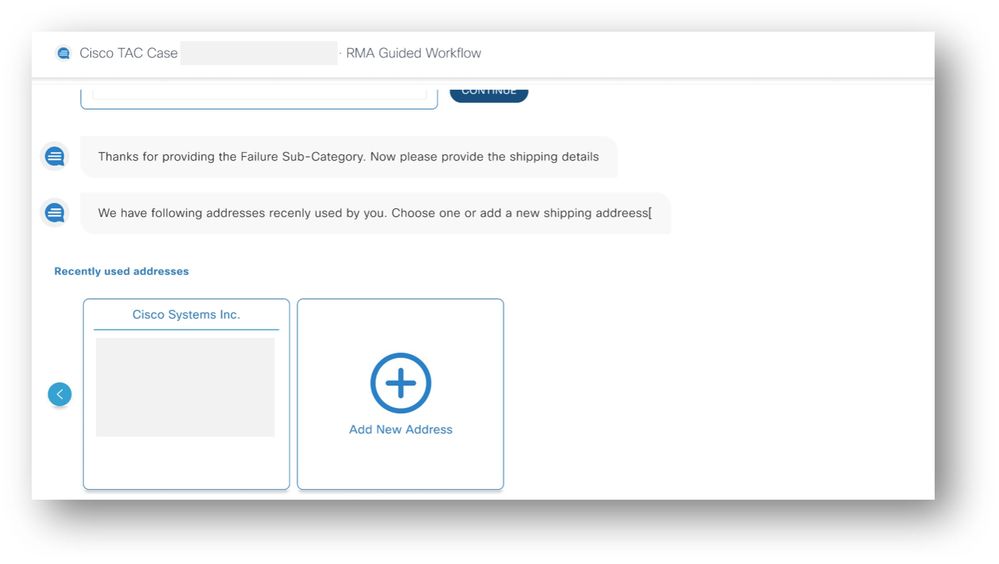
Guided Workflow will pass the ship to address through address validation, and offer you a chance to select the original address, or the validated address;
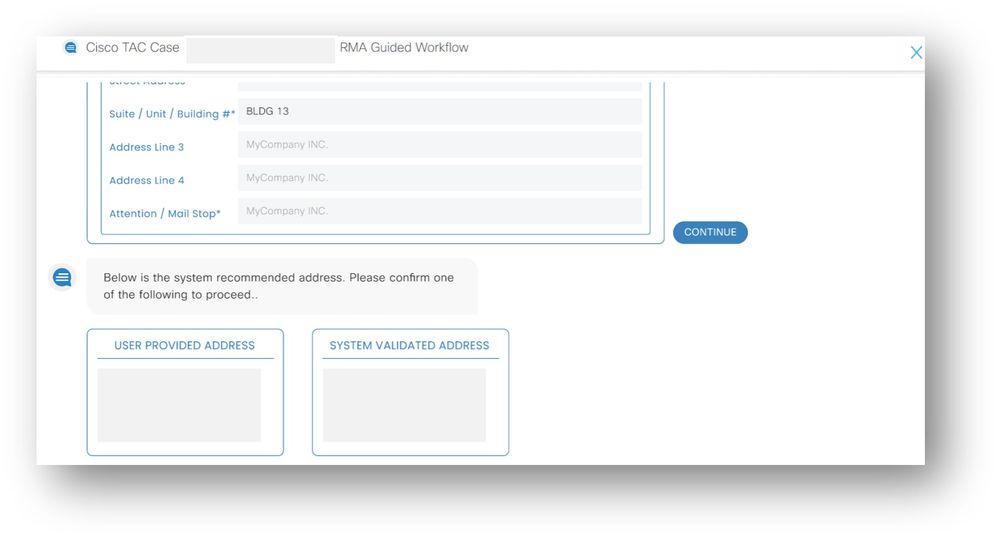
Enter the RMA acknowledgement and ship to contact details;
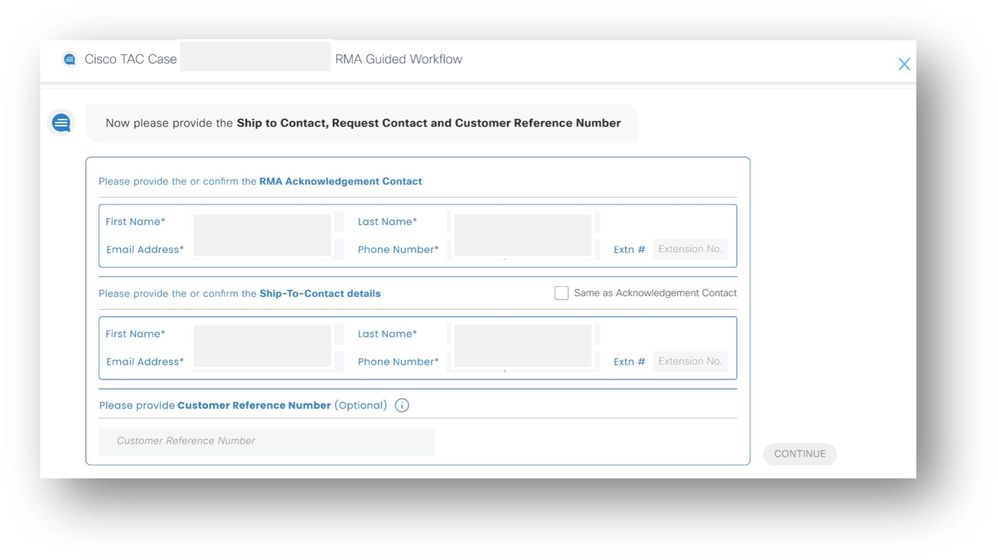
Last but not least, complete the Delivery Details and any site details.;
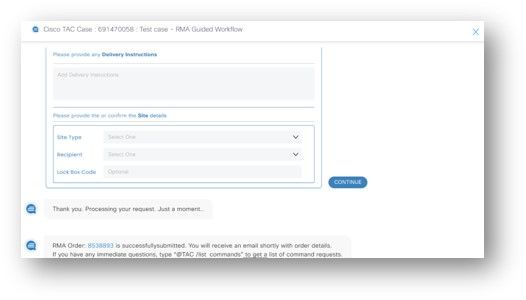
Once you are ready, hit "Continue", and your RMA number will be show, and is hyperlinked so you can open and view the RMA details!
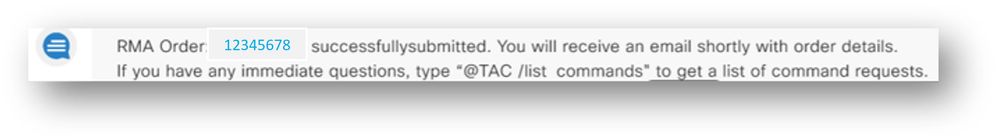
Additional Information
The steps presented above represent the generic Guided Workflow. The screens, steps, and complexity of Guided Workflow can vary depending on the Product Family of the device the case is being opened for.
Users may see options to load/attach log files, enter multiple serial numbers, and other major differences, none of which are shown in the preceding generic Guided Workflow.
The provided log files will be attached directly to your service request following the cisco security standards, is important to provide the requested information since this helps to accelerate the resolution of your issue.
Note:
In some Guided Workflows you will need to provide a serial number, just click on the i icon and the instructions will be shown.
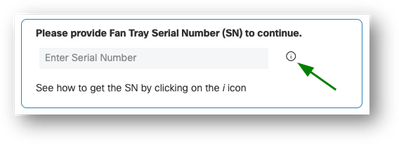
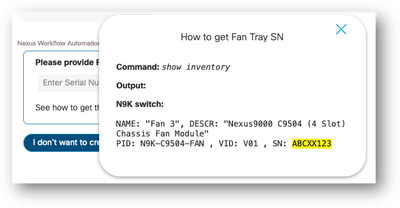
In some Guided Workflows you will need to select the component that you want to troubleshoot
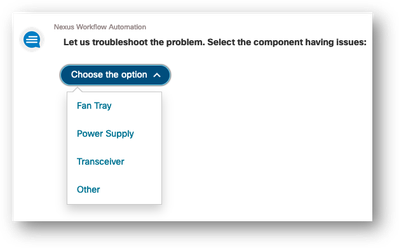
We encourage users of Guided Workflow to submit any issues, thoughts or opportunities for improvement to our team - please email us with your feedback, and include any screenshots, at guidedworkflow_feedback@cisco.com
*Eligibility for specific Serial Numbers to pass through Guided Workflow is determined by their status within the Intelligent RMA Experience process
